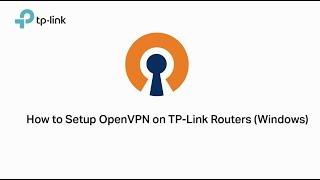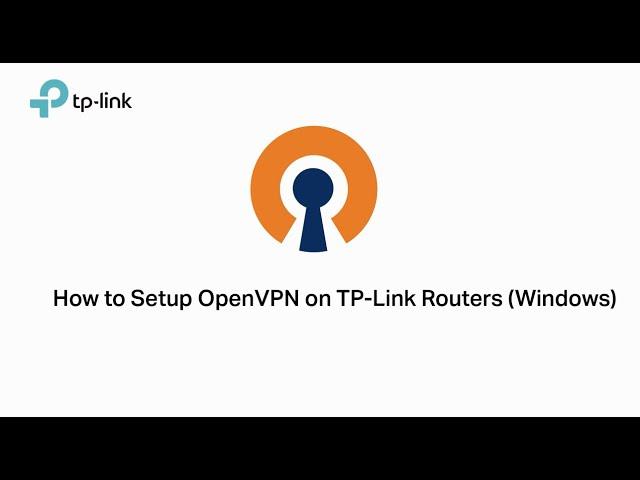
How to Set up OpenVPN on TP-Link Routers Windows
Комментарии:

This is trash, there is no clear tutorial about this, i setup my OpenVPN from my router, fortunately I am connected, but my IP doesn't change at all.
Ответить
What is router mondel number please
Ответить
this won't work, make sure to edit your open vpn file and set your global ip address, this ^ would work only in your local network which defeats the purpose of having vpn in the 1st place.
Ответить
how vpn works without real vpn ? i dont understand
Ответить
I don’t get the VPN server option and I bought an archer a6
Ответить
that's some annoying ass music playing in the foreground.
Ответить
HOW TO CONNECT TO MY VPN FROM THE INTERNET?
This video assumes that client connects to the VPN server (running in the router) from within the same network, which makes no sense!
This whole VPN setup is useful if I can connect to my home network FROM THE INTERNET. For doing that I need the public IP of the router or setting up DDNS. Nothing it is mentioned in this video.......
And of course no info about setting up the correct IP range... Please remove this video from the internet

I just bought a Deco X50-PoE and was fully expecting to be able to do what I saw on this video. However, the web interface is totally different, and does not have much of what saw in this video, much less anything related to a VPN setup (client or server, both of which I am needing). What am I doing wrong? Or do I need to return these?
Ответить
Hi, how can i configure user and password for OpenVPN connection?? Port?? I had this option on my old Asus router.
Ответить
Ok, connection works, but it is all. I cant ping to other devices, rdp doesnt works etc. Openvpn is in another network
Ответить
This is pointless...I have openVPN on Amazon, I want all traffic to route through this, when connected to the router...this is just connecting 1 machine
Ответить
when I exported mine it came out as note pad file the OpenVPN app doesn't recognize it
Ответить
how can i use this with ps4 for MW2?
Ответить
How do you find out what information to fill out for the port etc?
Ответить
I followed your OpenVPN configuration procedure but does not seem to work. The problem seems to be
1. In some country ISP does not allow VPN under their Access point.
2. currently S. Korea where S. Korean NAZI regime control and monitors IX(Internet Exchange)under gigantic NAZI government control. This does not allow setup of VPN server under their IX.
3. Be sure to mention this to your use manual or somewhere in the instruction. You can also specifically mention the list of countries which does not allow this.

You also need to include tap adapter because we still need to access some local machines but whitout tap you can t actually connect to it.
Ответить
How do you talk to LAN afterward?? Nothing is working
Ответить
To everyone who doesn't understand the point of this, it's a self hosted OpenVPN server so you can use a public network (think coffee shop or airport) anywhere in the world and open an encrypted VPN connection to your home network (so from a technical perspective it's like your computer is still in the safety of your home). This is much safer than using a sketchy public network like at a airport and lets you safely connect to your home computers for file sharing or RDP.
To all the people trying to route their entire home internet traffic through VPN service like NordVPN, I don't know why you'd want your entire network behind a security VPN that often destroys the internet bandwidth that you're paying for. I suggest you use software on the client you're using to connect to your VPN service. Pre-configured software usually comes with the VPN service.

This is excellent. Thank you for adding this, but we can't add username + password authentication like ASUS routers allow. Without basic authentication, anyone with the config file can access our home network which is a major security risk.
Ответить
hi i brought the vr2800, vr2100 and vr600 but they do not support vpn clients? my reason for purchasing these was that i can use it with my vpn providers nord and cyberghost. please can you push this in the next update for these routers.
Ответить
this may be a silly question, but where is this vpn server? how is it hosted? is it managed by tp link in a different country? does jt have no logs etc? or is it us creating our own server within the router but it is all coming from this router? how are speeds, traffic, logs all managed if this is the case compared to vpn providers like nord, cyberghost and express vpn? really confused as to how the vpn server on tp link works. i have got my head around the vpn client feature but not server.
Ответить
Not work why ? im have archerx20
Ответить
Password??? Please
Ответить
Lol the vpn is hosted on your network and location. So much for privacy.
Ответить
Please tell me the model off Router in this video ?
Ответить
This is misleading, it has nothing to do with the router. TP... you should be professional on how you establish such videos (tutorials). your products is high quality but this is BS. :)
Ответить
It will be great if you can do the same for archer c50 ac1200 V6 as I can't do it thanks
Ответить
How to host a website with vpn?
Ответить
can a tp link router upload the ovpn config file instead of a computer?
Ответить
Good
Ответить
lol what. whats the point of this?
Ответить
how to setup IPSec VPN on tplink mr3420 ? there is no open vpn menu inside
Ответить
You connecting to open vpn on the same local network, defeats the purpose of the VPN. Show how you connect to the VPN outside the local network / same router.
Ответить
Can't export I have a Mac it says no application to open when I click export it goes to my download so I click on it & it says no application to open.
Ответить
Is this available for Archer C50? Can't seem to find VPN server options :(
Ответить
I followed everything perfectly, but on the final step the connection is timing out. What am I doing wrong?
Ответить
I followed everything perfectly until the very last step and the connection times out. What is wrong?
Ответить
From here how do I issue an Wake on Lan command to my desktop on the network?
Ответить
This doesn't answer how to connect with the dynamic ip every regular person on the planet has
Can't seem to get my noip ddns to connect to open vpn when editing the client file , but I can connect if I hard code my public ip
There seems to be no explanations anywhere that are clear and concise about setting up a tplink behind your isp router which with services they provide needed most times ,
Any one able to point some actual clear direction how to fix connection with a no ip ddns host to connect

Does it has open vpn client?
Ответить
Do u need to change DNS Server then ?
Ответить
How to connect open vpn on Tp Link TL-WR845N ??
Ответить