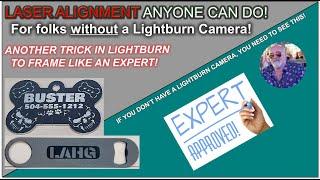Precision Graphic Alignment on your Laser in Lightburn, Creating a Custom Template!
Комментарии:

Sadly I have no.idea on what you just told me. I watched the video twice but I can't see any pattern on the bottle opener. What am I missing?
Ответить
Rich, I have a what I think is a dumb question. HOW do you get the image from your phone into your computer? The only way I know of is to email it to myself. Maybe I can go usb to usb from my phone to my computer? Is there a better way?
Ответить
WOW!!! This is awesome. There are so many uses for this process. Thank you for taking the time to put this training video together. I appreciate all your work with lightburn.
Ответить
Great tips, as always. Really appreciate the videos you do for us...they are extremely helpful.
Please tell me how you precisely aligned your laser to the actual product. I assume you used the red laser placement tool and some reference point on the object? Did you create an alignment template?

Noob-o question (...just got my new laser up and running today.) You show how to get the design dead-nuts perfect in the precise shape in Lightburn. Coolio. But then, how do you get it perfectly aligned with the piece on the bed? My laser doesn't have crosshairs or a 0,0 guide corner (LOL, yet.) He'p me, Obiwan Kenobi!
Ответить
I love having to pay out the a$$ for lightburn each time they have a update.
Ответить
My Android phone has an automatic level indicator built in the camera app.
Ответить
I have only been watching your videos for a few months and you are awesome!!! Thank you for all your videos! Much love from Arizona!
Ответить
I want you to know how much I appreciate your content. These videos are so informative and helpful to a beginner. I just got an Ortur Laser Master Pro 2 and I am about to get rolling with it. So I'm watching your videos to learn some tips and tricks. Thank you so much and God Bless you!
Ответить
Absolutely blew me away..I was going crazy trying to get a logo from a photo and this worked amazing! Thanks again for a wonderful video and sharing..
Ответить
Thanks, Rich for yet another great video, I am learning a lot. Many thanks
Ответить
Boss all your videos rock, this one I appreciate because in an afterthought you explain to me what a toolpath really does/doesn't do...just a sprinkle in the knowledge pool ;)
Ответить
Alternatively to obtain a line item of your product you can import a line graphic that looks like yours and scale it to what their specifications say in the order screen from the product. If you get it close it should work.
Ответить
Purchase: I followed your Amazon Affiliate Link and purchased the bubble levels, the digital caliper, and some beeswax wood polish. Thanks for the video.
Ответить
pls get your mail id
Ответить
How does the Atomstack x20 pro 130w quad-laser engraving and cutting compare to the xTool D1 Pro Laser Engraver, 20W?
Ответить
Fantastic pointer using the level on the phone to keep the phone parallel with the subject being photographed. Thank you.
Ответить
I am new to laser and I would love to say that I have learned a lot. The biggest issue I have is position material on the bed for the design to be on the right place.
Ответить
Can you engrave on aluminum with a 40w diode laser.. I can’t seem to get it to work.
Ответить
I'd like to see you open a can with that 😂😉😉
Ответить
Hi Rich. I was cleaning up a trace the other day just like you were doing except it was very complex with lots of artifacts and details too small at the size I was working with. I found this awesome feature about halfway through my efforts - Under Tools, last option "Select shapes smaller than selected"
Ответить
What about scanning with a flat bed scanner/printer?
Ответить
Great video. My question is how do you align the project on your laser table so the laser is accurately placed on the project? I am using the Atomstack X7 Pro
Ответить
Another great informing video Rich. I'd like to ask what you used to prepare your metal opener with the get your pattern etched on? I heard you say it was a 10watt output diode laser, but did you use CerMark or nothing at all?
Ответить
I sure appreciate your videos! you make my learning so much easier. and even when I think i know stuff, you teach me more! you ROCK sir!
Ответить
Perfect video. A friend's fur baby passed away and he has a nice box with the ashes. He asked me to make a small name plaque on my laser. My OLM3 came with a couple of sample metal business cards that I will use. Once again a quick search on your channel gave me just what I needed! Now I have to watch your video on absolute coordinates again! 🧐
Ответить
For small or flat items like the dog tag, use a scanner rather than a photo, much better.
Ответить
DO NOT win the race to the bottom with pricing. You hurt yourself and everyone else doing custom work.
Ответить
Great stuff! Thanks for sharing. Merry Christmas!
Ответить
Thanks so much Rich for your time, so looking forward to my laser, but first study😎😎😎😊
Ответить
Have just recently started working with laser engraving..I bought the ortur laser master s2.. I watched a few videos and was stuck until I came across you.... thank you very much your videos are fantastic it has saved me lots of tears and frustration..
Ответить
always wondered how you guys get such accurate images for tracing as I have struggled to get them to line up accurately in lightburn or AI
Ответить
hi how do you get rotary in lightburn as mine has disapeared since upgrading
Ответить
I have an image that I scanned but it is not 90 degrees on the screen how in lightburn to I rotate to the right position? Thanks
Ответить
Great video, however, that is NOT a can opener, it's a bottle open....
Ответить
The level is not necessary on an Iphone. When you shoot down, two small crosses appear in the center. Align them both on top of each other and you are 100% leveled.
Ответить
I just love these "Follow Along" vidoes. Your only the 2nd person that I have found on here that actually has the follow along videos. It sure helps a lot when your learning how to use the laser. Well, at least it helps newbies like myself. you could get thousands of ideas for these videos from new users that want to learn how to do something and follow along with you at the same time.
love the videos bud. keep em comin'

40 bucks for a dog tag, Serious OverPricing, in my opinion . Can Get A Dog Tag Engraved Here for 10
Ответить
Maybe I found something!!! When laser goes home, it doesn't set to coordinates 0;0 but goes 1;1 instead..... I think this could be the point.... what setting should I check?
Ответить
MASTER !!!! YOUR YOUNG PADAWAN NEEDS YOUR HELP !!
I've just bought the atom x20 pro, such a MARVELOUS TOOL! But I noticed an issue (really big for me):
I am truly able to align everything PERFECTLY, even the smallest detail, but the machine misses the re-alignment when I work with a frame.
I align everything (laser - frame - objects)... I engrave PERFECTLY... the laser goes back to "home" and when I put the new objects on the frame and restart the laser, it loses something from 1 to 3 mm from the previous setting.... really dunno why....
I swear I DON'T MOVE anything to make it disalign... I tried by forcing multiple "homings" and after everyone the issue keeps going on and worse.

Hi Rich... Like everyone else, I thank you for taking the time to make these videos. You do an awesome job.
On another note, Seeing that I am as new as new can get with this laser engraving stuff, do you know of any videos that will walk you through on how to do an engraving job from start to finish? I'm getting lots of info but it's bits and pieces of the functions. If I could find a book for dummies, I would get one of them as well....lol... It's just that I am so new, it's hard to know when you make something on lightburn, your wondering if it's what you need to engrave on the wood.
Thanks again

I understand what you did converting the pics to templates, but I don't understand how you put them where you wanted on the bed of the honeycomb
Ответить
I'm a beginner and TRULY enjoy watching & learning from your videos
Ответить
Completely misleading video title. Nothing in the video about precision alignment at all. Waste of time
Ответить
About Harbor Freight: Yes they have a super cheap version of everything. They also have a decent standard quality version of everything. If you'd looked around on that rack, you would have found the decent $50 Quinn that's as good or better than a standard mechanical caliper.
Ответить
Gracias por enseñar a los que no sabemos, como siempre un gran tutorias. Un saludo desde España
Ответить
BIIIIG THANKS !!!!!
Ответить
OK, Just made ashape, thnx for the trick, but my main problem is to place the alu dogbone on my honeycomb and then position my laser on that spot so that the lasering is spot on. How should I do that??
Ответить
Glad you are feeling better and appreciate all your content, knowledge and explanations.
You're the best

Hi Rich, could you check Comgrow's emails? Thank you so much!
Ответить