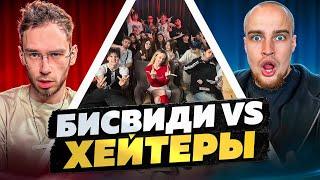3 Months with the M4 Mac Mini: The Truth Apple Doesn’t Want You to Know!
Комментарии:

Hey. Great video. What do you think of adding the new satechi stand and hub with a 2 or 4tb Samsung evo 990 ssd?
Ответить
Cool, how are the renders from Davinci?
Ответить
Dear Sir, I respectfully suggest a bit of attention to your audio - it is accentuating sibilants. Otherwise I really enjoyed this. Thank You.
Ответить
If you’re going to change angle like a show host or Ackerman turn your head to engage the other camera. Looking at your side make the audience fill more back stage and less like an audience. Switching back and forth is a little jarring. Thanks for sharing.
Tip…Zooming in and out can create the same effect with one camera.

I use a 2Tb external HDD (or SSD, can't remember) for storing digital photos, which I take a lot of when I go to country parks around London. On my old Mac I nearly maxed out my storage with those photos. I have a 2020 M1 Mac mini with 512Gb of storage; I wouldn't consider less than that nowadays and I'm surprised Apple even offers it. Remember when we still had hard drives and 1Tb almost became the norm, then we switched to SSDs and it was back to 128Gb?
Is it worth the upgrade? It's five years old and I'm worried Apple will soon discontinue the OS for it.

I paid $458 for it from Apple.
Ответить
all the cool kids have at least 128GB RAM and trust Red Shirt Jeff to build kernels.
Ответить
No need to keep switching the camera angle.
Ответить
Waste of time run while u can
Ответить
Whatever the model, it's always a good idea to plug in an external SSD. From my experience, I can say that even if the base model is cheap, the pro version is a better deal because the graphic card is better, the SSD is better, and every day use is far more pleasant.
Ответить
Have you used it with 360 footage? If so, how did it go? Thanks 🙏
Ответить
I know they say it voids your warranty but in reality it cant void your warranty cuz there is literally a LAW in the US about this and Companies always want to make you believe that it does but its actually put on there only for deterrence so you dont open it but dont worry, like I said there is a Law in the US protecting you against that cuz NO ONE CAN TELL YOU NOT TO OPEN A PRODUCT YOU BOUGHT WITH YOUR MONEY AND YOU OWN!!! NO ONE!!! >;)))
Ответить
I paired my Base M4 Mac Mini with a 30TB NAS connected via the Mac's built-in 10Gbps port. Never feel the need to get an external SSD or swap the NAND.
Ответить
Mini 4 sounds good, but I more impressed with the Studio. More ports, RAM and storage. A lot more money also🤔.
Ответить
Love these Mac Mini videos. Convincing me to jump from my maxed out 2021 M1 Max.
Ответить
Opening your computer does not void the warranty.
Ответить
Just set up my M4 Mac Miini with a pristine shape Apple Thunderbolt Display used as a backup monitor its entire life for $80, plus about $20 for the connecting cable. I had a Magic Mouse and Magic Keyboard already. I migrated the contents of my 2020 Intel 27" iMac with 32GB RAM and 256GB SSD using Migration Assistant,, and it worked perfectly. The form factor is practically the same, and it fits my workspace perfectly. I just wiped my old iMac, and will sell it for at least what I paid for the M4 Mac Mini, the monitor and cable, essentially getting the most advanced Mac computer to date, plus a beautiful Apple Thunderbolt Display for no net out of pocket expese. Score! I intend to get an external SSD drive for the reasons you mention. I'm not in a hurry, but sooner better than later. NOTE: I've been an Apple user since there WERE Apples. I started on an Apple II, tought people how to use it in Adult Ed, bought a Lisa and learned the GUI, had the origianl Mac and some of it's successors. Had to tale a 13 year break from Apple due to work constraints, but at least i got to use a very cool HP laptop that I still have. I reentered the Apple ecosystem to stay in 2007, getting a MacBook Pro with a 30" Apple Cnema Display, which I used until 2013, when I switched to a 24" iMac, then in 2021, a new iMac 27" Intel iMac with 256 GB SSD. I upgraded the RAM to 32 GB. Now, I have an "M Chip" Mac, and will be able to go forward using Apple's software, including the new AI applications.
Ответить
very helpful. thank you for the effort and the sharing. BIG thumbs up.
Ответить
The Truth is that the Mac Mini is a glorified iPhone with no screen. To make it a real desktop machine, you'll need to buy a Thunderbolt dock and external storage. Don't forget to purchase 3 years of Applecare as it's not repairable. It's still a good value, but not as good as the marketing makes it sound. 256gb of storage is disgusting. My phone has twice that.
Ответить
Inspiron 24 All-in-One
Model: 5430 AIO 1,080 AUD VS Apple Mac mini with M4 Chip, 10-core CPU/10-core GPU, 256GB/16GB WHICH ONE IS BETTER $977 AUD, i dont do videos or gaming just studying medicine and bits and bobs .. need help which one to choose also could i get 2 screens to fit the all in one

I ordered this very mini like so many. I also ordered a third party 2TB SSD for $300 and swapped it for the 256GB upon arrival. Worked seamlessly now 1 month in. Better than an external SSD as it is internal, and on the primary bus. I do also have a 4TB SSD external to the mini as a backup. Always have a second backup somewhere!
Ответить
I have an M1 Mac Mini and it is still astonishingly good after many years and I still like its size my laptop is an M2 Macbook air also really good so I am having trouble going for an M4 Mac mini, I mean Do I need it as I game on mine with good results.
Ответить
Do you have any recommendations for a lower-priced monitor for the Mac Mini M4?
Ответить
Editing tip from this viewers point of view --- please stop switching between front facing and side facing views. Looking at you straight on keeps me engaged while switching is damn irritating.
Ответить
Loved your insights on the Mac Mini! 😍 Would you be open to trying our MacForge Aluminum Case for Mac Mini?
Ответить
I currently use 2 2TB and 4TB SSD's with my Mac Mini 2018 so using externals with a new M4 Mac Mini would not be an issue (the 2TB is for TimeMachine) the 4TB is for files.
Ответить
Do you really need to resort to click bait title?
Ответить
I've been drawing comics with the base (16/256) model for three months and it's incredible. I use an external 1Tb SSD for back-up and references.
Ответить
What kind of microphone you are using?
Ответить
250 gigs too small? 😮. Duhhh
Ответить
Awesome content of the Mac Mini M4! Excited to see how it performs in real-world use. Also, we sent you an email about our new mount for the Mac Mini M4—would love for you to check it out when you get a chance. Keep up the great content!💚James
Ответить
I am using an external SSD with my base model M4 Mac Mini. My set-up has an admin account and user account with admin privileges. The user account is my regular account, and I've moved its home folder to the external SSD volume. I've also configured the App store to install all large apps on the external SSD. This means my M4 Mac mini boots from the internal SSD so things like AI work, but I've only used around 50GB of its storage capacity, leaving plenty of space for TRIM management and memory swap space which I have yet to see it use. All my large apps, e.g. Xcode, Steam games library and Parallels Desktop virtual machines are on the external SSD. The admin account is purely for emergencies, e.g. external SSD issues, but so far, no problems. I was originally using a 1 TB portable USB4 SSD which had great read write performance but was getting quite hot after extended periods of use as only passively cooled. I have since upgraded to a 2TB Crucial P500 SSD in a Ugreen fan cooled USB4 enclosure. Its black magic read / write performance is slightly faster than the internal SSD. The fan keeps the SSD nice and cool but is quiet, as per the M4 Mac Mini's own fan. The whole 2 TB external SSD set-up cost £180 including taxes (Vs £800 for Apple's 2TB upgrade option). I am extremely happy with the overall performance, now I have uninstalled the Lunar monitor control app. I originally used Lunar to enable me to use the dedicated keyboard volume and brightness keys to control my BenQ monitor, but I found due to software conflict this caused my M4 Mac Mini to become almost unresponsive after extended periods of display sleep (>2 hrs). I know use the monitor's remote control to control volume and brightness. It's a pity that Mac OS doesn't play nice with external monitors connected via the HDMI port!
Ответить
Excellent video - thanks so much. I've been debating whether to go Mac Mini or to get a moderate gaming desktop from HP (Victus) with an Nvidia 3050 chipset. I plan to do content creation and spreadsheet analysis for my consulting business. You answered my questions around scaling up the mac mini over the course of time and it seems like the graphics can rival that of nvidia for my purposes.
Ответить
I’ll never understand why any professional would buy a clearly consumer device…I have a bunch of m1 devices that I use for “consumer “ tasks…
but as a hobbyist …I’m not even a professional …I enjoy creating VR environments on my beast of a machine…Ryzen 7900x …RTX 3090 24gb…and 5TB of nvme storage….dont skimp when you are a professional…its not smart…

A professionell creator that earns money with his computer should not buy the cheapest Mac possible! As a pro you would buy at lest a Mac Mini Pro with 24 or 32 GB RAM and an 8 TB external NvME. Time is money!
Ответить
A good and quick overview, thank you! What monitor(s) are you using? The scaling thing has me freaked out. I currently have a 2015 iMac which is tired, but I am used to the Retina display and like it, but really want one larger screen, so looking hard at 32" monitors, but I don't want to give up screen/display quality. Thanks and any thoughts on that will be appreciated!
Ответить
16 GB ram is ok ... lol
Ответить
why are you using an entry level product to do any kind of serious computing? For serious computing you should have considered nothing less than an ultra or max or pro cpu.
Ответить
It's illegal in the USA to void a warranty just by opening the device.
Ответить
I already had an m2 ssd on a 10 gbps enclosure, which I connected to the macmini m4. I can say that I don't notice any big differences in reading/writing. For now I'll continue like this. The 40 gpps tb can wait. As you rightly said, as soon as the warranty expires I'll evaluate the 2 tera internal nand.
Ответить
I already had an m2 ssd on a 10 gbps enclosure, which I connected to the macmini m4. I can say that I don't notice any big differences in reading/writing. For now I'll continue like this. The 40 gpps tb can wait. As you rightly said, as soon as the warranty expires I'll evaluate the 2 tera internal nand.
Ответить
I use three external SSDs which helps me keep my photo and video editing organized. One drive is strictly for photo work. The second is for videos and assets. The third manages Final Cut libraries.
Ответить
So what's the truth?
Ответить
Ternyata main di 𝐷Е𝘞𝐴𝐃𝙊𝙍𝘼 bikin rezeki datang begitu saja, langsung gacir!
Ответить
Gak pake lama, main di 𝘿𝘌WA𝘋𝘖𝑅𝐴 langsung dapet hasil maksimal!
Ответить
Bahagia banget dapat rezeki berkah dari 𝐷𝐸W𝘼𝐷𝑂𝐑𝐀!
Ответить
Grafis 𝐃𝙀𝙒𝘈D𝘖𝑅𝐀 keren banget, bikin betah main!
Ответить
Opening the Mac Mini can't void your warranty in the US. They can claim it, but push come to shove, if you insist they will take it in and warn if it's obvious user damage you'll pay to ship it back un-fixed. Same policy with all their laptops, and all graphics cards, etc.
Ответить
Bought one. I will sell for new Studio with Max and more memory
Ответить
16gb = shit
256go = shit
I have the Mac Mini M4 32gb 512gb it's correct, but not perfect.

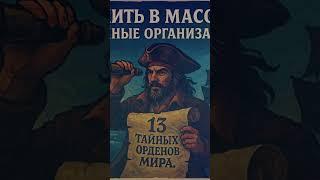






![[구조개혁] 기초연금 구조개혁 2가지 [구조개혁] 기초연금 구조개혁 2가지](https://ruvideo.cc/img/upload/SUNFYnpvejRCMWU.jpg)