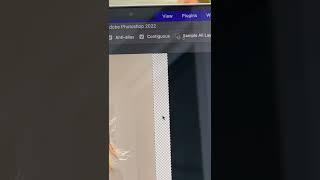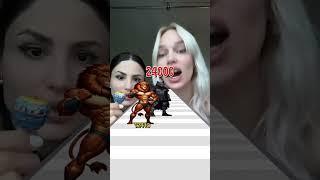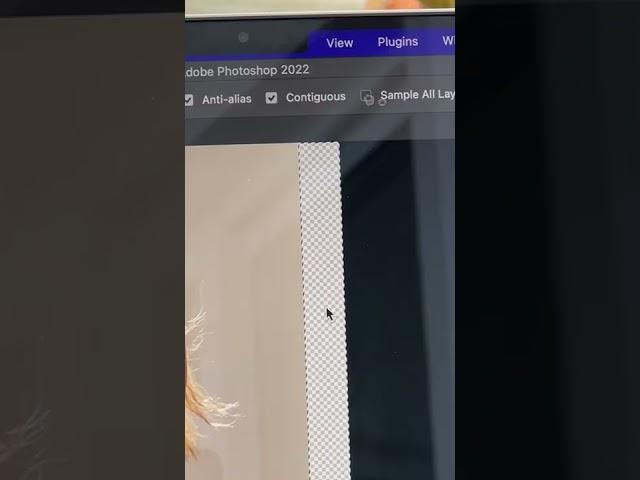
Post to Instagram Without Cropping! Photoshop #Shorts
Комментарии:

After a year - Generative Fill Says Hi
Ответить
Followed all the tips and tricks to stop instagram cropping my photos. They look good when you click on them or when seen in the newsfeed. But Instagram will still crop my pics on my profile view feed (photo grid) Anyone got any tips for this? Just for neatness and to make my profile look better.
Ответить
This is severely outdated now
Ответить
Generative fill changed this all
Ответить
Bro just crop the photo 😂😂😂
Ответить
I love you and your genius tricks and advices.
Ответить
Usually just make the color of the border complementary to the colors in the pic
Looks pretty cute too

Now it’s even more simple with Generative Fill 🫨
Ответить
Or just use generative fill
Ответить
understandable 🙂
Ответить
And for mobile users, Snapseed has smart expand tool, it's the content aware but for phone so, u ca use it too
Ответить
I add border intensely
Ответить
How to repost a tagged story without cropping it . Ugly ass pic
Ответить
❤
Ответить
Thank you very much 🥰 bro🥰🥰
Ответить
This is what i searched in the entire google. Love it
Ответить
How do you expand the crop? I think I'm over thinking this but its better to get clarity.
Ответить
You can just content avere it yourself, it would be better
Ответить
Use Snapseed expand feature 🥸brooooooo
Ответить
I am not going on my PC/mac for a instagram photo
Ответить
You can done that in snapseed app as well
Ответить
... or just click that "expand" button above the "Recents" tab.
Boom, done.

It won't work this easy with busy background
Ответить
Wrong way,
Just buy letest iphone and tap & hold a picture

Great
Ответить
can you do a video about uploading a good wide landscape photo in Instagram?
Ответить
I actually like putting white frame around my images. It gives a vibe that it’s an art to be hung on the wall.
Ответить
Just zoom and upload
Ответить
Or just use snapseed on your phone and choose the EXPAND option. It's easier 😏
Ответить
simply just post it from your PC --
Ответить
crop
Ответить
Do you have any advice for combining two different photos, with different lighting? (One in the daylight and one in night)
Ответить
While editing Papa ki pari be like: Arey mujhe chakkar aa raha hai. Bhaad mei jaye teri tips🤣😂🤣
Ответить
Is it just me or i though her legs were plant pots and her jeans were wide af
Ответить
Everyone making money with her name
Ответить
Content aware fill is probably my favorite thing ever
Ответить
Snapseed alredy does it , with expand photo
Ответить
Step bro help me I'm stock
Ответить
and you can do it without computer, directly on your phone in Snapseed 😅 the same option: tool>espand>smart ❤
Ответить
Cool tip
Ответить
Too much work 😸
Ответить
Or shoot for the crop?
Ответить
When You Don't Have Laptop.. like me 😀
Ответить
8282
Ответить
2111121120291
Ответить
or just use the expand option from google’s snapseed which works on phone unlike psd
Ответить
Or just install instander
Ответить
I have seen non square photos that aren't cropt. And more then the supported 3:4 or 4:3 ratio. Is it possible that you can post other ratios on PC in your browser then on your phone in the app?
Ответить
Wtf you kan scrin shot this phote and edit
Ответить