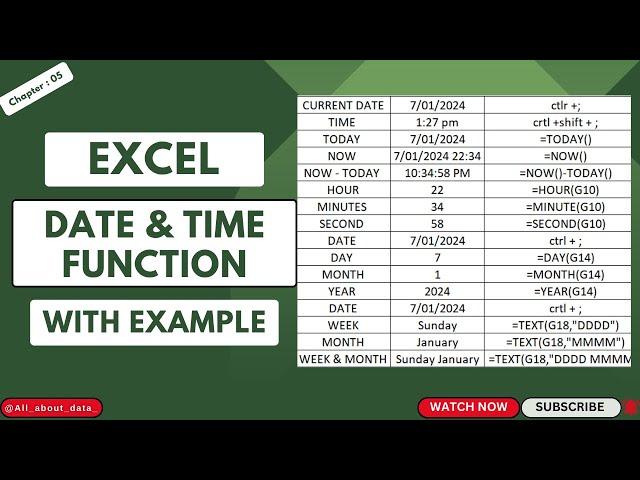
Chapter 05 : Date and Time Function in Excel | Excel 2024
Chapter 05 : Date and Time Function in Excel | Excel 2024
📺 YouTube : https://www.youtube.com/@all_about_data_
📷 Instagram : https://www.instagram.com/allabout_data_/
📺Google Drive : https://drive.google.com/drive/folders/1UoE-GOmVzfaMEC8WsaHhHv8EALhwSpJp?usp=sharing
1. TODAY(): Returns the current date as a serial number.
- Example: =TODAY() returns 45954, representing today's date.
2. NOW(): Returns the current date and time as a serial number.
- Example: =NOW() returns 45954.5475, representing the current date and time.
3. DATE(year,month,day): Creates a date value from specified year, month, and day.
- Example: =DATE(2024,1,7) returns 45954, representing January 7, 2024.
4. TIME(hour,minute,second): Creates a time value from specified hour, minute, and second.
- Example: =TIME(9,54,0) returns 0.40625, representing 9:54 AM.
5. DATEVALUE(date_text): Converts a text string representing a date into a serial number.
- Example: =DATEVALUE("1/7/2024") returns 45954.
6. TIMEVALUE(time_text): Converts a text string representing a time into a decimal number.
- Example: =TIMEVALUE("9:54 AM") returns 0.40625.
7. YEAR(serial_number): Extracts the year as a four-digit number from a date.
- Example: =YEAR(45954) returns 2024.
8. MONTH(serial_number): Extracts the month as a number (1-12) from a date.
- Example: =MONTH(45954) returns 1.
9. DAY(serial_number): Extracts the day as a number (1-31) from a date.
- Example: =DAY(45954) returns 7.
10. HOUR(serial_number): Extracts the hour as a number (0-23) from a time.
- Example: =HOUR(0.40625) returns 9.
11. MINUTE(serial_number): Extracts the minute as a number (0-59) from a time.
- Example: =MINUTE(0.40625) returns 54.
12. SECOND(serial_number): Extracts the second as a number (0-59) from a time.
- Example: =SECOND(0.40625) returns 0.
13. DATEDIF(start_date,end_date,unit): Calculates the difference between two dates in specified units (e.g., "Y" for years, "M" for months, "D" for days).
- Example: =DATEDIF("1/1/2023","1/7/2024","D") returns 366, the number of days between the two dates.
Additional functions for formatting and manipulation:
TEXT(value, format_text): Formats a date or time as a text string in a specified format.
NETWORKDAYS(start_date,end_date,holidays): Calculates the number of workdays between two dates, excluding weekends and optional holidays.
WORKDAY(start_date,days,holidays): Returns a date that is a specified number of workdays from a start date, excluding weekends and optional holidays.
📺 YouTube : https://www.youtube.com/@all_about_data_
📷 Instagram : https://www.instagram.com/allabout_data_/
📺Google Drive : https://drive.google.com/drive/folders/1UoE-GOmVzfaMEC8WsaHhHv8EALhwSpJp?usp=sharing
1. TODAY(): Returns the current date as a serial number.
- Example: =TODAY() returns 45954, representing today's date.
2. NOW(): Returns the current date and time as a serial number.
- Example: =NOW() returns 45954.5475, representing the current date and time.
3. DATE(year,month,day): Creates a date value from specified year, month, and day.
- Example: =DATE(2024,1,7) returns 45954, representing January 7, 2024.
4. TIME(hour,minute,second): Creates a time value from specified hour, minute, and second.
- Example: =TIME(9,54,0) returns 0.40625, representing 9:54 AM.
5. DATEVALUE(date_text): Converts a text string representing a date into a serial number.
- Example: =DATEVALUE("1/7/2024") returns 45954.
6. TIMEVALUE(time_text): Converts a text string representing a time into a decimal number.
- Example: =TIMEVALUE("9:54 AM") returns 0.40625.
7. YEAR(serial_number): Extracts the year as a four-digit number from a date.
- Example: =YEAR(45954) returns 2024.
8. MONTH(serial_number): Extracts the month as a number (1-12) from a date.
- Example: =MONTH(45954) returns 1.
9. DAY(serial_number): Extracts the day as a number (1-31) from a date.
- Example: =DAY(45954) returns 7.
10. HOUR(serial_number): Extracts the hour as a number (0-23) from a time.
- Example: =HOUR(0.40625) returns 9.
11. MINUTE(serial_number): Extracts the minute as a number (0-59) from a time.
- Example: =MINUTE(0.40625) returns 54.
12. SECOND(serial_number): Extracts the second as a number (0-59) from a time.
- Example: =SECOND(0.40625) returns 0.
13. DATEDIF(start_date,end_date,unit): Calculates the difference between two dates in specified units (e.g., "Y" for years, "M" for months, "D" for days).
- Example: =DATEDIF("1/1/2023","1/7/2024","D") returns 366, the number of days between the two dates.
Additional functions for formatting and manipulation:
TEXT(value, format_text): Formats a date or time as a text string in a specified format.
NETWORKDAYS(start_date,end_date,holidays): Calculates the number of workdays between two dates, excluding weekends and optional holidays.
WORKDAY(start_date,days,holidays): Returns a date that is a specified number of workdays from a start date, excluding weekends and optional holidays.
Тэги:
#ms_excel #excel #excel_tutorial #microsoft_excel #Date_and_Time_Function_in_Excel_|_Excel_2024 #dates_in_excel #date_formulas #date_formula #excel_date_formula #excel_date_formulas #calculating_dates_in_excel #days_until_in_excel #excel_day_function #excel_month_function #excel_year_function #display_date_in_excel #time #date #function #excel_basic_to_advance_full_course #all_about_data #today #now #current_dateКомментарии:
Chapter 05 : Date and Time Function in Excel | Excel 2024
All about data
Cậu bé nhà nghèo tốt bụng
Ông Lùn Vlog
[우주소녀 은서] 은서의 아기 하사 모먼트 모음
우주소녀탐구생활
سر عمل باتش ناجح بتطبيق لوكي باتشر lucky patcher 2019
Ahmed Djebbara
Разбор состава крема Nivea Creme
Alla Naturalla
John Kempf on the trends and future of regenerative agriculture
Regenerative Skills
Interviewing is a Skill. Let's Build It!
NIROW NIGERIANS
Экспресс-доставка за 2 часа!
М.Видео
Jessica Alba feet
feetaremylife



![[우주소녀 은서] 은서의 아기 하사 모먼트 모음 [우주소녀 은서] 은서의 아기 하사 모먼트 모음](https://ruvideo.cc/img/upload/a1hPTDMtY3FPd1c.jpg)






















