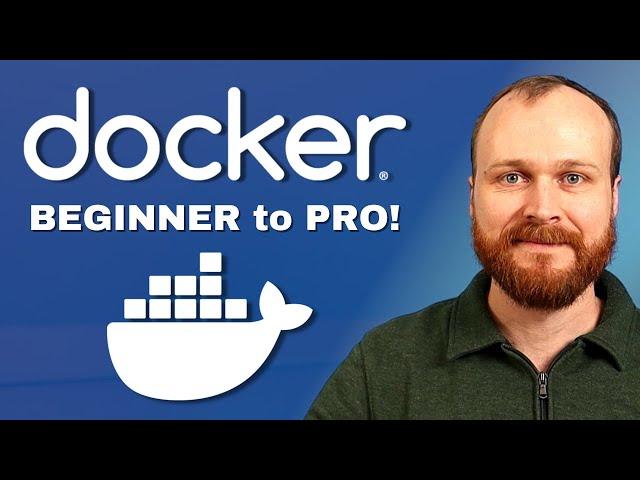
Complete Docker Course - From BEGINNER to PRO! (Learn Containers)
Комментарии:

Thanks so much man, you help me a lot
Ответить
This is truly amazing, thank you so much.
I would recommend this to everyone, hope you get big man, you deserve it, this is better than any college lecture I've taken, better than any course I've paid for, better than what anyone tried explaining.
GOLD MINE!

when I enter this docker run -i stedolan/jq <sample-data/test.json '.key_1 + .key_2' it say The system cannot find the path specified.
Ответить
awesome, great............................. video, and explanations.....................:) bye
Ответить
Thank you for these great lessons!
I have a question: when running docker postgres and connecting to it through pgadmin, I am getting connection timeout expired error. Checked the password and ran docker inspect to connect to the right IP.
What is causing this connection timeout?
Thanks again

No exaggeration, you have put so much effort and time into making this masterpiece! It's worth a lot more than some of the best paid courses! Thank you so much sir.
Ответить
Hello,while trying to run the "Make run-api-node" command,i keep getting this error:DATABASE_URL=postgres://postgres:foobarbaz@localhost:5432/postgres \
npm run dev
'DATABASE_URL' is not recognized as an internal or external command,
operable program or batch file.
make: * [Makefile:15: run-api-node] Error 1
Can you please tell me what is the issue?
Thank You!

The only docker course over the internet, I just love it.
Ответить
You are the master of devops
Ответить
This is GOLD!! Thankyou so much 😊
Ответить
I tried to get to the Docker VM shell to find the volume location explained the section "i. Volume mounts" using the trick suggested by there, it did not work for me. Would anyone know what would be the issue.
~ % docker run -it --rm --privileged --pid=host justincormack/nsenter1@sha256:5af0be5e42ebd55eea2c593e4622f810065c3f45bb805eaacf43f08f3d06ffd8
WARNING: The requested image's platform (linux/amd64) does not match the detected host platform (linux/arm64/v8) and no specific platform was requested
setns:mnt: Invalid argument

Believe - Romans 10 Chapter 9 : 10; 1 Corinthians 15 Chapter 1 to 4; The New Testament - Bible. Believe in Jesus Christ, Jesus Christ Saves, Jesus Christ Is Lord and God. Glory and Thanks to Lord and God Jesus Christ.
Ответить
Fabulous. Been a numver of years since i used docker. Came here for a refresh. Far better than most docker tutorials out there. Great to see the walthrough for dockerising a real 3 tier app.
Ответить
Obsessed with this course. Incredible work - thank you!
Ответить
This is really helpful and the way you make understand is really good.....thank you a lot👍
Ответить
I have now finished the Docker course. These videos were great! I really have a good understanding of Docker and can comfortably understand how it's used and how I could improve it at my place of employment. Thanks so much for your video and for answering my questions/giving encouragement!
Ответить
Found your video from reddit and i really appreciates your easy to understand explanations of how things works, only watched it for about 30 mins and yet now i understand a little about how kubernetes works :D. Ill be waiting for your kubernetes beginner to pro video
Ответить
thanks man, really great in depth high quality tutorial of docker and style of teaching is also superb , keep sharing such videos
Ответить
love it, thanks so much!
Ответить
This is not a course, this is a masterpiece... <3
Every content creator should watch this video and learn how to teach!
Great work man :)

I'm having trouble connecting to docker container postgres server instance in pgAdmin as I get unable to connect to server : connection timeout error all the time, I ve been trying every solution but it does not work can someone please help ?
Ответить
is it okay to put our db credentials inside the docker-compose file?
Ответить
you're a legend
Ответить
Thank you for this course, I loved your Terraform course. It was amazing and the standard is good, and today I am going to begin docker course through this video.
Ответить
Whenever I try to pull image I get local error: tls bad record mac .😢 I try lot but nothing helped me. Any help ! (note: i am using windows 11)
Ответить
Chapter 9 and 10 had some great stuff in them. If you do an update to this course and have some time, you might want to consider adding in some unsafe files and having the viewer update the configurations to improve the security. I personally learn better by doing.
Ответить
Just awsome and the written tutorial is quite handy.
Ответить
Just finished Chapter 7 and 8, excellent lesson. lmao at the Cheeto meme in Chp 9 introduction page.
Ответить
If anyone have a problem in Debugging api-golang part so that the debugger don't see your breakpoint it's probably due to the fact that in the front of your {workspaceFolder} path is added a "/app" so that the debugger can' not see the correct directory. You can fix that by simply removing line "remotePath": "/app" from your launch.json file.
Also if your test throw a "make: * [Makefile:34: run-tests] Error 1" then in docker-compose-test-yml use "./test" instead of "./..."

Completed chapter 6, this was the best chapter yet and really helped me understand how the docker containers are setup in my current job! One thing I would like to add. If I understand correctly, you may want to ask the viewers to change line 17 in the Makefile '-t sidpalas/multi-arch-test:latest \' I would get a permission error and than realized that sidpalas is you? I fixed it by tagging my image and replace that line with '-t kpol00g/multi-arch-test:latest \' my account name. Feel free to correct me if my understanding is wrong.
Ответить
warning this video assumes that you know some docker it does start from the very basic docker commands, like docker ps or on how to slowly upwards write dockerfile. the introduction theory part is very clear and helpful
Ответить
Does this tutorial work for those using WSL2 development environment or this tutoial cater straightly to those using Linux or Linux like MacOS?
Ответить
It might be dump question. but can you please explain the difference between shell, terminal, console
Ответить
Hello, great tutorial and kudos to that
I am a FE dev and I am facing an issue with connecting postgres db to pgadmin, I guess that is missing in video how you connected pgadmin to postgres db running in docker container.

I know I already commented once, but I just finished and I must say this video is among Top 3 contents that tought me the most in the past year.
I didn't just learn docker here, learned a lot moroe. Huge thanks.

This site can’t be reachedlocalhost refused to connect.
Try:
Checking the connection
Checking the proxy and the firewall
ERR_CONNECTION_REFUSED

I AM RUNNING IT ON MAC AND HAVING ERROR: PLEASE GIVE ME SOLUTION. THANKS
Exception has occurred: TypeError [ERR_INVALID_ARG_TYPE]: The "path" argument must be of type string or an instance of Buffer or URL. Received undefined
at Object.openSync (node:fs:584:10)
at Object.readFileSync (node:fs:460:35)
at Object.<anonymous> (/Users/muhammadjabir/Documents/GitHub/devops-directive-docker-course/05-example-web-application/api-node/src/db.js:7:6)
at Module._compile (node:internal/modules/cjs/loader:1255:14)
at Module._extensions..js (node:internal/modules/cjs/loader:1309:10)
at Module.load (node:internal/modules/cjs/loader:1113:32)
at Module._load (node:internal/modules/cjs/loader:960:12)
at Module.require (node:internal/modules/cjs/loader:1137:19)
at require (node:internal/modules/helpers:121:18)
at Object.<anonymous> (/Users/muhammadjabir/Documents/GitHub/devops-directive-docker-course/05-example-web-application/api-node/src/index.js:1:25)

Many thanks, really this is an amazing course
Ответить
Thanks for the great course!
Ответить
amazing course! I've learnt a lot.
Ответить
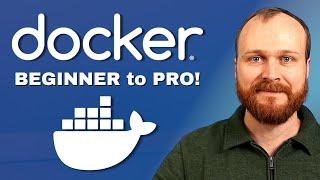







![【HD】葛林 - 男人 [歌詞字幕][完整高清音質] Ge Lin - The Man 【HD】葛林 - 男人 [歌詞字幕][完整高清音質] Ge Lin - The Man](https://ruvideo.cc/img/upload/UW1JUkdodjVxWEE.jpg)

















