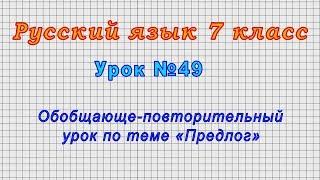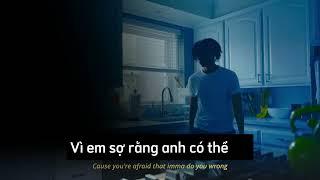How To Blur Faces, Objects & Text In Davinci Resolve 18
Комментарии:

I like how you go straight to the point and demonstrate
Ответить
fantastic! Exactly what I was looking for. Thank you!
Ответить
Thank you bro, you just save me so much heartache and emotional trauma!
Ответить
how to add keyframes?
Ответить
tysm
Ответить
Question: can I blur in Davinci Resolve 18 free version or will I need the Studio version?
Ответить
Thanks Man, Helped a lot. Straight to the point and easy to follow
Ответить
This was awesome, you rule!
Ответить
is it possible with the free version?
Ответить
TY
Ответить
you are so cute. also video was helpful. cheers!!
Ответить
I cannot stress how helpful this video has been with its succinctness and vibe 👊🏾
Ответить
Thank you!!! Straight to the point!
Ответить
Denoise your video jesus
Ответить
Thank you soo much for this quick tutorial!
Ответить
This tutorial was insanely helpful. Thank you good sir
Ответить
Thanks for this man! was really helpful, much love
Ответить
Finally a video tutorial that doesn't waste my time, thank you!
Ответить
Amazing video extremely helpful and quick to the point. You are are the best man.
Ответить
much love bro! ❤
Ответить
you are helpful amazing and charming. direct to the point is very nice
Ответить
yo bro, I fucking love the way you speak. Your speaking makes me want to hug you <3 If i would be girl I would be wet after listening to your tooootorialz :D
Ответить
but if i just want to blur a part? what should i do then
Ответить
worked instantly
Ответить
So incredibly well-presented, and I love the chill inviting vibe you put out, man
Ответить
what if I have two faces?
Ответить
hey! your tutorial is straight forward, thats illegal! jk, really good, thanks
Ответить
dudes so chill lmao
Ответить
Good stuff
Ответить
that was beautiful and charming thank you !!
Ответить
Absolutely beautiful video my friend. Short, sweet, and thoughtful. Great work including the use case for reverse tracking.
Ответить
really good explenation, thank you very much!
Ответить
really useful!
Ответить
Great video - thanks man!
Ответить
On point.
Ответить
So simple, so quick and so easy to watch!
Thank Branden, this was super helpful.

wow davinci is the best editor by far.. the tracking was perfect thank you
1

Thank you for simple instruction
Ответить
Is there a way to do this using the effects on the edit page? I am doing the blurs independently of the colorist. The colorist does not want blur nodes on the color page.
Ответить
Bro how come when I fallow your instruction the tracking blur bubble does not disappear, after each frame, it continues throughout the whole track? Please help!?
Ответить
do you have to own the full version? I can select the pen tool but the circle or square is greyed out.
Ответить
I barely ever comment on anything, but you deserve it my man. Thanks a lot.
Ответить
Thank you this helped me!
Ответить
Best tutorial ever
Ответить
Hi, is it possible to gradually apply the color grade/correction? If yes please teach me or make a video. Thank you very much
Ответить
Hi! I am trying to blurr text but it is not following the text as I am forwarding. The blurr spots are fixed on their initial position. Can you please help?
Ответить
How do you increase the size of the preview window of the colour tab? Because it is so tiny and whenever I zoom it, I cannot scroll along the window. Whenever I go to the colour page I always end up getting an extremely tiny window.
Ответить
Let us indulge. wow. What a lovely style.
Ответить
Greeeeeeeeeat video. Short n sweet. Thanks Bro.
Ответить
Thanks for making this easy my friend. Keep up the great work!
Ответить