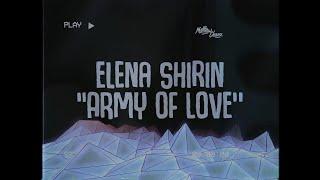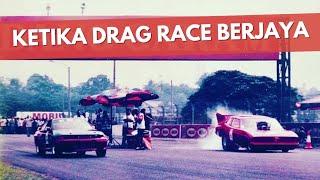Blog Filter for Elementor with No Plugin and No Code - Elementor Wordpress Tutorial
Комментарии:

Although I have made this for my client bt still I was wondering how we can do this... then I remembered oh.. I actually have done this before😂😂😂😂😅😅😅😅
Ответить
Yes! Thank you very much!
Ответить
tnx, Thats great. i Like Your "without plugins" or "no plugin" Tutorials
Ответить
Good video! Just a heads up, idk why but i had to add a non-default "Category Base" text in "Settings -> Permalinks -> Category Base". Default was just a dot (.) and i had to change this to something else.
Ответить
Incredible stuff my man, thanks! Can it be done with products and woocommerce as well ?
Ответить
Top Man ! Merci beaucoup
Ответить
Mobile friendly?
Ответить
This is so brilliant! But I encountered a question and don't know why. I cannot find an "archive" type when I try to build a new template. Do you know what's wrong with it :( I REALLY need your help. Thx a lot
Ответить
Thanks for the video. Its an awesome work around however, when I click on the categories we have created the page refreshes and the wordpress header, logo and menu appear. Is there any way to prevent that? I want it to show my elementor menu and header
Ответить
Okay I followed everything and it works! But how do you make it look like you stay on the same page? I'm trying to get that to work but i failed so far :(
Ответить
Thank you! Brilliant!
Ответить
Hi there, thank you for the informative video, it really saved my life :)
Though I tried to insert the template back into my main blogs page and it became all messed up - the post contents started showing up underneath the blog widget column (Blog filters template). Do you have any suggestions on how to fix it?
Thanks so much in advance !!

Great tutorial but ince we have created the archive, how do we add it to a specific page because we have 2 blog pages: Employer Blog & Job Seeker Blog. So if we follow this video we will have to create 4 archives whcih is fine but I cant figure out how to add them to the 2 seperate blog sections.
Ответить
Is it possible that this does not work with loop grids?
Ответить
Does this work with custom post types as well?
Ответить
Is there also a way to display the category name above the selected category? So for example, when I have selected All products it says all product above the products, when I select Tools, the H1 above switches from All products to Tools. Is that possible? And how?
Ответить
NAV menu is pro. so this is not free.
Ответить
great but question- how would i make an initial category page so when someone clicks blog it goes to a category page listing different categories like "news" or "finances" etc and then when someone clicks on a category, it goes to this page with that category highlighted?
Ответить
the archive option and the publish conditions do not pop up for me
Ответить
This is a grat video but there is a big problem when switching on mobile mode.
Ответить
This worked great. Thanks for the super clear explanation. I have one question. Is there an easy way to filter by two categories at once? For example, I'm currently able to filter by diet type (vegan, vegetarian, etc.) or meal type (lunch, dinner, dessert, etc.) separately. However, I'd like to be able to filter by diet type and meal type at the same time. So, Ideally I have a drop-down for each category and can select items from both and it would direct me to another page with those query results. Hope that makes sense. Thanks so much for the video!
Ответить
My layout has a large header graphic above the category menus - which I added on the archive template. When user select a category filter - it works correctly, and goes to the cat page - but user now has to scroll back down mid-page to see the posts. Is there a way to have it "jump down" x amount of pixels when a category menu button is clicked? OR a way to make it update with Ajax? thanks again!
Ответить
Hello, this tutorial is fantastic! I have a problem, I follow all the steps, I create the 2 templates, but how can I apply the operation on a page? In the video the test is done in the same template and it works there, but copy the file to a page and have it work? For example, I have a page called "blog", there I drag the Archive widget, and it doesn't work. I have tried to copy the shortcode from the first template, and it doesn't work either. Thank you so much !!
Ответить
"All" category does not appear, do i have to create it?? If i do will it work well? or will work only when the tag "all" is given?
Ответить
This is so great, but I don't have the option Current query. What do I do wrong? I follow the steps exactly..
Ответить
Thank's for the video! Great job!
Ответить
I am using 'Archive Posts' instead of 'Posts'(what you used). In Archive Posts there is no option to change the query. Is there any way around that or do i have to use posts instead. Thanks
Ответить
Thanks for the video, it was brilliant. What if I have two main categories with their own under categories to display in two different archives page? thx for your attention.
Ответить
Great video!!! Thanks a lot!!!
Ответить
OMG! U R MY MAN! THANKS!!! i was looking for it all day long
Ответить
Brilliant and really valuable! If you want to maintain a nice look on your site your method works best. I found that the two templates are needed. It works with one template as well, but when you click on a category the system throws you to an ugly self-generated page as you mentioned. With your method you form your page as needed and maintain a perfect look. Million thanks for this and all your efforts! 😊
Ответить
Hey! This worked so great for me till yesterday when all of a sudden it has stopped loading in the templates in the live page so I only get header footer and blank in body section. When checking editor it works as well is in preview mode but not in live mode. I used ACF pro to create custom post types and taxonomies and used polylang to translate them. It worked just great for weeks so I'm confused what I could have done to it?
Ответить
Thanks for the info. Have you done this using ACF?
Ответить
Amazing video! Will this only work with the Pro version? As I can't see Archive to choose from when creating a new template
Ответить
I create that but pages reload on every time when I change category page. I need something dynamic "like no page reload"
Ответить
Thank you for this great tutorial! I would like to apply this to a CPT, but unfortunately it doesn't work.
Ответить
Can you create like this for multiple categories? ex. Blog page > all , dummy , fake , sample. And then Companies page > with different nav and different posts and filter them the same?
Ответить
love it, but there is a way to do that with code and the new loop builder and without reloading the web page?
Ответить
This is what I'm looking to get done. A little intimidating the process, but i all try it out.
Ответить
Hey Imran! I have made a filter menu based on your video and the filter itself works as it should. the problem occurs when I have made a dropdown menu and designed it. For now, I have designed the dropdown menu, but when I click on a category, the design I have made disappears. Hope you understand what I mean and can help me with the problem
Ответить
Damn man, I installed all kinds of elementor related add on plugins and still couldn't do it on my own. Absolutely legened mate, thank you!
Ответить
I'm running into an issue with this. It works perfectly for one menu and post type. I have a site with two unique post types (taxonomy), and I want to allow the user to filter them as well. The problem I'm running into is even if I create a new menu for the second set and place it on a page since there is a template built and tagged with "all archives", the new page filters just point to the "all archives" template. I hope I'm explaining that correctly. Any ideas?
(SUMMARY - Page 1 - Menu A for standard posts. Templates built based on Menu A and "All Archives" tagged on one. Page 2 - Menu B for special post taxonomy. When a menu item is clicked, it goes to the template tagged with "All Archives" and the results aren't shown.)

Perfect! This is just what I've been looking for. Greatly appreciate the concise but comprehensive explanation. I can attest that it's idiot-proof, because even I could do this.
Ответить
beautiful, Thanks!
Ответить
Excelent tutorial my friend, now it would be nice to know how to create an animation for the post to show.. jeje!
Ответить
This video saved me sooooo much headache!!!! Thanks man! Not sure why I never thought of that!!!!
Ответить
Hello Imran, I have been binge-watching all your videos, I have a quick question: to make it responsive for mobile version - i don't want to have the hamburger icon rather a horizontal scroll of the categories - how can i do it? Thank you soo much!
Ответить
Hi Imran! Thanks for an excellent tutorial. I followed your instructions on my blog and I think I got this working correctly. However, I have a question. Should this technique work without the browser reloading when we select a category from the nav menu? Or does this allow AJAX filter for posts? Currently my browser reloads and the URL changes when I click my categories. I'm just wondering if I got this working properly. Thanks!
Ответить
Great video brother, been looking around for a decent solution, this was simple and clean, thanks for sharing
Ответить
Great Tips! Does it work with CPT UI Posts ?
Ответить