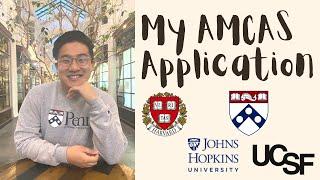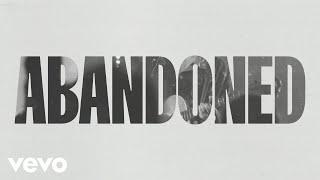How to Edit Nodes in LightBurn
LightBurn’s Node Edit Tool gives you precision control over any design in your workspace. From creating complex shapes, to refining existing ones, knowing its functions will ensure you get the most out of this tool. In this video, we show you the Node Edit Tool in action as we touch on each of its capabilities.
Discuss This Node Edit Video In Our Forums:
https://lbrn.info/LkZb5
Edit Node Tool Documentation:
https://lbrn.info/NZSqP
LightBurn Tutorial Playlist:
https://lbrn.info/s1FJi
Download LightBurn today as a Trial Here:
https://lbrn.info/kmFVM
If You Need to Renew Your License Click Here:
https://lbrn.info/LP5Im
If you need help, please join our support forum at http://forum.lightburnsoftware.com or email us at [email protected]
Discuss This Node Edit Video In Our Forums:
https://lbrn.info/LkZb5
Edit Node Tool Documentation:
https://lbrn.info/NZSqP
LightBurn Tutorial Playlist:
https://lbrn.info/s1FJi
Download LightBurn today as a Trial Here:
https://lbrn.info/kmFVM
If You Need to Renew Your License Click Here:
https://lbrn.info/LP5Im
If you need help, please join our support forum at http://forum.lightburnsoftware.com or email us at [email protected]
Тэги:
#lightburn #lightburn_software #nodes #node_editing #lightburn_node_edit #lightburn_repair_vector #lightburn_repair_shapes #laser_design #laser_softwareКомментарии:
How to Edit Nodes in LightBurn
LightBurn Software
Kami dan Proses Pendewasaan - Sruput Nendang S4 E9
Doa Ibu Selamanya
Boards of Canada - Reach for the Dead (from Tomorrow's Harvest)
Boards of Canada
Benjamin William Hastings - Abandoned (Official Lyric Video)
Benjamin William Hastings
РАСПАКОВОЧКА ПЯТИМИНУТКА.
ЛЮБИМАЯ РАБОТА
Remove a text or image from a bottle Photoshop Tutorials
Larem Designer