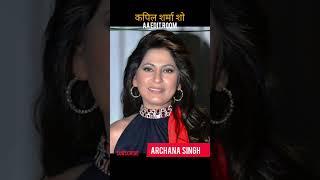PowerPoint HOVER ZOOM Tutorial 700K Special Free Slides
Комментарии:

i know my comment may not appear but bro thanks alooot you literally saved my career thank you
Ответить
amaaaazing continuee uploading videos ❤❤❤❤❤❤
Ответить
This is BRILLIANT! Thanks for the lesson!!
Ответить
You are a magician, man! Thanks a lot for this awesome content!
Ответить
HELP PALESTINE
STOP GENOCIDE

@oneskill_ppt I'm not able to access patreon page here in Nigeria.
Ответить
I spent nearly 3 days on it, but the provided tutorial on website is not compete as shown in this video. Plus, the transitions are not working properly when working on second HOVER ICON. your video is good only for ONE HOVER ICON. Is there any way to get intouch with you?
Ответить
Can you make slide zome with the home slide is video 😮😮
Ответить
Mine has trouble when I hover to the slide show, after 1 seccond the main slide show was zoom in and it stuck there. Heeeelp
Ответить
Great tutorial! Thank you!
Ответить
❤❤❤❤brother plz assist me guide me which screen recorder you are using while moving the screen as well in this recorder plz assist me wonder of thanks
Ответить
on 7 minutes when you go over the slide and back mine doesn't have a animation only when you go over it not when you go back how do i fix it?
Ответить
Nice tutorial! Is it possible to use it without a mouse, for example, a remote pointer please?
Ответить
Amazing tutorials!! easy to understand and follow. I hope you'll make a thesis presentation for advertising students
Ответить
Can this sort of design be made like a self running /kiosk mode presentation?
Ответить
very nice and wonderful
What is PowerPoint version you use 2016?

So this video shows all the effects I have always wanted in PPT, and turns out they already existed, but at some annoyingly hidden steps. Nothing ppt really suggests you you can achieve something like this. Fantastic presentation and tutorial!
Ответить
Great!!... I made it!!... but I lose all the small effect (Mouse click) when I made a video...
Ответить
And that's my lucky number 😂
Ответить
to previous slide is not working
Ответить
Can’t find Hanson font in my computer
Ответить
you are huge huge amazing !!!!
Ответить
he effect itself is impressive, but the method to achieve it feels outdated and cumbersome. Instead of allowing users to easily create interactive buttons, the program requires the creation of multiple slides to achieve even simple effects. For instance, if you want a button to darken when you hover over it, you have to create an entirely new slide. This process is confusing and unnecessarily complex. Microsoft should streamline this by providing direct options for constructing buttons with built-in interactions. It even makes you feel like you're dooing something algmost illegal somehow 🤣
Ответить
Thank you so much. I needed this
Ответить
how do we do fro the three last ones ?
Ответить
wow!
Ответить
How do you make the folders for the slides. Does anybody know
Ответить
help Palestine and stop the genocide there
Ответить
I have a problem I don't seem to be able to resolve alone.... I can 'mouse over' for one icon but when hovering over the second nothing happens, and yes, I performed the same action on the second icon. I can also start the presentation hovering over the second icon (it works) and then move over the 1st and again nothing happens, it only seems to do one animation per presentation. What's happening here, anyone who could help me troubleshoot?
Ответить
How can i take this for free . Or just by money ??
Ответить
Amazing 👏
Ответить
please help me i cannot download this ppt
Ответить
Thank you for this clip and I wish you success
Ответить
great job. Thanks for sharing.
Ответить
Nice trick for making beautiful slides!
Thank you for this trick.

i hope you achive 1m soon as posible
Ответить
Create five PowerPoint slides software defined radio(as L3HARRIS A PRC 163 military tactical radio).
Ответить
You deserve all the best my friend aind i wil be here when you reach 1M 👏
Ответить
why cant i merge shapes
Ответить
Wonderful 🎉. My deepest thanks
Ответить
Sorry but the mask is not working 😢..I can't select the back ground again to go to the selection panel part 😢
Ответить
I made One with multiple shapes and it al goes up the same time when i go with my mouse over it i dont know what to do about it pleas help i need to make this fast
Ответить
From the Insert menu, the Zoom or Said Zoom window does not appear
Ответить
I am using the free ppt web version..y od i not see any action option when i select the shape. Kindly help someone
Ответить
Wow! Amazing PPT, I LOVE IT
Ответить
Tried it for my own presentation and it's absolutely great
Ответить
I really like your videos. I tried to do this ppt but I have a problem with the mask part😭
Ответить