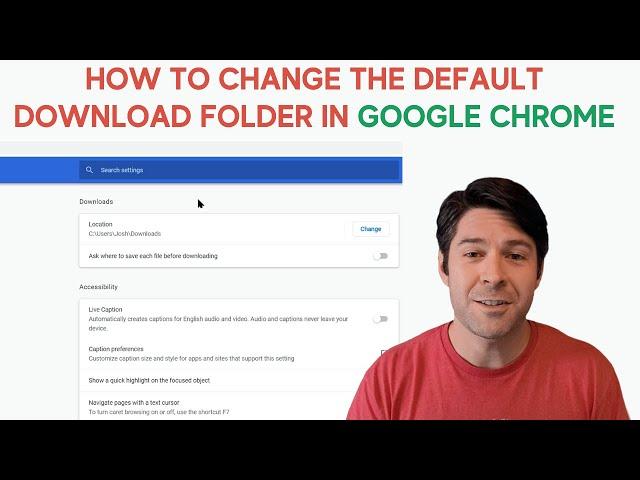
How To Change the Default Download Folder in Google Chrome Browser (Super Fast!)
Learn how to quickly change the default download folder in the Google Chrome Browser. This will allow you to set a new download location anytime you download a file in the browser. I also show you how to make Google Chrome ask you where to save the folder every time you download (if you don't want one default folder)
00:00 - Intro and Overview
00:14 - Go into Google Chrome settings
00:34 - Set a new folder location for downloads
00:50 - Have Chrome ask you where to download each time
Here is the blog post version of this video! https://askacomputergeek.com/how-to-change-the-default-download-folder-in-google-chrome-browser/
Thanks for watching the video! Let me know if you have any questions!
00:00 - Intro and Overview
00:14 - Go into Google Chrome settings
00:34 - Set a new folder location for downloads
00:50 - Have Chrome ask you where to download each time
Here is the blog post version of this video! https://askacomputergeek.com/how-to-change-the-default-download-folder-in-google-chrome-browser/
Thanks for watching the video! Let me know if you have any questions!
Тэги:
#how_to_change_download_folder_google_chrome #how_to_change_download_location_google_chrome #change_download_folder_in_chrome #how_to_download_files_to_different_location_google_chrome #where_to_change_download_folder_google_chrome #google_chrome_download_settings #google_chrome_download_location_folder #change_default_download_location #change_download_location_chromeКомментарии:

isabelle ize - 27.04.2023 23:58
Merci❤
Ответить
The Pie - 28.06.2021 12:52
Please help my Sony Vaio laptop screen in displaying white black green blue and red
I can’t boot the menu, I tried pressing and tapping all the keys that google said would boot it but it didn’t work

Samanyu Rao - 24.06.2021 15:08
Thanks it worked my things now download in my specific folder
Ответить
How To Change the Default Download Folder in Google Chrome Browser (Super Fast!)
Ask A Computer Geek
Funny Azmuth! #shorts #Shorts
ChromIX-38
We have to talk..
Tibo InShape
Irene Uwoya Aki_enjoy Nyimbo za Injili, mnyunyizi wangu Yesu Nakupenda ️
Gospel Media Africa (GMA)
Matey Kaziyski | Serve Explained
Volleyball Explained


























