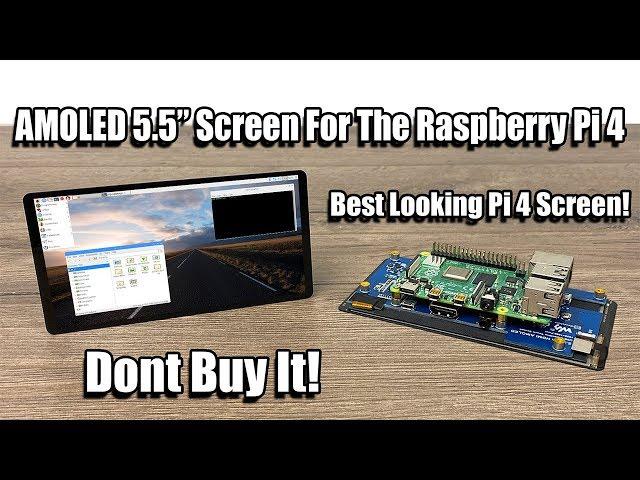
AMOLED 5.5” Pi4 Touch Screen - Best Looking Pi Display But Don’t Buy It!
Комментарии:

The tearing is more noticeable might due to its an 1080 x 1920 resolution, not a 1920 x 1080 resolution.
The refresh direction is sideways might make the tearing more noticeable.

I have this and I love it. I saw the "tearing" when I ran it on pi zero but on pi 4 8 gig ram I haven't seen it at all. I am not using it for games or video though... I don't think it's an issue with the screen just a limitation of the pi. Recommending avoiding is a bit much. This is the best ever screen for rpi. Thé color is so beautiful and I love that I can see it in full sunlight
Ответить
I want to use this to connect to my PC as stats monitor.
How do you increase the brightness?

the tearing has nothing to do with the display but with the OS
Ответить
Genuinely interested to know whether this would be a viable OLED upgrade for the zswitch Lite? Dames size and resolution, it’s whether the pins match up or what mods would be needed to get it to work…
Ответить
Ameoled is great especially if shatterproof but dims over time especially with high brightness and white background objects.. and prone to screen burn or pixel lines
Ответить
There are on mac custom resolution program that you can try the screen in many resolutions and sync mods. I also think that Rasp pi drive that screen at 24 Hz instead of 60Hz is something there in mapping Hz in the video.
Ответить
Can you please retest screen tearing with vsync on? Windows has this on by default
Ответить
Works fine with movies up to 2k....world of Warcraft played fine..super clear...no issues
Ответить
Use this screen to make a Compute Module 4 based smartphone
Ответить
Why does he sound like professor messer?
Ответить
I know its a bit late to suggest but you should use wayland ond that display cause x11 has issues with vsync, double buffer everything...
Ответить
ETA Prime you should try that with a Mister
Ответить
I really just want it for a monitoring screen for my PC
Ответить
Try with android
Ответить
Seriously, this screen tearing is fixable. This is an issue with many displays. Not just this one.
Ответить
Same screen doesn’t work with rpi cm3 lite board even with those config settings ? Any suggestions what to do?
Ответить
if I use it not for raspberry pi and the like, for example for a normal windows computer, can it be used and work properly?
Ответить
can i use this just as a 2nd monitor inside my pc without raspberry pi i currently use a 5 inch lcd display powered by usb and hdmi
Ответить
Thanks for sharing !
Ответить
Have you tried any other os? Is it only issue for raspberry pi os?
Ответить
@ETA PRIME: What is your config.txt to get an image. I tried the following but it didn't show any image. I tested the screen with windows and it's beautiful. Just couldn't get it to work with Raspberrry Pi 4.
max_framebuffer_height=1920
max_usb_current=1
config_hdmi_boost=10
hdmi_group=2
hdmi_force_hotplug=1
hdmi_mode=87
hdmi_timings=1080 1 26 4 50 1920 1 8 2 6 0 0 0 60 0 135580000 3

Hi ETA - Any chance there's an OSD on this that would allow it to display the image mirrored horizontally, so it can be used with a teleprompter over HDMI?
Ответить
You should try putting a lattepanda on that and see how it works
Ответить
I know I'm very late to the party but try running it again with a hdmi cable instead of the included adapters. I've been doing a bit of self research into pcb adapters and realistically speaking the included HDMI adapter is not large enough or designed well enough to be able to carry the signal.
Ответить
Screen tearing? Who the heck cares? My use is for astronomy - i.e. charts, tracking, guiding - not video. I couldn't care less about video so this screen suits perfectly. The colour and apparent resolution are terrific.
Ответить
Have you tried any other OS?
suggestions are like android os,
as android is much capable of manage screens and their response.
it's just to check if is an issue with os or with hardware.
lastly, can you try to boot the pi from the class 10 SD card or from a USB 3.0 stick?

Hello, can i plug this Display into a Tablet and use the Screen to Controll the Tablet?
I want to install an decent Tablet to my car, at the designatet area is only place for a maximum of 7" but there are no actuall good 7" inch Tablets on the market.. so my idea was to install only the display to connect it with the tablet wich is stored where ever i find place for it.

Screen tearing is ok, though, if you're using it as raspberry stat screen for your overclocked gaming pc. The non-oled screens from waveshare have terrible viewing angles. I'd rather have screen tearing.
Ответить
Why don't you try different SBC, like Thinker or Udoo, and see, maybe PI4 is incapable of using this screen, or maybe Raspian is at fault, try android and see if a problem is still there...
Ответить
I want this screen for a windows stick
Ответить
You have a very pleasant voice and your English annunciation is very good. You speak very clearly. In all, it makes your content more enjoyable.
Ответить
how many watts does the screen use ?
Ответить
Is there some kind of case for the back?
Ответить
Autocorrected "defiantly" lol
Ответить
has to do with refresh rates you need to find a program to limit your fps..
Ответить
im looking for one of this to connect my ps4 to.
Ответить
Found, purchased, and tested a similar screen by Wisecoco. It's also a 5.5" AMOLED screen, but in landscape mode and supports many input resolutions and doesn't have the screen tearing issues like this one. The Wisecoco screen does screen tear in Chromium, but that's because of Chromium not the screen. The Wisecoco screen works great in RetroPie and I haven't noticed any screen tearing. If you're looking for a screen like this, check Wisecoco instead!
Ответить
you could use phosh for it
Ответить
My screen works OK when I play video for example in VLC, but at full screen. When i playing video not at full screen, then screen tearing exist. The same is during browsing the internet. I was looking for information on the Internet, the problem is not with the screen, but probably with the graphic driver i RPi.
Edit: To reduce most, but not all screen tearing can help add to /boot/config.txt below command:
extra_transpose_buffer=2
I tested it. Regards
Edit: I connected this screen to laptop with win10 today. It worked perfect. So problem is on site Raspberry pi.

Would this screen work if you hook up two of these? like a dual display
Ответить
I almost bought it for the same reason you did, I wonder if it would work with a PS4 though with that orientation problem.
Ответить
How do you test it out with any other different raspberry pies
Ответить
Can you try plugging it to a RockPi 4B running android TV OS and see if the screen tearing occurs? I am of the feeling that raspberry π doesn’t have the GPU acceleration support for very high resolution displays. Maybe RockPi does.
Ответить
can i use with asus tinker board or odorid board
Ответить
Screen tearing not an issue for me, great video.
Ответить
I up vote all your videos because you don't say "ah" 4000 times a minute, also your videos are interesting.
Ответить
Oh no I cant watch this damn
Ответить
Update config file appropriately and update to beta release. That will solve your problem. Rtfm
Ответить



















