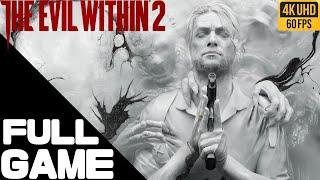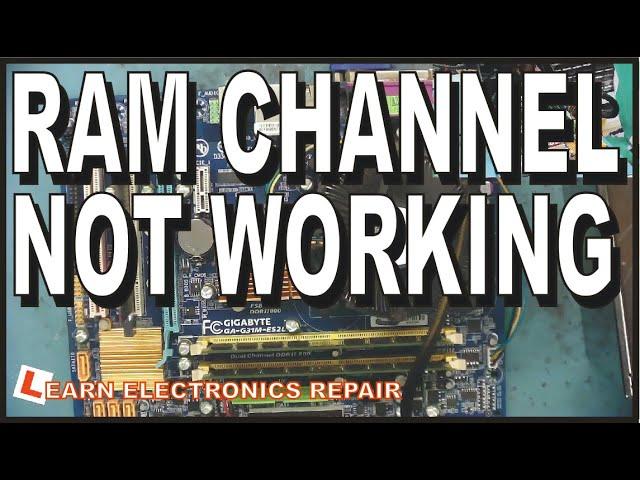
HOW TO FIX RAM CHANNEL NOT WORKING. Dual Channel RAM Faulty - Motherboard Repair in English.
Комментарии:

Might be easier to put the board in the oven on 120 for and hour or so :)
Ответить
I swore he was joking when he said soap and water. Then I thought he was joking about shaking it vigorously... lol, then he straight up did it! Big balls on this man here, big monster coconuts 😂
Ответить
Great video.
You are an amazing troubleshooter🫵🏼👍🏼

Heya, nice repair/ troubleshooting this pc
Ответить
whenewer I put a ram stick in the b slots, it won't boot. no I have to put them in A1, A2 .plsease help!
Ответить
Timestamps
Ответить
finally someone who speaks english on a title in EnGlIsh of all things...wow...
Ответить
Learnt a lot from this video. Thanks. Bought a load of parts from marketplace and having issues getting dual channel ram. RAM is brand new and works in A2 B2. It won’t POST in either 1 slot. Found bent pins in cpu socket yesterday. Will have a look at the actual dimm slots pins when I get a chance and try and sort it out.
Ответить
Hello I currently have the msi z390 gaming plus I have 2 sticks of 8gb ram but when I put them into both channels like it says in the manual it dosnt boot but when I put the both sticks into slots 1/2 it boots up. Full pc spec's
I7 9700k
Msi z390 gaming plus
GameMax ice chill 240mm
16gb hyperx fury ddr4
Gtx 1660ti 6gb vram

clip of some plastic on the outer side of that pin place in this Dimm slot.then u get a hold of the end of this pin with a tweezers.i saw 2 pins in that slot that was bad
Ответить
Yeah - you need ultra fine tools for this type of work. You can get them from three different fields of work 1. an electronics tweezer kit, 2. a complete surgical grade stainless steel facial blackhead removal tool kit or 3. Surgical grade stainless steel dental tool kits . Bonus: There are even micro-fine crochet hooked knitting needles that can be used to pull up those bent pins (in the more severe cases). It would be cool if they also made a micro-fine 90 degree turned tip pliers tool - to press down and flatten out the more severely mangled contact pins - but I haven't seen one with that tiny a tip yet.
Ответить
I've come into ownership of an old HP Pavilion HPE that's obviously had it's MB swapped for a Gigabyte GA-B75M-D3H LGA1155. Came with an i7-2600s CPU, AMD Radeon 6570, and oddly 12gb of DDR3 ram (2x SKhynix Korea 4gb chips unchanneled in slot 1&3 and 1x Samsung 4gb in slot 2.
I purchased a matching Samsung chip and attempted to match both pairs up in channels A&B, but no matter what's in slot four? It beeps non stop and boot loops. I've tried everything I know, and attempted some I don't (flashed bios to 10 from 4! That was a complete nightmare!). Anyways, after many hours of swearing? I finally got Channel A slots (1 & 2) matched up with the 2 Samsung chips, but now I'm stuck with one of the original Korean chips left over meant for slot 4?! Only way it would boot.
Slot 4 is just beeping and not cooperating no matter what I did!
So naturally, I closed it up an went off to have a smoke and brandy. Ha!
Now, I'd obviously like to get it to take both different pairs of matched RAM together in A&B channels properly for a total 16gb, or eventually even the max of 32gb as I do Audio/Video work, but I'm wondering if having that 3rd 4gb chip in it for now is potentially doing more harm to performance than it's 4gb's is worth?
As for Ram slot 4?!! I have no clue!
Is it perhaps a CAS latency or timing issue?! Voltage?!
Am I going mad? Probably. (shakily pours second brandy) Ha!
I'm stumped at the mo'.
Any advice offered would be greatly appreciated. Cheers from across the Atlantic!
(takes big sip and lights cigarette)

good save.. the gfx card will be fine in a retro build...
Ответить
I have an issue. My ram would only work in single channel . Recently I wanted to get another ram stick and switch to dual channel. I put the sticks in slot 2 and 4 and when i turn on the pc the rgb on both ram sticks light up but there is no display on my monitor. Once i remove the other new ram stick, my pc works perfectly fine. Both ram sticks are same exactly model, speed etc. Ive tried resetting bios. Nothing works. Pls hep
Ответить
Oh forgot to mention that a sewing needle works great for fixing ram slot pins as well as for straightening cpu socket and cpu pins. I’ve done many board and cpu recoveries using a needle and a jewelers flat head screwdriver 😀
Ответить
I have a board with a dead men slot but no pin damage like you had, so I’d assume it’s a north bridge issue?
Ответить
It doesn't matter how inexpensive a board is, when you fix it it's a small victory. Well done Richard. Now when the 16X Pcie slot doesn't work, who's to blame?
Ответить
The graphics card must have come with a short profile bracket, you can order a fullsize bracket with the right I/O for cheap. It's a Radeon HD 4350 512MB DDR2. I've bought one of those brackets and the quality was quite good, I thought it would be that cheap metal that bends easily but it's not.
Ответить
Very well done, first time in my PC experience to know about a RAM with bent pin
Ответить

![[LYRICS/가사] SEVENTEEN (세븐틴) - Very Nice (아주 Nice) [Love & Letter Repackage Album] [LYRICS/가사] SEVENTEEN (세븐틴) - Very Nice (아주 Nice) [Love & Letter Repackage Album]](https://ruvideo.cc/img/upload/RWFDWjROZi14N2Y.jpg)