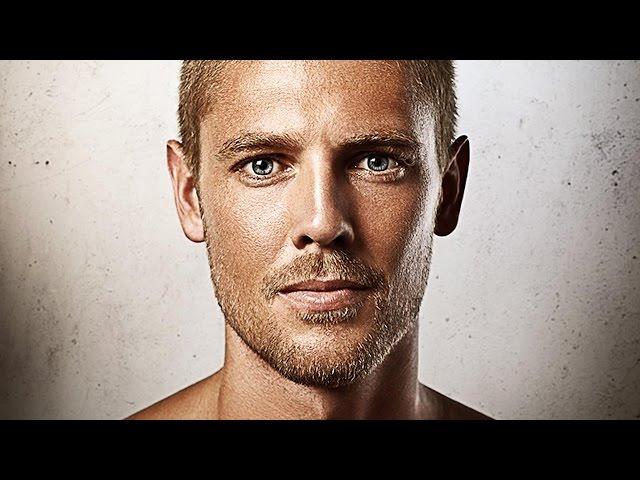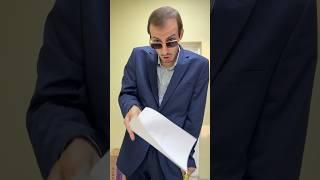Комментарии:

The Google+ link is interesting....
Ответить
Thank you. This was exxxxtremely! helpful to me. I was getting frustrated that my actions weren't acting as I wished them to act. You teaching style is excellent, engaging and fun to watch.
Ответить
This is great and so helpful but after watching I'm still having issues. I select 10 images at a time from LightRoom and Edit in Photoshop by opening them as layers in one document. I'm trying to take the 10 image layers and create an action to have Photoshop go through each layer one at a time and select subject then mask and convert to smart object then go to next layer and do same thing. The Option { is. a miracle so thanks for that forward layer trick. I just can't figure it out how to tell it when it gets to last layer then select all and then tell it to stop? Is it smart enough to know to get to last layer and stop or do I have to just make sure to put only 10 images layers each time?
Ответить
Thanks to your tutorial I was able to create an action to flatten a PSD file, duplicate the background layer, crop the image to the dimensions specified by the user, sharpen with unsharp mask to the specifications of the user, and save a copy of the image as a JPEG with filename and location specified by the user. In addition I was able to insert stops to add messages to the user pertaining to cropping, image sizing, sharpening, and saving the image as a jpeg. Many thanks - this will be a game changer to my editing workflow. My next challenge is to modify the action to add levels and brightness contrast adjustments. I'm now a subscriber!
Ответить
I finally found a purpose for some of my Wacom ExpressKeys that I have in the past disabled. I have one key set to 'Highlight Layer Above' and one key set to 'Highlight Layer Below'. It helps me overcome my inability to memorize some shortcuts.
Ответить
good .thank you....question: how to do action with....File-export-export as(and make on best resolution and sRGB)..i can no make an action....Thank if you can help me...
Ответить
Wow ! very complicated as you need the Alt key on the left hand side plus the bracket key to select backward layer.
Ответить
Daddy 😈
Ответить
Is there a place where the shortcuts are listed?? Like the brackets, etc.?? I want to put a copy on my wall. I stopped using my computer a few years ago and am now ready to return and continue.. thanks!!
Ответить
Yes I make very very long actions for production work. Some times you have to select a path and deselect a path to make it work. Use keystrokes todays action was played on 300 files back from cutting out in india, some of the files had the background selected and some had the layer above selected so I used option +. to activate the layer on the very top of the image. The action then worked on files that either had the background selected or the one above the background selected. My actions resize and puts and image on own layer and creates a shadow then centres the image and so on, ends up with a shadow on a layer behind that has a mask and changes the swatch and brush tool to selectively brush in a shadow at the bottom of the image. Saves hours.
Ответить
How to generate multiple(say 50) Hue variations of a single file using actions? I have an image. Different variations of that image needs to be created and saved as multiple files in a folder with single button click automatically
Ответить
Sooo good. THANKS!
Ответить
It's 2021. This was still helpful! Thanks!
Ответить
who else is watching this in 2021?
Ответить
Thank you so much!Godbless you!
Ответить
Thanks so much for this super clear rundown of action. Now I feel like an action figure so I subscribed!!
Ответить
thank you you are amazing
Ответить
Hey, I'm having problems with "select the backward layer" shortcut. alt+] doesn't work on my keyboard. I've already tried out every damn keynote :)
Any ideas how could I fix this?

I would love to learn about how to use photoshop actions to create save commands! I use artboards to save the same image in a bunch of different file formats and I would really like to automate this! Thanks!
Ответить
Thank you for your detailed tutorial on actions! I feel like I can begin to create what I want in an action rather than depend upon others and their actions!
Ответить
Great job!!!
Can you use an action to kick off a plugin under Filter like topaz?

so now that it's 2020 have there been any updates to make actions easier? Could we have a whole new how to?
Ответить
Thanks! Really helped me!
Ответить
how do you create a crop action where you manually position the crop but with fixed-size?
Ответить
I have two words 4 you , THANK YOU 🤗 . YOU'VE just made Photoshop a bit easier to use . 👍👍
Ответить
Wonderful video...Thank you so much !!
Ответить
Sen Adamsın!!
Ответить
Thanks Aaron....But i have a question to ask and been thinking if its possible...... 'IS IT POSSIBLE TO MAKE AN ACTION OUT OF AN ALREADY CREATED WORK??? , LIKE YOU DID A WORK ON A NEW PROJECT AND YOU FORGOT TO CREATE AN ACTION TO SAVE THE PROCESS YOU MADE IN ACHIEVING THE WORK and so on.....??? thanks.
Ответить
hat is the differece between actions and filters ?? tq
Ответить
AMAZING INFORMATION .. Thank you
Ответить
HEY GUYS
Ответить
Hi Aaron, I'm 60 years old and the last version I used was Photoshop 5.0. I bought cc 2020 a few months ago and i learned a lot from you. I want to make an action but with my azerty keyboard, i can't find a shortcut for the forward or backward layer selection. Do you know a way around this. Thnx and you're doing a great job. Guy
Ответить
Hi! with these tutorial really amazing huh! still have question can i use this tutorial in a group. not a portrait just a group shots
Ответить
YOUR SHORT CUTS ONLY REFERENCE THE MACS AND NOT THE PCS
Ответить
Thanks for this. You just saved my life. :)
Ответить
Tutorial idea: create a pattern using action scripts and then inserting patterns into a masked layer that allows for adjustment using action scripts. For example: wallpaper pattern onto a template of a room wall.
Ответить
I learned how to make an action, how to group items with in an action, warm up my photos and a different way of using high pass. Thanks teacher. Now we all need to give you an apple.
Ответить
Amazing tutorial . Explained very well all the things needed for building actions. Great stuff . Thanks for such an informative lesson
Ответить
How do I deselect an image without being too specific?
Ответить
Thank you, very useful tips! Especially about Insert stop.. I was searching some way to add comments or notes and coudn't figure out way to work it with actions.. 👍
Ответить
Liked it very much and it helped mi a lot! Thanks!
Ответить
Nice! Answered all of my questions about creating actions.
Ответить
Hello I would like to develop a tutorial on how to develop an action for effects on InkArt type photos or watercolor of those actions that are sold for by designs. I think so far I have not seen any tutorial on how to build such an action. It would be successful! Thank you!
Ответить
Thank for a very helpful video !!
Ответить
Hi, great tutorial! I need to create ad action that save it in jpeg in the source folder adding the ending "_mod". The action I created saves any new image in the chosen folder during the recording of the action; the same for the file name, instead of adding the termination it saves every new image with the name chosen during the recording of the action.
Ответить
thank you soo much, u ar so good at teaching
Ответить