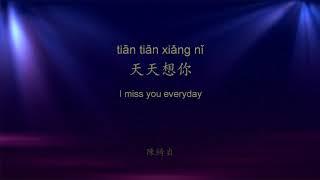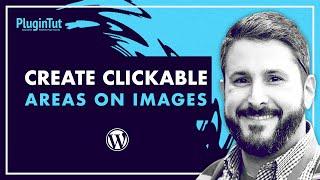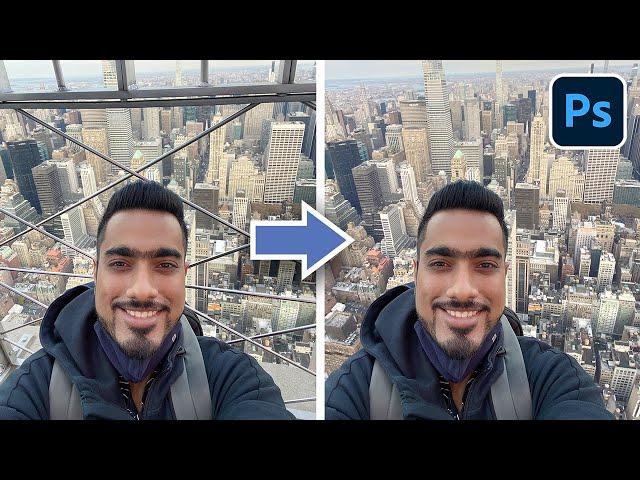
How to Remove IMPOSSIBLE Objects in Photoshop!
Комментарии:

Broo that's insane thank you for tutorial!
Ответить
You are Amazing.
Ответить
Hi
I just discovered your channel and I must tell you that thanks to your tutorials I learn something new every day and I have learned more than in any course. I thank you for that. Thanks to you, I'm getting used to Photoshop, which is really not easy for me.

So basically you need another photo without the object ahah
Ответить
Such a useful video. Pal, thank you a lot!
Ответить
Sir how to remove emoji from any photo plz sir kindly make a video on that.
Ответить
I always trust indian tourials
They are great and way detaliled

This is one of those big channels that are worth the time cause theyre so educative.
Ответить
Bro you are a legendary teacher
Ответить
I just watch these for entertainment. Not do photography and not using photoshop.
Ответить
Congrats on your superb tutorials, Unmesh! Really well done, clearly explained, masterly executed and the recap you're doing in the ends is just high-end teaching! Great job! :-)
Ответить
Yeah. Without Unmesh, Idk where I'd be lol
Ответить
wow what a tutorial thank you so much broo slow clap
Ответить
This is a great video, but I feel so bad for the dog you showed at the beginning of the video. He looks like he's being abused, probably not, but that's how it looks to me. Sorry.
Ответить
PiXimperfect: Use other photos
Me, who only took one photo: DANGIT!

Pic lazyish
Ответить
Agh fail eat snh poker 4no gut wkrolazydee energy cabr
Ответить
Hard xp trial error slarm sellpurz kms biento red
Ответить
Add pixlekle
Ответить
Clamr big l fake kns picke
Ответить
nasacademy is a globalist satanist that sold his soul to baal
Ответить
WOW! Brilliant
Ответить
Wao just noticed the intro/ outro music. SO nice. 💯
Ответить
I've been struggling with a thought; how is letting the ai fix our photos any different from midjourney or some other ai art generator? How can we talk down on ai while also using an ai algorithm to fix our photos? It's starting to feel like the same thing to me. I am trying to just avoid the content aware function for now until I can find the distinction, because right now I don't feel good calling anything my art when an AI has done the heavy lifting for me.
Ответить
Fantastic video - I've never used that feature (and could have before, ugh). Thanks!
Ответить
Think I would just leave the bars in :-))
Ответить
BEST 🙌🙌🙌🙌🙌🙌 GRATE 🔥🔥🔥👏👏👏👏👏👏🙌🙌🙌
Ответить
🔥🔥🔥🔥🔥🙌🙌🙌🙌🙌👏👏👏👏👏👏👏
Ответить
Thank you for the information😎👍
Ответить
Wow, this is so cool! I can't wait to go back to tough areas where I skipped selfies for this reason
Ответить
yo you're amazing! I could literally listen to you teach for hours XD
Ответить
This is a lifesaver
Ответить
Looks very clean. Great tutorial!
Ответить
Excellent tutorial as always! What I can't figure out, though, is what happened to the safety fence in the recovery background image? Your advice to take plenty of photos should have resulted in a bunch of varied images, all with the fence in them, or am I missing a fundamental point? And finally, why not take a selfie wherever it was you were standing when you made the recovery background image? That would have saved you even more time.
Ответить
I wonder if that technically would still be a photo of you at the Empire State Building, because when you cut out yourself, you could also have done it with a photo taken somewhere else. They even do that at the Empire State Building. You can have your photo taken in front of a green screen and then they fill the background with a photo from Empire State Building during perfect weather.
In another video you showed that you could use multiple photos to remove glasses from a portrait automatically. Wouldn't the same process also work here? Then at least most of the real background from the original photo would still be used.

You are always great .... THANKS
Ответить
I had subscribed to the channel a while ago because of a suggestion in another video but never took the time to watch any of your videos. Primarily because i was more incline to illustrator than photoshop. Today I started learning photoshop and for every doubt I had, I came back to Piximperfect. The way you explain things is so easy and makes even the things i thought to be difficult to be a piece of cake. Thanks for helping me and a lot of others like me and I hope you continue to do so. Cheers🧡
Ответить
I watch the videos not because I use photoshop but because of how pleasant Unmesh is in his videos. Somebody said he is the Bob Ross of photoshop. Well said.
Ответить
很有用,谢谢
Ответить
The Bob Ross of Photoshop!!!
Ответить
can you make tutorial for face shield remove
Ответить
I really enjoy these videos. I think if you could make them under 15 minutes for most, it would be more helpful. Regardless, they're very good.
Ответить
wow
that was awesome !

"what pictutre might save your a*s" lol..... thank you for this lecture
Ответить
You're genious!
Ответить
Fav channel! <3
Ответить
Just what I needed. Thanks!
Ответить
You are Magician Unmesh!!
Ответить