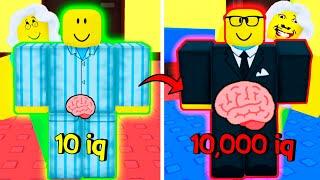Symbolic Links in Linux | Use SymLinks for Anything
Комментарии:

I'm surprise no one mention stow. That's how I make my symbolic links in Linux.
Ответить
Hi Chris I create a simlink under my home directory by mistake and now all my desktop folders show up here. I removed all my desktop folders and tried to delete the sim solder which is empty but even under root it keep popping back up, No matter what command line I had tried works. I am in linux mint 20.3 and I don't want to redo my os just to get rid of this. Can you please help thanks
Ответить
Hi thanks for the video. I have a question, I like to have a link from my NAS to the home directory so I can directly store Pictures ( large folder) on my NAS.
The NAS is already mounted, how do I go from there?

bro is playing games on Linux? damn
Ответить
What if I need to create a mass amount of symbolic links, like with emulation. Wouldn't I have to go through this process multiple times or is there an easier way? Unfortunately I've tried to look up how to create symbolic links in Linux without having to use the Terminal and found pretty much no results.
And if I have to use the terminal, how do I get it to identify a directory from an external hard drive that's not within the home directory?

Thankyou. I don't understand why this should take 30 minutes to explain. Nice work.
Ответить
if you're a coder, you may use pnpm for web-dev work. pnpm uses symlinks to more efficiently store node modules (building symlinked folders for multiple projects that share the same packages). cool stuff imo
Ответить
so you linked diablo from 1tb to your nvme. But game launched so fast, does that mean that it also takes space in your nvme? If that is the case, there is no point for using symbolic links, aside from sync, I can just copy instead.
Ответить
This would be really useful if you are running a lot of Stable Diffusion tools, just symlink to the folder where you keep all your .ckpt files
Ответить
I enjoyed it
Ответить
Thanks for breaking this one down.
Ответить
You solved my problem within 4 minutes. Eternally grateful
Ответить
so many thanks of the detail describe
Ответить
Good video.
Ответить
I just use it for better performance in games. I have both Forza Horizon 5 and It Takes Two, but I can't fit them both on my ssd. So I look for the files with the content that the game streams/loads.the most and move them to the ssd. Solves both missing parts of the map on FH5 and stutter in it2
Ответить
Shortcuts all the way!
Ответить
Very shallow. What will happen when you remove files?
Ответить
Could you please tell me how can i pimp my command prompt like yours ? ;)
Ответить
Wow, great video! Brilliant idea using symlinks for syncing game states on the cloud. Excited to try this out for myself!
Ответить
Linux is the kernel, not the operating system
Ответить