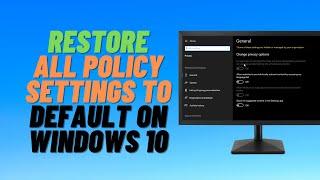Restore All Policy Settings to Default on Windows 10
Комментарии:

This video should help those who are getting "some settings are managed by your organization message" or "some of these settings are hidden or managed by your organization" or any other policy setting on there computer and want it gone. SMASH THE LIKE BUTTON 👍
Ответить
can we go to BIOS,.. and start with default settings,..pl,..?
Ответить
Brain... Thank you... I have been struggling with this for days, although not for the same issue. My troubleshooter would not fix an identified error and i suspected it was from some group policy and could not figure out how to find it. Thank you so much for your time and effort, you are appreciated.
Ответить
when i entered the commands it said access denied
Ответить
it didnt work help me pls
Ответить
:)
Ответить
sooo very helpful. you explain it in super easy ways to understand. so glad i watched this. your the vbest mate
Ответить
Omg your video is a lifesavior thank you so much boss
Ответить
I get a message of invalid switch after i type those
Ответить
What do I do if I have windows 7
Ответить
This video helped me so much man <3
Ответить
access denied for me
Ответить
thankyou it fixed
Ответить
Love you boiiiiiiiiiiiiiiiiiiiiiiiiiiiiiiiiiiiiiiiiiiiiiiiiiiiiiiiiiiiiiiiiiiiiiiiiiiiiiiiiiiiiiiiiiiiiiiiiiiiiiiiiiiiiiiiiiiiiiiiiiiiiiiiiiiiiiiiiiiiiiiiiiiiiiiiiiiiiiiiiiiiiiiii
Ответить
Can i do same for win 7?
Ответить
Thanks bro, for helping at correct time and one subscribe increased from me, love from India 🇮🇳🥰
Ответить
bro i cant even edit the group policies 💀
Ответить
Tnx so mutch this command help me to fix win update oragnziation and win defender total not working.
Ответить
I got these policies into my pc through my college account, when I registered it as a work account in the system. 🤦🏻♂️
Ответить
Very2 thankyou, this is worked 🥲
Ответить
thanks that help me 🙏 after a long search of different keywords
Ответить
....ran tron v12 and now have this prob ?
Ответить
Access is denied in cmd
Ответить
Listen up Michael Cain clone... Your vids are so helpful, have saved me reintalling my OS. Thank you 😀
Ответить
Vry helpful.thank you
Ответить
Please help me here
Ответить
Hi team, I've done everything as explained sir but it keeps saying access denied or can't find path of registry
Ответить
😭 PLEASE NOTICE ME MY FRIEND I EXIDENTALY OPEN THE REGESTRY EDITOR AND GOES CHANGE THE C: FILE TO D: FILE AND THEN AFTER I RESTART MY COMPUTER BROKE I TRIED TO RESET AND IT NOT WORKING PLEASE HELP ME 😭 OR DID I NEED TO GO TO FIXY COMPUTER AT THE SHOP?
Ответить
"The system cannot find the path specified" Any Fixes for this issue?
Ответить
It's not working on my pc
Ответить
It actually works on my laptop. Thank you so much bro you deserved a lot of subscription
Ответить
Not helping
Ответить
Thank you bro ❤❤
Ответить
What if it doesn't work?
Windows 10 Pro

we know nothing about win we just started 3?months ago guy/familys had alot of trouble with his laptop it was new!!!!!!!!!!!! we got it for free (now it is goin ) now he do not let any of th kids on his own laptop!! ((((BRITE09 WHAT DO U USE KEEP ON YR P.C TOO KEEP IT CLEAN ASKIN TH NAME OF IT? hagd1 al
Ответить
maaan u saved me finally !!!!!!!
Ответить
THANKYOU
Ответить
how to restore my policy manager ?
Ответить
Absoulty brilliant, you showed us the correct way to do this and it worked 100%. Keep up the excellent work.
Ответить
that has solved my problem sir. Thank you very much.
Ответить
hello sir.. i did this but my activity history still says *some of these settings are hidden or managed by your organization. please help ..all i wanna do is have my recent history back on my taskbar search
Ответить
THE LONGER METHOD WORKED LOL, JUST COPY AND PASTE ALL OF IT LOLLLLLL
Ответить
Thank You Sir
Ответить
thank you bro ;)
Ответить
Thank you bro this helped me big time I can now update windows 😁
Ответить
tsym!!
Ответить
THANK YOU SO MUCH
Ответить
Thank you so much. Liked & subbed.
Ответить