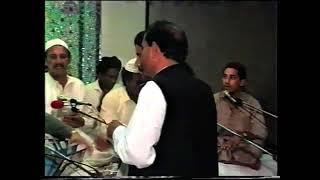OBS Zoom In and Follow Effect - CREATE GREAT TUTORIALS WITH OBS
Комментарии:

The instructions don't work for Mac users. After downloading Python, that option does not appear in OBS. Also the process of installing the scripts must be different because that doesn't work either.
Ответить
the link you linked in the caption isn't the same as what's shown in your video
Ответить
A good skill
Ответить
I installed v 27.2.4 and did pip install PyWinCtl==0.0.36 but the python path of 3.10 does not show. My python Path was this C:\Users\XXXXXXXX\AppData\Local\Programs\Python\Python310. py add on does not show any settings to configure. Any Advise?
Ответить
Super useful video, with very good instructions for beginners!
Small tip, your mic is oriented incorrectly. You should be speaking directly into the top of the mic, rather than the side ;)

Thank you for this . I just discovered your channel. you are so nice and easy to understand. also thank you for free resources as not eveyrone can afford to buy softwares and things.
Ответить
Grazie!
Ответить
there are too many blurring in your video
Ответить
Hi Enrico, Indeed it is very helpful while presenting screen but I am facing an issue with extended monitor on which I have place my educational tool and OBS on Primary Laptop monitor, while testing it on laptop the Hot Keys are working but with extended monitor the window I have selected is repalced by black window moving my tool window to left as you have shown in the video and none of the setting of transform seems to work to fit the window, can you help with settings?
Ответить
This is outdated. I had to watch the salta92 video one. If anyone is struggling
Ответить
OBS not find Python. And - "Could not find a version that satisfies the requirement screedinfo (from versions: )
No matching distribution found for screedinfo" cmd

Hey Enrico, Thanks for this.
Ответить
Thank you very much for this absolute good Tutorial 😊
Ответить
OBS recognize python but wont allow me to use the script
Ответить
Ive done everything step by step and i still get this error [zoom_and_follow_mouse.py] File "C:\Users\User\AppData\Local\Programs\Python\Python36\lib\site-packages\pywinctl\__init__.py", line 4
[zoom_and_follow_mouse.py] from _future_ import annotations
[zoom_and_follow_mouse.py] ^
[zoom_and_follow_mouse.py] SyntaxError: future feature annotations is not defined

Thanks! Too sad, I've got the zoom OK but the mouse tracking doesnt work
Ответить
For those who can't see the AppData folder in the User folder, click on View on the top and check "Hidden Items" to reveal the AppData folder.
Ответить
Having crawled through quite a bit of these comments and tried them, I'm still having issues on a 4K monitor. Here's some more info: We're running Python 3.10, pywinctl0.038, and have the latest version of the plugin v.2023.02.13 but upon activating the hotkey it zooms into the top left most pixel, almost as if it thinks the default should be 1 pixel x1 pixel and the Zoom window is set to what I set it at. Anyone else having this issue or have some suggestions?
Ответить
If you're running into errors after installation try using an older fork from the forks list on the script's github page. Seems like newer updates have broken this method of installation. I used a 13 month old fork by 'caffeinatedbard' and it seems to be working fine. Cheers!
Ответить
Very helpful video, it helped me get up and running after watching Nutty's video about the Zoom and Follow Script, yo uhelped fill in some of the gaps which were essential, especially the zoom transform, amazing. Now on to check out you rEpic Pen video/ Joyfully Yours, Simeon.
Ответить
This man doesn't blink
Ответить
thanku sir..... but when i put the zoom and follow file in OBS script folder. after that i go to the obs studio and add the script. but in right side the properties not appeared. plz help
Ответить
When I loaded the script in OBS, it doesn't show me the Description of it. No properties available. ?
Ответить
Thank you so much!!! ❤
Ответить
Hello Erico! it works like a charm! i did every step and works perfect, THANKS!
PD: I have been strugling withs this 2 weeks, i was able to zoom but the mouse didnt follow, i tried every version of python and the zoom script, I HAVE FOUND THE SOLUTION! When you add a hotkey, READ, is not one to activate and other to deactivate, one is for zoom in and out and the other is for enable follow mouse or disable, i has using the same hotkey for the two, and that was the problem, i hope i can help!

Grazie mille Enrico! Ho risolto un piccolo bug che mi si presentava. Thumbs Up 👍👍
Ответить
this is great, thanks for the help. i have a question.. can i add the zoom and follow script twice for multiple sources? as i have 2 monitors and sometimes demo things on either screen. i tried just adding it again and nothing happened, and i tried copying and renaming the file and it gave me a syntax error, even though the content in each file is identical. thanks again
Ответить
mac os please. I can not running script
Ответить
hello, thanks for the video, do you know where should I save the file, for Mac, I can't get the script to work, I don't know where should I place the zoom and follow file, when installing the script, thanks
Ответить
ci riprovo nella mia lingua..questo script non funziona o funziona molto male. Il mio dissing è soprattutto con obs che ha molti problemi ma nessun content creator o quasi ne parla. Chiedo scusa del messaggio precedente. Spero di aver chiarito. Fra l'altro ad un certo punto stava bloccando tutto obs (27.2.4) e questo mi ha fatto arrabbiare. Per fortuna in tempo utile lo disinstallato. Bisognerebbe avvertire che questi script possono essere un problema. Ed io ho lavorato con pyton in un progetto di intelligenza artificiale con yolov3. Ovviamente non nego che probabilmente sei più esperto di me ma ti posso assicurare che un utente non esperto può avere molti problemi. io ho subito disintallato e risolto.
this script doesn't work or works very badly. My dissing is mostly with obs which has a lot of problems but hardly any content creator doesn't talk about it. I apologize for the previous message. I hope I have clarified.

can this done to a video that already made? like i have a tutorial video presentation and i want to add this effect to my video. can i do that?
Ответить
only work with display capture? not game capture or window capture?
Ответить
I have this error whenever i place the script and the description wont appear, this is the error in the script log "[zoom_and_follow_mouse.py] ModuleNotFoundError: No module named 'zoom_and_follow_mouse'" any ideas?
Ответить
Grazie mille Enrico!
This script is really a gem. I can't wait to start streaming and using it in every single one of my streams :D

[zoom_and_follow_mouse.py] ModuleNotFoundError: No module named 'win32api'
This error is coming

Thank you so much for a concise, easy-to-follow video. I have struggled to get this script set up, but your instructions gave me exactly what I needed. Thanks!
Ответить
Hi, I could not find Local in C
Ответить
has anyone done this on mac? if so could you help me out please! Thank you
Ответить
Thanks for the video Enrico Zamparo, but unfortunately it didn't work for me. Despite having followed all the steps something is going wrong as Update Interval (16) and Select monitor to use for base zoom options are missing from my script screen. Anyone know how to solve it?
Ответить
I don't see all the options in obs, I only have Zoom Source, Manual X Off, Manual Y Off, Zoom Windows Width, Zoom Windows Height, Active Border, Max Scrolls speed, Smooth and Zoom duration, the zoom is not working... maybe the script got updated?
Ответить
I'm getting the error KeyError: 'monitor'
Ответить
i think the py got updated or something its not working properly.
Ответить
Thank you. What type of editing software do you use for your videos?
Ответить


![Les Inconnus [HD] | BEST-OF des meilleurs sketchs sur la BOUFFE Les Inconnus [HD] | BEST-OF des meilleurs sketchs sur la BOUFFE](https://ruvideo.cc/img/upload/RXdrd3F3OHVfalU.jpg)