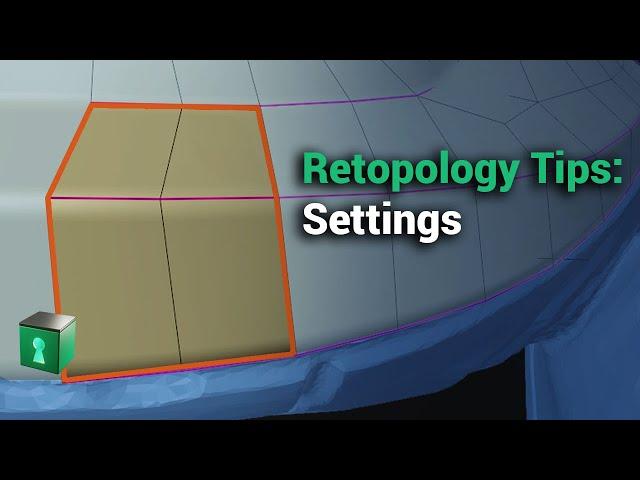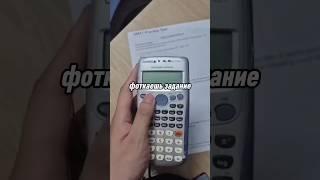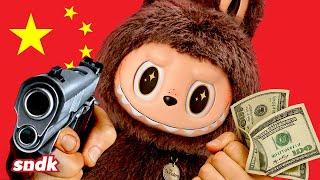Комментарии:

now I understand why the program is free
Ответить
not working to me faces not merging
Ответить
Life saver
Ответить
Thanks for the tutorials! I have one question though. I'm trying to remodel a 3d scan with this technique. But when using subd modifier the model shrinks because of the subd and is no longer on the scan of course. Are there ways to prevent this like offsetting? Thanks
Ответить
This was AMASSING thank you thank you thank you... you saved me SO much time.
Ответить
thank you SO MUCH! This one minute video is super useful!
Ответить
Thank you so much for the settings adjustment, I couldn't figure out why I couldn't see my plane at all when trying to shrinkwrap but it's fixed now!
Ответить
It look so easy 💀
Ответить
thank you!
Ответить
thank you
Ответить
How much u humble man thx very very very sir thx so much
Ответить
Wait it's that easy!? What the hell
Ответить
This is the best 1 minute tutorial I've ever seen. Thanks, helps a lot!
Ответить
This is a lot of work, ther is not faster way to retop mesh ?
Ответить
How is this so complicated in blender. Maya has 100% better tools for retopo, god damn
Ответить
amazing, thanks
Ответить
The problem with this is that when you start to retopo the back of the model, the front bits are still visible becasue you turned on 'in front'
the wireframe of the back facing polygons/wireframe will still be visible
I instead go the vieweort shading in the material, go to 'viewport color' and turn down the alpha value to either 0 or .1
In any case with 'in front' you get a miscleading view of how your model is projecting to the underlying geometry

How did you do that thing in the end where you rotated just the inside of the mesh?
Ответить
wachacha big thanks
Ответить
Excellent
Ответить
This helps me a lot not for Retopologizing but for adding decals on complex geometry. Shrinkwrap somehow just doesn't work
Ответить
I have successfully watched a 1 minute tutorial for half an hour lol (very helpful tho 👍)
Ответить
What would be the problem with using shrink wrap modifier compared to your method?
Ответить
You make retopology look like magic! Thanks!
Ответить
Awesome vid, straight to the point with no nonsense. I forget this stuff every 6 months.
Ответить
but where is shrink wrap
Ответить
👍👍👍
Ответить
No need of shrink-wrap modifier?
Ответить
So you don't even need a shrinkwrap modifier?! I'll have to try it this way next time, thanks!
Ответить
I didn’t know what the perfect setting is until I met your video.
Ответить
Oh and that Grid Fill option was amazing... thanks.
Ответить
It's common to also use a Shrinkwrap modifier. That way, if you for example subdivide, the new vertices will also snap to the surface.
Ответить
🌟 Please help me, you are my last hope, i want to export blender files as fbx
When I export all is rotated wierdly
So again in blender file, when I apply rotation it rotates in same way, all the animations are done, this is disturbing everything
What is solution for this

Why would you sculpt a hard surface robot?
Ответить
Nice 👍🙂
Ответить
Nice!
Ответить
What are these "click, click, click" shortcuts that let you auto retopo? Is it a 2.8+ feature?
Ответить
I have the book and I'm very satisfied. Retopo is an area that I'm weak. Do I have to model the robot or is the mesh available for download? Thank You.
Ответить
That's why "vanilla" Blender is fundamental; it allows you to clean up your own 3D mess.
Especially while retopologizing; no add-on can really help you, so far.

Why was the default cube mad at the monkey head ? Because he didn’t retopologize
Ответить
Blender 2.9 Bevel
Ответить
Is it better to use retopo add-ons or simply use this
Ответить
I'm literally 1 step away from retopology, how do you time your videos so perfectly is beyond my understanding. Have your book, it is amazing 💛 10/10 would recommend
Ответить
Naycce
Ответить
Frist view
Ответить
Wow!
Ответить