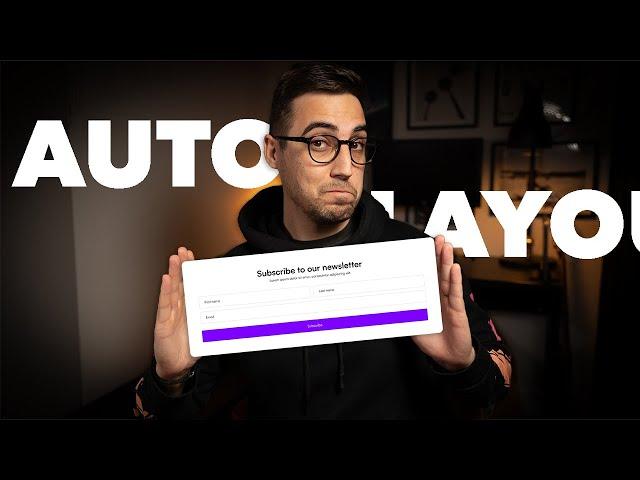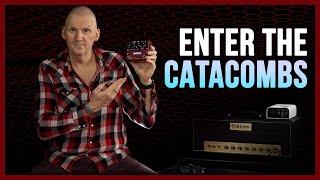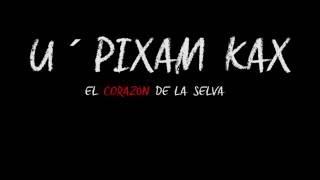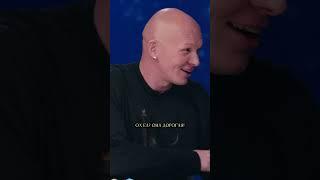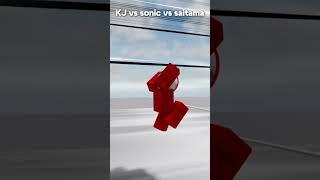Комментарии:
Figma Auto Layout: The Ultimate Guide
Dennis Leoca
Lane 8 - Road feat. Arctic Lake
This Never Happened
Top 10 Wealthiest Cities in the Philippines
Time Travels Explorer
WAMPLER CATACOMBS DELAY/REVERB | Pedal and Plugin Demo and Performance
Six String Alliance (Six String Alliance)
(FREE) Tory Lanez Type Beat - "Keep In Touch"
Dat Boi Twan
Lakeside Fantastic Voyage Lyrics
Samantha Clark
Sociopath VS Psychopath
The Automated Mind
Lane 8 - Nuclear Lethargy
This Never Happened