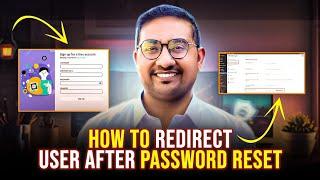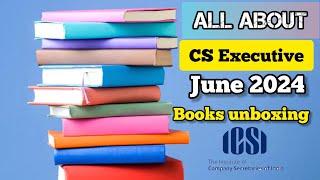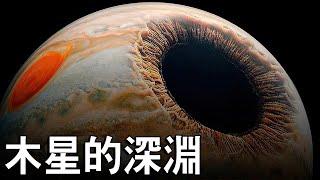Enhance Your Pricing Plans: Applying Hover Effects on Elementor Columns without using plugin
Want to make your pricing plans stand out? Learn how to apply engaging hover effects to Elementor column pricing plans in this step-by-step tutorial. Elevate your website's user experience by adding interactive elements that grab attention and increase conversions. Whether you're a novice or an experienced Elementor user, you'll discover easy-to-follow techniques to implement captivating hover effects that add a touch of professionalism to your pricing tables. Watch now and take your pricing plans to the next level with Elementor!
Elementor
Pricing Plans
Hover Effects
Web Design
Elementor Tutorial
Website Development
User Experience (UX)
Elementor Columns
Freelancer profile link:
https://www.freelancer.com/u/SoftLuckys
Upwork profile Link:
https://www.upwork.com/freelancers/~0...
My blog:
https://freelancerwebguru.com/
My Facebook Page:
https://web.facebook.com/freelancerwe...
Best Hosting for your blog:
https://bit.ly/35UCuQH
If you have any questions please feel free to ask in the comments below I will try to solve your issues.
Thank You!
Elementor
Pricing Plans
Hover Effects
Web Design
Elementor Tutorial
Website Development
User Experience (UX)
Elementor Columns
Freelancer profile link:
https://www.freelancer.com/u/SoftLuckys
Upwork profile Link:
https://www.upwork.com/freelancers/~0...
My blog:
https://freelancerwebguru.com/
My Facebook Page:
https://web.facebook.com/freelancerwe...
Best Hosting for your blog:
https://bit.ly/35UCuQH
If you have any questions please feel free to ask in the comments below I will try to solve your issues.
Thank You!
Тэги:
#Freelancerwebguru #elementor_tutorial #wordpress_tutorial #withoutplugin #custom_css_in_wordpress #Elementor_tips #Web_design_tutorials #Pricing_plan_design #Hover_effects #Column_customization #Website_enhancement #Creative_web_elementsКомментарии:
Cheapest Way to apply for NCLEX - NYSED | Part 2: DIY
Diane Salazar
Meleg szemmel 211. - Ónodi Adél színésznővel, transz aktivistával beszélgettünk
Szimpozion Egyesület
ESPSUB [Matarte y amarte] | Todos los episodios | Traje Antiguo / Romance | YOUKU
YOUKU Spanish-Premiere on APP
How to Redirect Users After Password Reset & redirect to a specific page
*Freelancerwebguru*
木星-NASA的新發現
Topchan

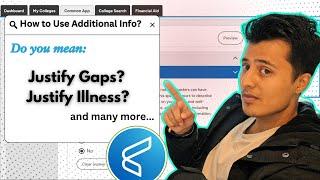



![ESPSUB [Matarte y amarte] | Todos los episodios | Traje Antiguo / Romance | YOUKU ESPSUB [Matarte y amarte] | Todos los episodios | Traje Antiguo / Romance | YOUKU](https://ruvideo.cc/img/upload/UTMtamNPNHJpcVE.jpg)