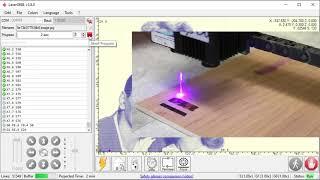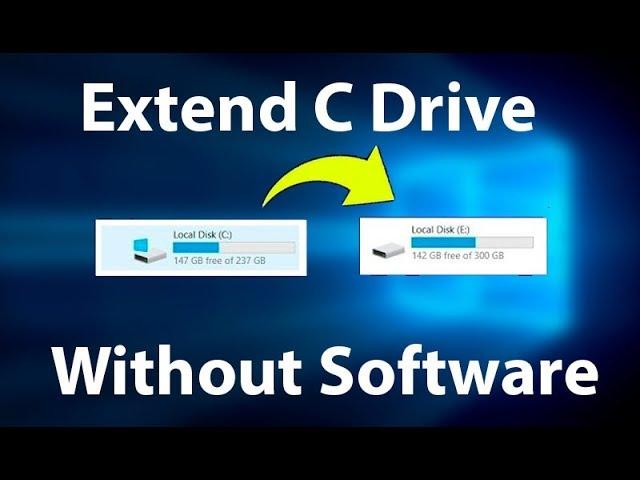
How to Extend C Drive in Windows 10 & Windows 11 without Software
Комментарии:

Thank you so much its realy helpful
Ответить
thank u dear
Ответить
THANKUUUUUUUUUUUUUUUUUUUUUUUUUUUUUUUUUUUUUUUUUUUUUUUUUUUUUUUUUUUUUUUUUUUUUUUUUUUUUUUUUUUUUUUUUUUUUUUUUUUUUUUUUUUUUUUUUUUUUUUUUUUUUUUUUUU
Ответить
but if C drive is SSD software and D drive is HDD then what will happen . can it go to a crash or the function may not perform ?
Ответить
Thank you so much, you saved me from a big hassle...KEEP UP THE GREAT WORK MAN!!!
Ответить
Very Nice Explanation,Sir.Needs More From You.
Ответить
nice video
Ответить
thank u. totally helped me
Ответить
does this make pc faster ?
Ответить
thanks man
Ответить
thankyou so much i did it
Ответить
This is BS
This is not how you join two drives, This is how you fool people in to think you have more than one drive but actually you just have one drive that have been partitioned and assigned multiple drive letters
All you are showing is how to join(extend) the partitions

Thank you so much sir... You have helped me a lot...
Ответить
then if the c drive contains both the ssd and hdd how do you know which file is stored in ssd and hdd
Ответить
My Hero❤
Ответить
i cant find extend volume after deleting new volume
Ответить
Thank you soso
Ответить
Love From Pakistan Thank u So Much
Ответить
Brilliant thinking. Just brilliant
Ответить
I have a healthy recovery partition in between how to get rid of that
Ответить
It's not working
Ответить
EXCELLENT BRO APPRECIATED
Ответить
i dont get "extend" option when i click on C to extend it :(
Ответить
Thanks
Ответить
Umm i have 2 disk thingys and i cant add it on to the C DRIVE
Ответить
thank you chacha
Ответить
The best tutor
Ответить
Thank you so much ❤❤❤❤❤
I cannot say how much you helped 😊😊❤

Not being why
Ответить
thank you brother
Ответить
So a question, lets say I did exactly this and created a new disk drive also, then my computer failed but my hard drives were fine, but when I'm looking around my two hard drives I can't find any of the files that I put into this new drive that I created, is there anyway for me to recover these files that I put onto this new drive? I've searched and searched and do not have the option on disk management to extend on either of my 2 hard drives, so I'm just looking for some help @Professional Tutorial or anyone in fact, thank you.
Ответить
EXTEND VOLUME OOPTION ISNT GETTING HIGHLIGHTED ,,, PLS HELP WHT NEXT TO DO
Ответить
It sounds great.I got it.
Ответить
extend volume option is not highlighlty
Ответить
My PC doesn't have the option to extend C drive
Ответить
Thanks a lot.
Ответить
sir i am very glad to see that very easy and simple methode
Ответить
i have 2 disks bro
Ответить
thank you sir
Ответить
When i delete E drive after this drive has free space and I click for extent my C drive but the extent option is gray that's why I can't extent 😐
Ответить
Thank you very much sir for your kind information, so I solved my problem
Ответить
This is sucking program by MS Windows that C drive cannot extended when unallocated space next to D drive...
Ответить
thanks buddy
Ответить
you are awesome, exactlwy what i was scouting in search of, perfect, much love!
Ответить
thanks man
Ответить
Thank you so much for this tutorial.
Ответить
after 3years it still helps me alot thank you soooo muchh!!! i was struggling to install my genshin now i don't need to worry anymore 😃😃
Ответить
If it is blocked by admin what to do???
Ответить
Thnks 😍😘😗😙😚
Ответить
Thanks Bro...Its very helpful for me :')
Ответить