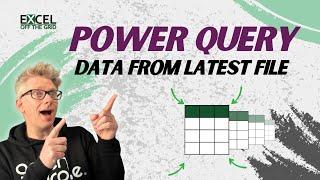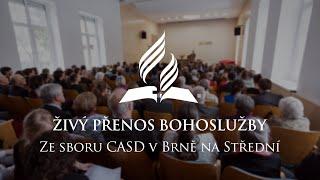OneNote and SharePoint for Team Knowledge Base
Комментарии:

Great video... how can I use SPMT to create a OneNote notebook from the exported folder content, which I have the OneToc and One files? Any help would be appreciated. I've tried and they only move the individual files and don't repackage.
Ответить
Do you have any comments on what common things break the sync? I was playing around with it with a few colleagues and I'm not exactly sure what we did but got the dreaded merge conflict note
Ответить
Masha Ala tabarakalaa ijara afiii hamtuni
Ответить
Hello, Thanks for this video. One thing I fear when sharing OneNote sheets, is unintentioned deleting. And I think the automatic recording by sharepoint doesn't protect from it ins't it? If so, How to block the delete function in OneNote?
Ответить
I really liked the video. I'll try to manage the best I can with earlier version on SharePoint.
Ответить
Informative video, thanks for posting.
I'm currently updating my company's IT department's documentation, and it's a mess. Files are scattered everywhere, filenames are wrong, new documentation was made when the old one should have been updated, etc. Essentially, I'm looking to build a knowledgebase.
However, I'm really not looking forward to the actual building part of building a knowledgebase. It would only be for IT staff, not for users. We already have Office365 licenses so that saves several steps and a bunch of money. I could make a team site, use OneNote Online to make the pages, guides, manuals, etc, and then share the site with all relevant users. You mention in the description that this can be used for that purpose, but would you recommend it over other (paid) alternatives?
If so, I'm pretty optimistic about this as a solution to keep all documentation centralized and updated.

Most of us are now using OneNote inside the Teams platform and not SharePoint proper. Plus, the desktop version is not being used.
Ответить