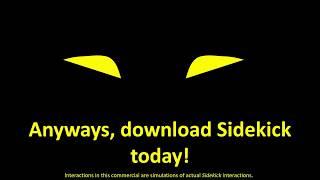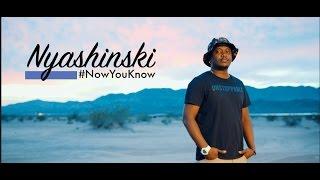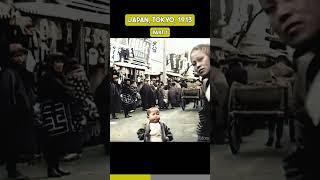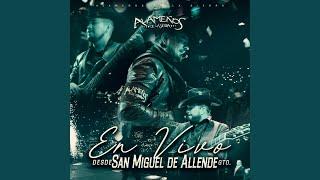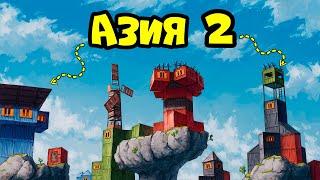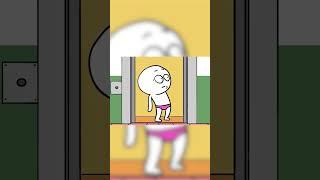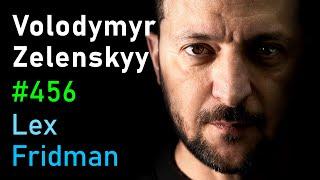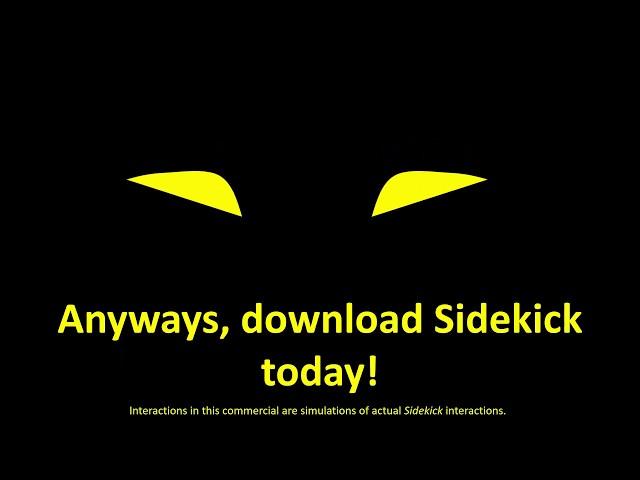
Sidekick - AI Social Bot Virtual Assistant
Sidekick can be found at this link:
https://play.google.com/store/apps/details?id=appinventor.ai_nicholas_sinclair_dev_e.Sidekick
Sidekick is a useful and entertaining Virtual Assistant/ Social Robot-like app.
Watch Sidekick change its emotions and respond based on what you say!
Similar to some Social Robots, Sidekick can express anger, sadness, confusion, and happiness through its “eyes” and by making sounds in response to what you say.
Like its companion app, Orbital, Sidekick has numerous functions, including:
Web searches (say "search", "how", or "what is" followed by the term you want to search").
Definitions of words (say "define" or "definition of", followed by the word you want to define).
Unit Conversions (say "convert" followed by the values you want to convert).
Simple Math (say "(number) +,-,/,* (number)", ex. "3+5")
Synonyms of words (say "synonym" followed by the word you want to find the synonym for).
Translating phrases and words between English and French (say the phrase, followed by "in (the language you want to translate to)", for example "hello in French".)
Search for stock prices, the news, or weather (by saying "stock prices, "the news" or "the weather", in addition to just searching those terms directly.)
Search Wikipedia for articles (by saying "Wikipedia" followed by what you want to search).
Search for images using google images (say "images of" or "show me images of" followed by what images you want to search for).
Find locations (by saying "where is" or "find" followed by the location).
Open email by saying "mail".
Sidekick's conversational AI also works offline (as long has you have offline text to speech and speech recognition capabilities on your phone), allowing you to have small talk with Sidekick at any time.
Downloading Sidekick is a great way to get an entertaining and useful Virtual Assistant, while also getting some of the capabilities of social robots.
To speak to Sidekick, press the area of the screen where Sidekick’s eyes are. To enter a command via text, type the command then press the screen area where Sidekick’s eyes are.
Disclaimer:
We do not collect any user data. This product is offered as-is and we cannot be held responsible for any damages that occur as a result of you using, downloading, or purchasing our product.
https://play.google.com/store/apps/details?id=appinventor.ai_nicholas_sinclair_dev_e.Sidekick
Sidekick is a useful and entertaining Virtual Assistant/ Social Robot-like app.
Watch Sidekick change its emotions and respond based on what you say!
Similar to some Social Robots, Sidekick can express anger, sadness, confusion, and happiness through its “eyes” and by making sounds in response to what you say.
Like its companion app, Orbital, Sidekick has numerous functions, including:
Web searches (say "search", "how", or "what is" followed by the term you want to search").
Definitions of words (say "define" or "definition of", followed by the word you want to define).
Unit Conversions (say "convert" followed by the values you want to convert).
Simple Math (say "(number) +,-,/,* (number)", ex. "3+5")
Synonyms of words (say "synonym" followed by the word you want to find the synonym for).
Translating phrases and words between English and French (say the phrase, followed by "in (the language you want to translate to)", for example "hello in French".)
Search for stock prices, the news, or weather (by saying "stock prices, "the news" or "the weather", in addition to just searching those terms directly.)
Search Wikipedia for articles (by saying "Wikipedia" followed by what you want to search).
Search for images using google images (say "images of" or "show me images of" followed by what images you want to search for).
Find locations (by saying "where is" or "find" followed by the location).
Open email by saying "mail".
Sidekick's conversational AI also works offline (as long has you have offline text to speech and speech recognition capabilities on your phone), allowing you to have small talk with Sidekick at any time.
Downloading Sidekick is a great way to get an entertaining and useful Virtual Assistant, while also getting some of the capabilities of social robots.
To speak to Sidekick, press the area of the screen where Sidekick’s eyes are. To enter a command via text, type the command then press the screen area where Sidekick’s eyes are.
Disclaimer:
We do not collect any user data. This product is offered as-is and we cannot be held responsible for any damages that occur as a result of you using, downloading, or purchasing our product.
Комментарии:
Sidekick - AI Social Bot Virtual Assistant
AI_Assistants
El Sinaloense (En vivo)
Alameños de la Sierra - Topic
Vanessa Mdee - Wet ft GNako (Official Video)
Vanessa Mdee
Clara -- Dancing with the Nutcracker Prince
BertRaccoon82
Сергей Васильев - Дорога (cover)
Играй да Пой
BONSAI KELAS INTERNASIONAL BAHAN BUAT INSPIRASI BAGI PEMULA
PEMBURU BONSAI