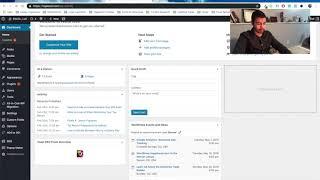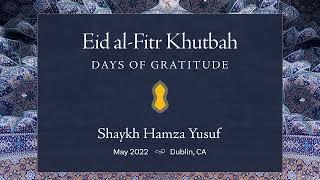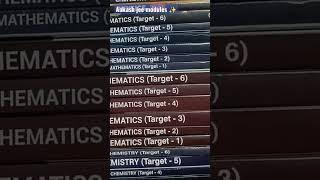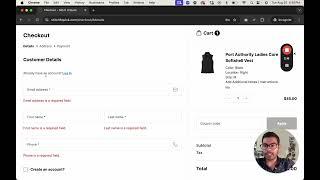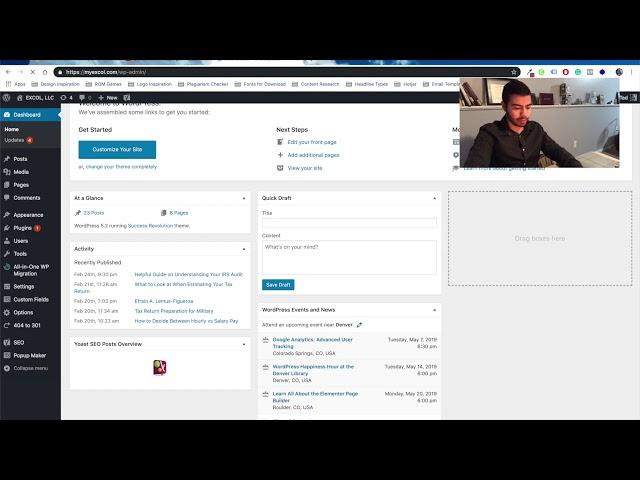
How to Know the WordPress Version of Your Site
It's really simple, log in to your WordPress website (domain.com/wp-admin) and go to the lower right corner of the screen.
It'll say, "Version 5.2" or whatever version you have at the moment.
I hope this helps you and thanks for watching.
Music credits: https://www.bensound.com
It'll say, "Version 5.2" or whatever version you have at the moment.
I hope this helps you and thanks for watching.
Music credits: https://www.bensound.com
Тэги:
#wordpressversion #wordpressupdates #customwordpressthemes #customwordpresswebsites #wordpresscustomthemes #wordpresstheming #ilovewordpress #wordpresscms #wordpressbestcms #wordpresswebdevelopment #wordpresswebdesign #customwordpressdesign #customwordpresswebdesignКомментарии:
How to Know the WordPress Version of Your Site
Latino Web Studio
6 Shio bakal dapat transfer an 700 JT di bulan Mei
Toto Tarot Reader
Smart Filming | Video-Apps
stämpfli text & video
Класичний лечо по-болгарськи
Лес Сад Огород
Aakash Byju's JEE modules
Abhinav HS (Abhi)
LG V30 Test Footage with LG Cine-Log (Minor Grading)
smartfilming
Trekking to Everest Base Camp? Watch this before you go!️
Jack Torr & Sophia