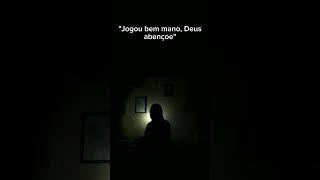![Смотреть How to Fix Sound Lag and Stuttering/Crackling Audio on Windows 10/8/7 [Working] How to Fix Sound Lag and Stuttering/Crackling Audio on Windows 10/8/7 [Working]](https://ruvideo.cc/img/full/b29jZ2xtZDNEakU.jpg)
How to Fix Sound Lag and Stuttering/Crackling Audio on Windows 10/8/7 [Working]
Комментарии:

this is the best way to brick your laptop/computer! :D
Ответить
i just got my pc and its stuttering and having crackling audio, does this still work? says my gpu drivers are up to date
Ответить
Finally, thanks so much, i had to hunt forever to get a solution. It didnt start until i installed risk of rain 2, then halo audio got fucked up. Very weird
Ответить
3 years later and this tutorial still holds up amazingly. Thank you, i was able to fix my audio in about a minute.
Ответить
worked thanks
Ответить
Is this Finna help I’m new to pc my mic was glitching somebody said and it was in game not sure if that was the game or my pc/headset
Ответить
Great video. My issue turned out to be Chrome. I can use any browser but not that one. Not sure how or why but my clicking went away. I learned so much from this video so thanks.
Ответить
Thank you soooooooooooooooooooooooooo much
Ответить
When I talk it goes 5 seconds later
Ответить
Just my audio being delayed
Ответить
its the realtek network cards and windows fricking update thats doing this
Ответить
reinstalling drivers worked, thanks!
Ответить
Neither of them worked.
Ответить
I like yo words magic man
Ответить
I've never had a computer where the troubleshooter ever resolved anything.
Ответить
big thanks
Ответить
Hi I hope somebody will help me i have a Asus laptop and just bought a benq mobiuz monitor and everytime i plug the hdmi on the laptop my friend barely can hear me on my microphone but when i unplugged it everything is fine they start hearing me good again how the hell do I fix that?
Ответить
he was a god for 10 seconds then it started crackling again
Ответить
does this also fix sound delay?
Ответить
Telling the device manager to look for updated drivers has NEVER worked for me. I have audio crackling like once every 20 minutes on a brand new PC. Reinstalling the driver fixed it for 1 day, then the same problem came back.
Ответить
I had to watch this video with subtittles
Ответить
thank u sir ❤❤❤❤❤
Ответить
uh I have 2 high definition audio devices
Ответить
can u pls help me with an issue im having, whenever I want to stream the audio goes zzzzzzzzzzzzz and ive tried all these tutorials but nothing works
Ответить
Thanks, this really helped me a lot! My sound is a lot better now
Ответить
it workedddddd!!!!!!!!!!!!!!!!!!!!!!!!!!!!!!!!!!!!!!!!!!!
all have to agree trouble shooter never found our problems! heheehhehehe

This is Sooooooo wrong. to get best proper audio drivers, DO NOT rely on windows too find your correct audio drivers or onboard audio. Windows does VERY piss ass job at finding correct audio devices and often very basic. This often "won't" fix most issue if your windows is already using wrong driver or basic audio driver/and or missing proper software/drivers to run audio correctly.
***You need PROPPER audio drivers from your manufacturer or website your PC is from. ***
1- Find out what your make and model of your PC is or find your manual for your motherboard/PC brand or Laptop.
2- Go to proper manufacture website and find the proper audio drivers for your pc. ( Asus, Msi, Dell, Evga, Gigabyte etc) You'll need to know Name/make or model of your Pc/or motherboard.
3- Once you know your make/model of your pc or motherboard in your pc/Laptop, Find the correct audio drivers and download them. They often be on website in download or support or drivers for your PC/Laptop/etc.
Windows will NEVER install the proper audio drivers, It will often only install bare bones/basic version, often missing many features that come with drivers and software.
Note: Most motherboards (and even laptops) from last 10+ years or more are using Realtek onboard chipset), but in rare cases you may have one from Asus or even creative lab (Sound Blaster). Find your manual for your PC and read it or download from your manufacturer website. If your on laptop, most time the make and PC models will be on bottom of laptop. You may want turn off your laptop and take a screenshot with your phone first. Then look it up.
-Sire
ex beta tester,Ex moderator (Tech help guy) from small steam indie dev team, Been building pc's since 90's.

Thank you so much ...the troubleshoot did fix the issue I was having with crackling audio when swapping between programs or active windows...can't believe I've dealt with this for months. Thank you for saving my ears!!
Ответить
Ily 💓
Ответить
PC - Just go to power setting and choose a custom power plan.. Set it to "high performance" hope this helps .. if your on a laptop set the minimum process state to 100%
Ответить
hey man
it helped me fixed my audio while im gaming. thank you for making videos like this

I did as it said which was amazing, however the new sound driver didn't go to the headset I use. very helpful however, thank you for being here helping so many people.
Ответить
Imagine looking for a crackling audio problem then finding a video that tells you how to fix it yet you can't listen to what its telling because of the crackling audio
Ответить
Oh my gosh! Thank you SO much.
Ответить
tried all that. still lagging in sound when I try to type while listening to music on spotify.
Ответить
Sometime back it resolved itself
Ответить
Can you help me sir? Still did not work on my laptop. Still delay. I followed the instruction but after restarting, still the sound is delay..
Ответить
Could not understand tutorial. Too much audio stuttering/crackling.
Ответить
TYSM IT FIXXED MY PROBLEM ILY DUDE
Ответить
The amount of days I have spent over the years trying to fix graphics and audio problems after windows updates..
Ответить
This broke my whole audio fuck sake ahha
Ответить
i hope this helps me. i was about to buy new heaphones because my current jbl are always stuttering, but then i remembered it works just good on my phone, so i realized it's the pc.
Ответить
thank you really helped me
Ответить
It's BS and shows why computers need to be very very cheap.
Ответить
I have multiple high audio definitions help
Ответить![How to Fix Sound Lag and Stuttering/Crackling Audio on Windows 10/8/7 [Working] How to Fix Sound Lag and Stuttering/Crackling Audio on Windows 10/8/7 [Working]](https://ruvideo.cc/img/upload/b29jZ2xtZDNEakU.jpg)


![Gary Neville [Skills & Goals] Gary Neville [Skills & Goals]](https://ruvideo.cc/img/upload/a0ZxRFdGXzg2UDA.jpg)