
How To Export Word Form Data Fields To Excel
Комментарии:

I don't know why my form data are all saved in the same column. Can anyone explain to me how to split the fills into different columns?
Ответить
When I drop the fillable form into Google Drive, I loose all the legacy tools. I am assuming that Google Drive blocks them, probably because Google Drive has their own fillable forms. Correct?
Ответить
Great video! Just what I needed. What if the forms have additional columns and informations sometimes?how to overcome that?
Ответить
I figure it out...Legacy buttons must be used. I found it in the comments!!
Ответить
Please Help! Following the tasks that you layout in your video is not working for me. At first, I could not get the Word Doc to transfer to Plain Text and when I finally was able to do that all the information uploaded to excel in the first column. I am feeling frustated...thoughts!
Ответить
Is there anything else you can do, that collects data from a word booking form to excel database? This video is the closest I’ve seen. Thanks Sharon
Ответить
I learned 👍
Ответить
Could a macro be created to convert 200-300 completed forms?
Ответить
Does the document has to be text? Can you use dropdown boxes or button selections? I can't get it to expand to more than 1 column.
Ответить
My word document form spans many rows and so I have only 1 column. How do I declare my columns in the world document to then be the "headers" when transferred into my excel worksheet?
Ответить
This is a very helpful video and just what I needed as I was stuck with over 30 templates to design for a client. Thanks very much, Sharon.
Ответить
Hi Sharon, when saving as txt it does not save any data (office 365). Only works with legacy data.
Ответить
Thanks for your helpful videos! I may not be reading the comments below correctly (I'm not an Excel guru by any stretch of the imagination.), but once I receive the data from individual form submissions, how can I export that data to an Excel spreadsheet? Or.. is there a particular code I could insert to make that happen?
Also, if I convert this form into a PDF form for those users who do not have Excel, can I collect data that way somehow? And finally, is there anything I can do to aid users who do not have Outlook?
Thanks for your help.

Thanks so much for your video. Unfortunately i am unable to locate "save a copy" on my imac. Help please?
Ответить
Thanks for the very detailed solution! Just what I was looking for.
Ответить
Here is another alternative: set up everything in excel the form and in another sheet, use some macros or xlookup and will pull all the data from the form while the user is answering the form. The another sheet keeps invisible and protected with password, and when you need open it and you will see all the input data. No need to copy, paste, typing, etc. This method I set up 25 years ago using some basic VBA. You don't want to handle manually 17,000 employees survey and entering the survey results manually.
Ответить
What if I have 100 clients that had test results, each form with result, so I have to copy and paste 100 times? Is there a another way to import the data from different forms at once.
Ответить
Hi madam
I have id card data of students in ms word in Id card design format like student name Class Division Address Contact number
This data i want in excel column wise is it possible madam

💋
Ответить
Excellent Video, Thank you.
I have a complexity: I need to transform data from the original file download - so copy/paste does not work.
I created several Excel tabs for each form, Form1, Form2, Form3 ... Then I used PowerQuery to join the current workbooks into a new tab. From there I create a "begins with" Form text filter so that each new Form added (Form4) is recognized by the query.

Sharon please am still finding it difficult in importing the data into excel, i would be glad if you could give me the steps in saving it into plain text because i see some dialogue box before .
Ответить
Really a nice teaching....
Can u pls tell us, presently, I have multiple choice questions & 4 choices, with answers, in word file,
Ex: who is the CEO of google?
1. Sundar pichai
2. Peter
3. Helen
4. Francis
Answer: 1
Now, I want that in excel format,..
Required Excel Format below,
Example:
No, question, answer, option 1, option 2, option 3, option 4.

This is what I presented to my manager but it's too techy for them to use this method. Do you know any other methods wherein filling out the Word will make the Excel updated automatically? The disadvantage of this method is when there are changes to the Word you just filled out, the Excel isn't updated yet automatically unless you do the method of extracting data again.
Ответить
I'm using a Mac and my data showed horizontally vs. vertically. How do I make data by column?
Ответить
my word table is exported as a plain text file.
Ответить
Mam you go to data and select "get data" option but in my excell these ribbons not show at all, what can i do? I Used Ms office 2013
Ответить
please tell me how to do this in Microsoft office 2016
Ответить
Thank you Sharon. How do you deal with checkboxes and radio buttons?
Ответить
the save to txt file procedure doesn't create a csv file.
Ответить
How can i connect two plain text content control
Ответить
This is really helpful Sharon, want to add on your process to take it to the next level. We can put the text files in a single folder, the power query can extract data from all the files in that folder and then by appending the data we can get a single master table. By this steps we can even eliminate the recurring connection and copy paste steps :-)
Ответить
Sharon,
thanks for your footage, and i think you can use Power Query by Upload folder !

This nice..
I want to create a button when the end user pressed the filled data will be in excel file

This video is incident by incident.
How to add multiple data at the same time?

I'm losing all my format when I convert to plain text therefore i cant convert it that way
Ответить
When I click on Import after I've selected a file to import, nothing happens. Anyone know what I'm doing wrong?
Ответить
This seems to break once there are apostrophes in the answers. What's the proper way to deal with that?
Ответить
Please add VBA Code also for all your previous lessons for developers
Ответить
when i try to save the document as a text file I get a file conversion dialog box and it does not show any of the data. the same occurs when i attempt to open the text file in excel. I have attempted created the form fields within tables and with out with the same result
Ответить
Could you please create one on userforms and capturing data into a table please and thank you for your videos, very helpful and easy to understand.
Ответить
Is there a way to add multiple files at once?
Ответить
Can you automate the process of saving a whole folder in that exact way? Thank you for the video but what if I have hundreds coming in?
Ответить
Thank you for the video, it was super easy to understand. I tried it out but had problems when importing the data. The different fields were always shown below each other and not as columns. What do I do wrong?
Ответить
Thank you.
Ответить
Again very helpful. Word fields are very powerful features that many Word users may not know how to use. Mayb u can make informational videos on how they can be leveraged to improve someone's productivity.
Ответить
Thank you very much, my esteemed teacher.
Ответить
Seriously sharon, this is what I am looking for lately, thank you!
Ответить
More MS Word videos please Sharon... 😊
Ответить
Nice one Sharon
Ответить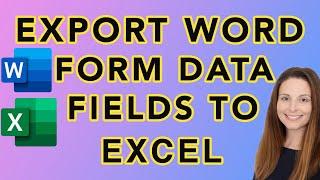
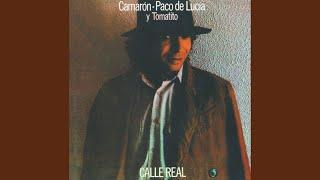




![Asmodexia [Eng | Malay | Thai | Indo Subs] | Full Horror Movie | Albert Baró | Marta Belmonte Asmodexia [Eng | Malay | Thai | Indo Subs] | Full Horror Movie | Albert Baró | Marta Belmonte](https://ruvideo.cc/img/upload/ZzVIbHhSbXRTYWw.jpg)



















