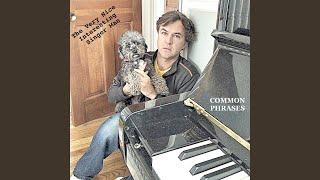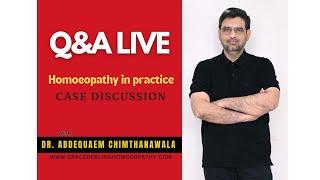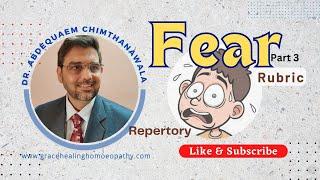OBS Studio: How to Record in 1080p FHD in 30fps & 60fps -- Best Settings (OBS Studio Tutorial)
Комментарии:

not fo my pc tho
Ответить
Guys for better FPS rec go to "Video" change the "Common FPS Value" to "Integer FPS Value" and change the FPS Value to 120...
Ответить
One of the best no-nonsense tutorials on adjusting settings for screencaps. Thank you.
Ответить
Unbelievably clear and concise video.
Ответить
but if it 120 Fps?🧐
Ответить
My cpu usage is 0.1 to 0.5 percent is that good
Ответить
Thank you for this video, perfect
Ответить
yooo thanks my man 🔥🔥🔥🔥
Ответить
the way you explain things is top tier, thank you because a lot of other content creators dont really do step by step like you do
Ответить
Thanks for help :D
Ответить
helped me bigtime for my recording! thanks!
Ответить
I have done everything and my recording is still in 360p.
Ответить
This is a great vid ...thank you so much for making and sharing ....really concise ...clear ...and accurate instructions
Ответить
Wonderful, step by step explanation. I have a question. I have a 34” 21:9 wifescreen 2k monitor. Should I use the same resolution in this video? 😅 I a little don’ t understand the concept of 1920x1080 if it works for all monitors. If anyone helps it would be very nice of you 🙏😊
Ответить
omg... TANKS YOU SO MUCH MY VIDEO IS REALY BETER IS MY DREAM TANKS YOU ARE THE BEST.
Ответить
thanks.
Ответить
Thanks so much !
Ответить
Excellent and very helpful video to get my OBS settings correct. Thank you.
Ответить
Very informative tutorial. Thank you for making this video.
Ответить
Perfect video. No time wasted and clear instructions. Thanks, amigo.
Ответить
Thanks👍👍👍
Ответить
thank u so much bro
Ответить
you gotta be a wizard or something. for the longest time my videos look so bad, and now they look great! plus you took it slow enough that i could follow along without having to pause and back up the video a lot
Ответить
Thanks bro, I was wondering why my obs recordings were so bad compared to videos I used other programs to record
Ответить
This is an excellent video. Well done.
Ответить
spectacular explanation, thanks man.⭐⭐⭐⭐⭐
Ответить
Thnx
Ответить
Precise and easy to follow, many thanks for the tips.
Ответить
Best OBS tutorial, straight to the point, made the recordings to much clearer in quality! Loving OBS
Ответить
TYSM IT REALLY HELPED WITH MY GLITCH PROBLEM 🥳
Ответить
What will be the best encoder for recording gameplay on m1 macbook pro? 2021?
Ответить
Thank you man finally a Best video , delivers what the title says.
Ответить
Great tutorial for lil stupid me
Ответить
Love this tutorial, slow and clear
Ответить
meanwhile confussion occurs what is canvas resolution to begin with what if monitor is 1080p but you emulate 2k via super resolution...
Ответить
great video, helpful and to the point
Ответить
Thanks Mate
Ответить
dude you're a legend for such an awesome tutorial. (My recording quality went from garbage to 1080p)
Ответить
great, direct and clear instructions. Comment and DO HIT Subscribe.
Ответить
I did everything in this tutorial, and the results were the same as before. Except the sound of the audio sounding much better.
Ответить
It litteraly working tysm i'll subscirbe Awesome video keep it up!
Keep going!!

thank you so much
Ответить
Thank you! I did not know I can utilize my graphics card for that.
Ответить
bro i have 0.7 cpu
Ответить
What should I have B Frames set too?
Ответить
Thanks a lot, Love From India ❣️
Ответить
This is, by far, the BEST and EASIEST tutorial that I have ever seen in my life! Kudos to you, mate! I gladly subscribed, and I will book a session as soon as possible, due to the act that I need some technical help, and something tells me that you are the perfect guy for the job! Lots of love from Athens Greece ☺
Ответить
Thanks man
Ответить
Very good video for beginners, but some of the settings are too general to fit all kind of hardware. There are better settings if you explore what is more suitable for your computer configuration. There is a NVIDIA page that gives more detailed instructions and information how to setup specifically OBS.
Ответить
Thank you so much man, You just earned 1 subscribe + 1 ring bell + 1 thumbs up!
Ответить