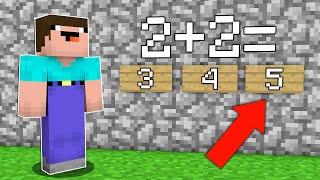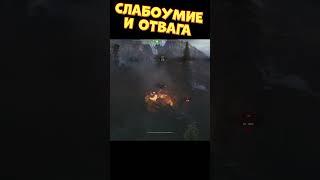How to Film a Cinematic Travel Video on Your Phone
Комментарии:

What was your favourite tip and when will you use it next? Let me know below 👇 🎥👌
Ответить
Cinematic needs us to understand it. And you understand it well.❤
Ответить
Thanks so much let me get onto my cycling vlogs travel videos
Ответить
I want to register for a course, can the teaching videos be translated into Vietnamese? Because my English is not very good
Ответить
thanks you !
Ответить
Wow. Love nd respect from india
Ответить
Находясь в Лондоне надо практиковаться прилет орешника снимать.
Ответить
"Could you please let me know which external lens you used to shoot this video on your phone?"
Ответить
Your very are good but big adversities hahahahah
Ответить
amazing video thanks a lot for explaining the shots so well!
Ответить
Wow Iam fiom cambodia
I really like your video
I Want you to share more videos?❤

❤❤❤🎉🎉🎉🎉Aceh 🇮🇩
Ответить
Hello, can you make how to make cinematic video using the Osmo action 5, since it beats the iPhone in price, in size, in stabilization, , in resolution and in night vision. That will be greatly appreciated by many subscribers.
Ответить
I really appreciate you making this and I wish I had seen it sooner. I'm probably going to re-watch it a few times until everything sticks, thank you.
Ответить
Brilliant video. I love the way you illustrate simple ways to elevate what youre filming.
Ответить
Do an example of filming camping videos. Kindly
Ответить
This is a GREAT video. You MUST be a professional and it shows!
Ответить
Yes, all nice but don't do it in London if you don't want your phone to be snatched from your hands
Ответить
part 2
Ответить
Brilliant suggestions! Thank you
Ответить
That one motor seen in my scene every time but I don't know how to fix it can someone explain me how to solve this
Ответить
I have some problem with gimbal my gimbal is digitech 005
Ответить
Hello everyone I am the new guy who trying to do a film making with a gimbal
Ответить
Follow the action means the tracking shot. The tracking shot is any shot that moves the camera
forward, backward, and alongside the subject being recorded. I recognize the shot before.

Thanks for creative transition
Ответить
The is the most extensive and yet abordable tutorial video ever 🤪
I know now what link to send to people who ask me.
Amazing content and value 👍🙏✨

Wow
Richtig geil

I feel so sad and heartbroken with this news that I feel like I just can't watch League 2025.🥲
Ответить
Great tutorial. There is always something to learn. Thanks for the video.
Ответить
1. Celebrate your location: show and let others know where you are
2. Camera movement: move camera for static objects, track moving objects
3. Short clips: 5 - 10 seconds enough for video editing
4. Creative transitions: make scenes transition natural
5. People: including people in the frame makes video more lively
Very helpful 🎉

Very inspiration
Ответить
S24 ultra also deserve a video
Ответить
I love the ideas.... thatnk you so much.
Ответить
Teaching is a difficult task and only the gifted have that quality. I love watching your tutorials. Thank you for all the lovely videos that you make. Subscribed!
Ответить
Thank you
Ответить
Thanks for sharing 😊
Ответить
Editing tutorial in capcut this video please sir 🙏🏽
Ответить
Мне больше всего понравился 4-й совет про креативные переходы. Я не знала. Такой простой но такой оригинальный.
Ответить
easiest way to make everything cinematic is slow motion with epic background music
Ответить
Nice video
Ответить
ขอบคุณมากๆครับ
Ответить
Quick question do I need to film in d log to use a lut?
Ответить
Best before out there trying to learn fast as time to the Arctic circle and this has really helped. Many thanks.
Ответить
Best before out there trying to learn fast as time to the Arctic circle and this has really helped. Many thanks.
Ответить
Very nice ❤
Ответить
Thanks for sharing these tips,
Ответить
Awesome tip for making professional video with lower knowledge of filming 👏 thanks my friend for your useful help. 😊😊 nice day 😊
Ответить