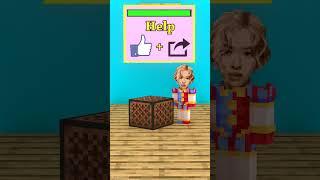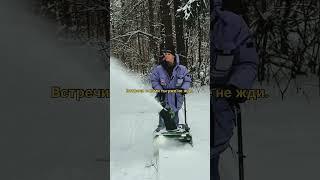The Ultra Clean iPhone Home Screen Setup Guide!
Комментарии:

Widgy isn’t free for home screen large widgets. It’s making me pay to add one to my home screen.
Ответить
too much talking.
Ответить
Why tf is there just not different options to organize the apps by name, size, use etc. like what year is it Apple?
Ответить
bro, why are you wearing a spider-man costume..? humans are so interesting..
Ответить
Not recommend this video
Ответить
bro QUIT THE YAP
Ответить
TYY
Ответить
you talk too much...3 minutes already
Ответить
Icant find widgy in my widges wehen ihold the button with the jiggle
Ответить
I have to pay to get more then one
Ответить
Good, easy to understand video. Ps you look so cool as Spider-Man
Ответить
I’m watching this when iOS 18 beta is out and you would be proud
Ответить
😍♥️
Ответить
Any time you see some influencer talk about stuff like this, it's a paid endorsement. They never talk about actual cool things with anything free, because why would they
Ответить
So I was hoping to stand-up, but that didn’t happen 😢 🙈
Ответить
What to do after it shows imported how to apply it on my Home Screen !?
Ответить
It’ll be really cool if I can find something that resembled windows eight tile
Ответить
Apple is replacing the flashlight with a fleshlight 2026, can’t wait.
Ответить
great video. What are your thoughts on giving access to health data? Widgy says it doesn't collect data but do the developers who upload these examples?
Ответить
what is the number of your wallpaper on its drive ?
Ответить
Why iphone home screen look washout compared to lockscreen can i fix it
Ответить
Spider man, really?
Ответить
Specter your my Daddy now!!
Ответить
Bro it won’t show up clean info
Ответить
I’ve tried this over and over again but it’s just black background. Not transparent. I’m using the transparency option but still not working unfortunately
Ответить
wow... you're hot
Ответить
How do you get the widget on the screen though?
Ответить
I checked wallpaper on twitter for first link, and I found out i have been blocked ?! I don’t get it?
Ответить
Obviously sponsored
Ответить
How to lock this widget so when i accidentally tapped it, it will not do anything like opening the actual app. Ty
Ответить
Hi my Widgy widget setup transparency is not working after update iOS 17.4
Ответить
I like to have the same wallpaper u r using in the video coz when I click the link Im probably kinda lost for there are tons of choices! tnx in advance for the reply!
Ответить
I want the exact wallpaper u used in the video inthe home screen tnx
Ответить
Anyone know when I click the + to add widgets widgy doesn’t show up
Ответить
If bro found out about looksmaxxing we're getting fucked
Ответить
Boring explanation no needy matter
Ответить
You just wasted my time
Ответить
how can u lock it? so i dont click and it sends me to app
Ответить
It's 817
Thank me later ;)

The spider man outfit is so good
Ответить
Can you click on the wheather or time portion of the widget to see 7 week weather or alarms, stop watch etc. like android? Android user here...gonna switch to iphone soon
Ответить
Subject: Suggestion for Improvement in iPhone Photos App Album Editing
Hello Apple Team,
After creating an album and adding photos in the iPhone Photos app, when I navigate to the respective album and click on the "Add Photo" icon, it displays all types of photos and videos on my device. In this situation, it shows the photos and videos I've previously added to the album, leading to potential user errors in selections.
My suggestion is to provide an option like "Show previously added photo and video types in the album" when the user clicks on "Add Photo or Video" after entering the relevant album. This way, users can add new content more efficiently without mistakenly selecting items they've added before.
Implementing this improvement would enhance user experience, making the Photos app more user-friendly.
Thank you.

Ain’t nothing clean about those screens brother
Ответить
still considering if it's worth buying ... hmmm what do you guys think?
Ответить
What wallpaper have you used
Ответить
So much babble, so little “guide”.
Ответить