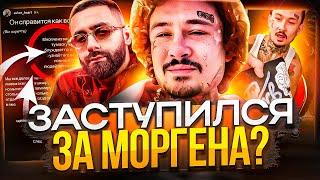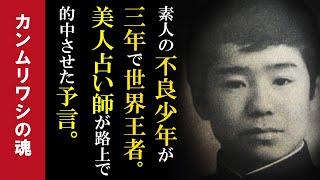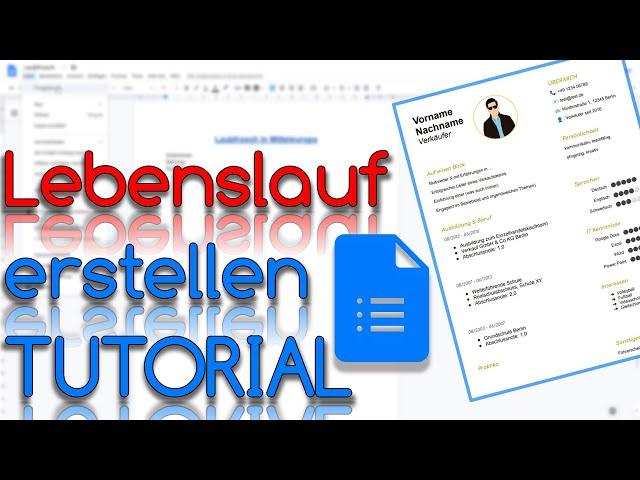
Lebenslauf mit Google Docs erstellen - Vorlage zum Herunterladen - Google Docs Tutorial
Herzlich Willkommen zurück! In diesem Video zeige ich dir, wie du einen Lebenslauf mit Google Docs erstellen kannst. Ich erkläre jeden Schritt vom leeren Dokument bis zum Herunterladen des fertigen Lebenslauf als PDF. Im Video zeige ich auch wie du die Vorlage selbst verwenden kannst.
==================================
Vorlage: https://bit.ly/3OUJQ83
==================================
Leo Office Tutorials - Docs - Sheets - Slides - Word - Excel - PowerPoint - Apps Script
Kapitelmarken
0:00 Begrüßung & Intro
0:27 Einführung in das Tutorial
2:04 Grundstruktur erstellen
4:40 Seitenränder einstellen
5:43 Kopf- & Fußzeilen einstellen
6:08 Layout für Lebenslauf
7:19 Informationen über mich selbst
9:50 Persönlichkeit Eigenschaften
11:20 Kompetenzskalen
15:35 Layout II
16:04 Name in der Kopfzeile
17:11 Beruflicher Werdegang
19:20 Formatierung
21:20 Bewerbungsfoto einfügen
24:05 Formatierung II
29:35 Tabelle transparent gestalten
31:30 Seitenfarbe ändern
32:15 PDF erstellen
33:32 Formatierung III
37:21 Spalten tauschen
39:15 Meine Vorlage selbst verwenden
40:38 Fazit & Schluss
Hat dir das Video gefallen? Zeige es mir mit einem Like!
TWITTER: https://twitter.com/LeoTutorials
INSTAGRAM: https://instagram.com/leo_officetutorials
TIKTOK: https://www.tiktok.com/@leoofficetutorials
LINKEDIN: https://bit.ly/3EdhzEZ
FACEBOOK: https://bit.ly/3Ecqw1t
Abonnieren nicht vergessen ;)
Hast du Fragen? Ab damit in die Kommentare!
Meine Playlist!
Alle Tutorials: https://bit.ly/3bxPVUm
Google Docs: https://bit.ly/2wJq9h1
Google Sheets: https://bit.ly/2vP3gbo
Apps Script: https://bit.ly/3wcRDV8
Google Slides: https://bit.ly/2Jvq6IB
Word Online: https://bit.ly/3aqGB4c
Excel Online: https://bit.ly/3bw0xD6
Power Point Online: https://bit.ly/2KIs6Ry
Word: https://bit.ly/3408AFP
Meine YouTube Shorts: https://bit.ly/3dZgRAv
Word Online: https://www.office.com/launch/word
Excel Online: https://www.office.com/launch/excel
PowerPoint Online: https://www.office.com/launch/powerpoint
Google Docs: https://docs.google.com
Google Sheets: https://sheets.google.com
Google Slides: https://slides.google.com
Für Vorschläge oder Videowünsche schreibt mir bitte auf Instagram.
Intro Musik: Cat Shat in the Box - josh pan
https://www.youtube.com/c/joshpan89
Endcard Musik: JPB & MYRNE - Feels Right (ft. Yung Fusion)
https://www.youtube.com/watch?v=dXYFK-jEr8Y
Kanal: https://youtube.com/Leoofficetutorials
#googledocs #docs #template #cv #lebenslauf
==================================
Vorlage: https://bit.ly/3OUJQ83
==================================
Leo Office Tutorials - Docs - Sheets - Slides - Word - Excel - PowerPoint - Apps Script
Kapitelmarken
0:00 Begrüßung & Intro
0:27 Einführung in das Tutorial
2:04 Grundstruktur erstellen
4:40 Seitenränder einstellen
5:43 Kopf- & Fußzeilen einstellen
6:08 Layout für Lebenslauf
7:19 Informationen über mich selbst
9:50 Persönlichkeit Eigenschaften
11:20 Kompetenzskalen
15:35 Layout II
16:04 Name in der Kopfzeile
17:11 Beruflicher Werdegang
19:20 Formatierung
21:20 Bewerbungsfoto einfügen
24:05 Formatierung II
29:35 Tabelle transparent gestalten
31:30 Seitenfarbe ändern
32:15 PDF erstellen
33:32 Formatierung III
37:21 Spalten tauschen
39:15 Meine Vorlage selbst verwenden
40:38 Fazit & Schluss
Hat dir das Video gefallen? Zeige es mir mit einem Like!
TWITTER: https://twitter.com/LeoTutorials
INSTAGRAM: https://instagram.com/leo_officetutorials
TIKTOK: https://www.tiktok.com/@leoofficetutorials
LINKEDIN: https://bit.ly/3EdhzEZ
FACEBOOK: https://bit.ly/3Ecqw1t
Abonnieren nicht vergessen ;)
Hast du Fragen? Ab damit in die Kommentare!
Meine Playlist!
Alle Tutorials: https://bit.ly/3bxPVUm
Google Docs: https://bit.ly/2wJq9h1
Google Sheets: https://bit.ly/2vP3gbo
Apps Script: https://bit.ly/3wcRDV8
Google Slides: https://bit.ly/2Jvq6IB
Word Online: https://bit.ly/3aqGB4c
Excel Online: https://bit.ly/3bw0xD6
Power Point Online: https://bit.ly/2KIs6Ry
Word: https://bit.ly/3408AFP
Meine YouTube Shorts: https://bit.ly/3dZgRAv
Word Online: https://www.office.com/launch/word
Excel Online: https://www.office.com/launch/excel
PowerPoint Online: https://www.office.com/launch/powerpoint
Google Docs: https://docs.google.com
Google Sheets: https://sheets.google.com
Google Slides: https://slides.google.com
Für Vorschläge oder Videowünsche schreibt mir bitte auf Instagram.
Intro Musik: Cat Shat in the Box - josh pan
https://www.youtube.com/c/joshpan89
Endcard Musik: JPB & MYRNE - Feels Right (ft. Yung Fusion)
https://www.youtube.com/watch?v=dXYFK-jEr8Y
Kanal: https://youtube.com/Leoofficetutorials
#googledocs #docs #template #cv #lebenslauf
Тэги:
#Tutorial #Google #Google_Docs #German_Tutorial #google_docs_tutorial #google_docs_tutorial_detusch #google_docs_formular_erstellen #google_docs_tabelle_erstellen #google_docs_deutsch #google_docs_vs_microsoft_office #google_docs_einführung #google_docs_anfänger #google_docs_2022 #google_docs_lebenslauf #lebenslauf_google_docs #google_docs_cv #cv_google_docs #google_docs_lebenslauf_vorlage #vorlage_lebenslauf_google_docs #google_docs_resume #resume_google_docs #2022_google_docsКомментарии:
433 포메이션인데, 수비만 하다 체력이 떨어진다면?
우주라이크선호
btech me kaise padhai hoti hai|4 years of btech|4 years of btech in 4 minutes|4 years btech journey
Aaiye Gyan Badaye:Online Learning Videos
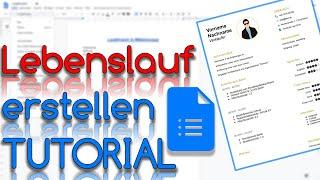


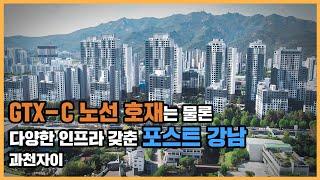
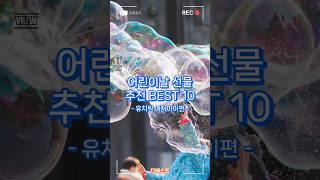
![[LYRICS/가사] SEVENTEEN (세븐틴) - To You (소용돌이) [9th Mini Album 'Attacca'] [LYRICS/가사] SEVENTEEN (세븐틴) - To You (소용돌이) [9th Mini Album 'Attacca']](https://ruvideo.cc/img/upload/TWJpRkRkVVRPaU4.jpg)