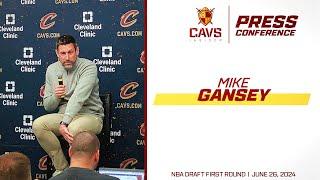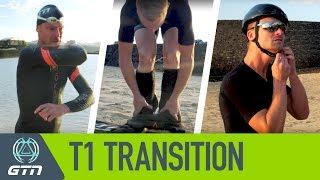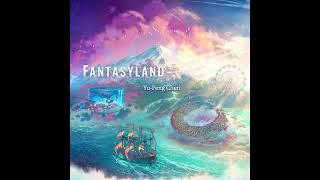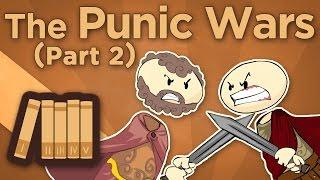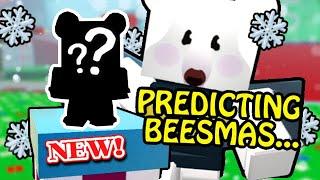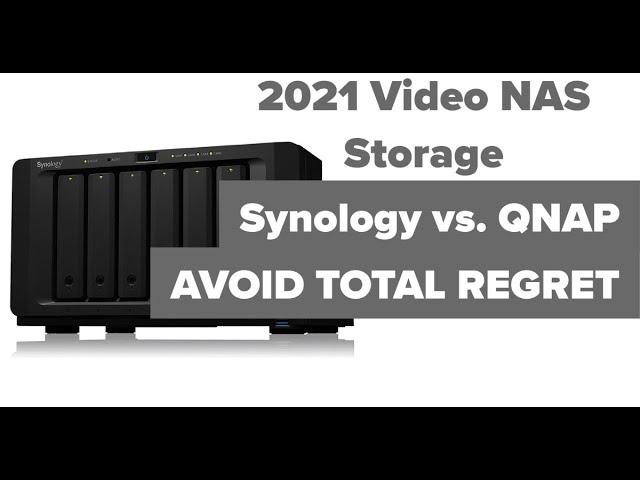
BEFORE YOU BUY - QNAP vs. Synology 2021 NAS for Video Editing 10bge connection
Комментарии:

Thanks you for the concise and helpful info. Nobody is talking about this and it's important.
Ответить
QNAP does not provide any support during the checkmate ransomware attack. They blame the user and in fact their system has serious gaps in security systems, e.g. SMB. I have been a user of Qnap servers for many years. from year to year it is getting worse with the increase in the number of models, the company cannot cope with updates to them.
Each update is a new bug and the old are patched and so on forever.

Why on earth would you want to connect a NAS box directly over USB?
If you invest a great deal of money on the NAS and the hard drives just get the damn 10GbE card (assuming you have at least 2.5GbE on the PC side) and connect the NAS directly over ethernet.

Sweet Jesus, this is a whole video that can easily be avoided by just reading the name of the product. Network Attached Storage. NAS 🤣🤣
Ответить
This video does nothing but discredit you and misleads your audience. or really just change the thumbnail to anything less misleading
Ответить
Great video! but something to consider, we have a qnap system and got attacked by a ransomware yesterday. It's been total hell and very little help with qnap. Also this is the second attack in less than 10 months. So just be careful while getting qnap. We lost half of our work and all the files have been encrypted by deadbolt ransomware. Thought this will be helpful
Ответить
You just answered the question ive been browsing around for awhile now. So I can't connect usb3.2 to Synology..... :(
But you can with QNAP? I wish it was the opposite because the synology looks so gorgeous lol
The problem with having it connected to my network is...I don't have control of the network, so I guess synology is not going to work for me then?

Looking for a nas while wanting a das! :)
A nas is made for networks. If you want something that uses usb directly just get a cheapo box with some raid array controller and you are done. No need to get a whole system like this.. But if you want both, just build a iSCSI drive inside your nas and you have both network and direct storage in one system, using just one cable.

Learn how to pronounce NAS
Ответить
Na guy u can add external drives, I have a usb 3.0 and a 2.0 and once tried to see how many drives I could do, if I used a powered hub I could add 6 drives to it easily that all showed up as separate drives. Right now and always I just have a 6tb seagate plugged in at all times, it’s been working since 2016 and the speeds aren’t bad either with the data going from router to nas through usb to hdd
Ответить
Thanks for this! Looking at RAID and NAS drives now.
Ответить
if you want straight connection , use drobo, pegasus. They can offer you more than 6bays. For NAS, use 1gbe or 10gbe ethernet, there's no usb to pc but that NAS can be accessed by multiple pc/user on your network. So many users can edit using the same NAS.
Ответить
or you could just connect via ethernet port and get the fastest possible speeds
Ответить
Thanks for the video, but I'm confused now. If you implement a 10GBE card and a another 10GBE card on your computer (specific for your motherboard), that would solve your problem, no? Then your computer can edit straight from the NAS. Did I miss something?
Ответить
the bravecarrot site is not working :(
Ответить
You need a drobo or a owc thunderbolts nas.
Ответить
Also note that if you have Thunderbolt 3 QNap has several models that have direct Thunderbolt 3 and 10GbE connections. A bit pricey, somewhat over $1K.
I decided to go with a 10GbE network with QNap's new switch that has four 10GbE ports (you can use two at a time, either SFP+ or RJ45, or port multiplication for all four) and eight 2.5 GbE ports, as well as 1 1GbE WAN. Sounds expensive? $299. And it's a managed switch! Crazy low price for what you get. It's so new it's still on backorder. Try finding anything like it out there for anywhere near that price. So I was sold on that first, and then pick the right NAS later.
Now I need to get a 10GbE NAS, and that's my conundrum. Stick with Synology and get the one you got, or something like it. Or do I get a QNap that seems to give more bang for the buck. But migrating data between them will be difficult without spending a lot on extra hard drives. Maybe I should and use the Synology as a backup. I don't want to pay for Thunderbolt NAS when I already have a Thunderbolt RAID with 4 NVMe drives. That's where the really fast work happens on my M1 MacBook Pro.
(Just so you know, I'm just a retired pro photographer, not a shill for any company. Synology and QNap both make great stuff.)

How is it 2021 and Synology is barely coming out with 10Gb NAS?
Ответить
Should note that not all USB's are capable of 10G data rates. You'll need USB 3.1 cables.
Ответить