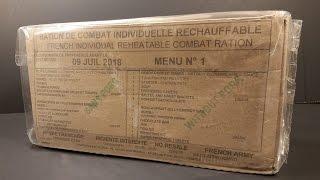How to make Fillable Form in Microsoft Word
Комментарии:
How to make Fillable Form in Microsoft Word
Kevin Stratvert
Joe's Scrapbook Theme Song (2002)
Joe Josiah Productions 2
Woman arrested for shooting woman in the head in Pensacola
WEAR Channel 3 News
Тренировка на РУКИ Без Гантелей! 20 минут ДО ЖЖЕНИЯ!
TGYM - кращий фітнес канал