Комментарии:

jimmy! i send you and email about your 500t powergrade!
Ответить
this is all so complicated
Ответить
Amazing deep dive. I learned a ton. Thanks, Jimmy!
Ответить
Why would you work in a Arri (or even Sony!) color space instead of the bigger and better Blackmagic wide color space? Especially with material that is not from an Alexa? Also you whole color pipeline seems overcomplicated on not really clean. Like using a LUT to go from log to 709 is les than ideal.
Ответить
very helpful,thanks a lot!!
Ответить
lots of valueble information in this. good job!
Ответить
amazing ty for the info
Ответить
Sorry if it's a stupid question, but... doesn't putting a color space transform node (or similar coor management lut) in the end mean that it's transforming your environment before you make changes? So then you're editing color in the limited space you outputted? Or it might be that I missed something in the beginning when you were explaining how you manage your spaces?
Ответить
Well done! Just like how I did my last project. We’re on the right track at least eh! Very nice looking video shots too! Love it!
Ответить
are you adjusting offset wheel with printer lights ? why not with panel
Ответить
Cool stuff man! Your timeline color space should be in a wide color gamut, too. Ideally Arri LogC in your case no?
Ответить
First time I've seen grading with printer lights! Nice. Also looks like that's a regular num-pad that is repurposed? Would love to get more details on that!! I can totally see how fast balance-leveling is with that.
Wonderful explanations as always. Keep up the great work!

Very helpful bro, nice job!
Ответить
hi @jimmy, I have tried twice but I have not been able to find the lut kodak 50D, so please help me with the lut
Ответить
great channel mate!!!!
Ответить
Gorgeous work!!
Ответить
The amount of value here... Ridiculous
Ответить
Thanks for sharing this. Very informative! Question, if I use a FPE lut or any other lut thats making my contrast way too crunchy, do I balance the contrast on the clip level or group level prior to the FPE node?
Ответить
Jimmy this is so good (:
Ответить
how the duck nobody is talking about this. grading with rgb offset is amazzzzing
Ответить
did you take these shots with an iPhone??
Ответить
man im so happy i found your channel
Ответить
Make a video colorgrading on top of the film match powergrade. I really need help with this
Ответить
This is a great lesson.
I do have a question, I have a Zcam, where can I find that plug-in?

I love this channel bro
Ответить
Hey Jimmy you know your "FilmMatch" LUT can I add this on to Adobe premiere pro?
Ответить
Is that literally just a wireless numpad with stickers on it and the buttons re-mapped? If so that's genius and I need one too
Ответить
its better to label your node so that the viewers will not be confused like us as beginners,.thanks
Ответить
why you prefer only using offset wheel why not use lift-gamma-gain wheel would tell me?
Ответить
I got lost between look dev and grading prep, how did you get what you did on the first step and applied it on the actual short film grading?
Ответить
This is the best one I have found so far !
Ответить
wow, another gem on the web! Thanks Jimmy!
Ответить
does filmmatch also come with a working lut? so I can have a good representation of how the final shot will look while filming?
Ответить
Great tutorial! Nice to see my footage being used for this. For the close up shots we used a different speherical lens, that's a big reason the shots don't cut together perfectly, but the other shots were all done on an anamorphic lens and were all exposed the same, the weather and lighting was dynamic and that would lead to some inconsistencies with the exposure.
Ответить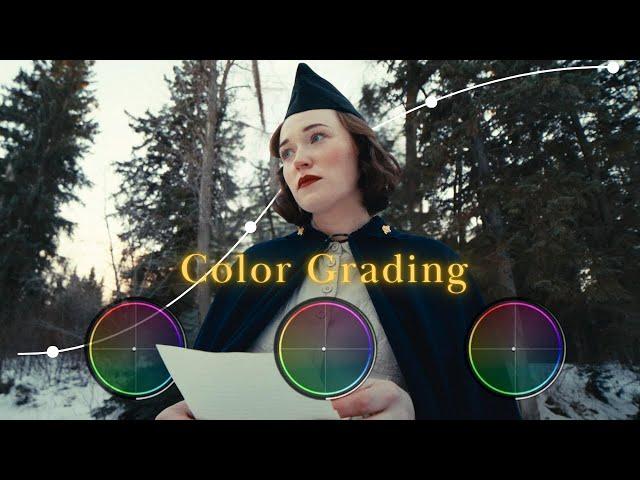






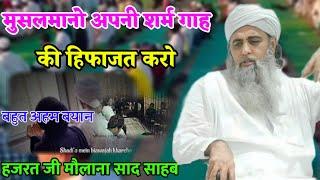
![[FREE] Latto Type Beat 2023 | Nicki Minaj x Bia Type Beat 2023 - “Out Here” [FREE] Latto Type Beat 2023 | Nicki Minaj x Bia Type Beat 2023 - “Out Here”](https://ruvideo.cc/img/upload/c09NR0lqdGxXRjQ.jpg)

![[FREE] "Alone" (Dark Type Beat) | Hard Boom Bap Rap Beat 2024 Freestyle Rap Instrumental [FREE] "Alone" (Dark Type Beat) | Hard Boom Bap Rap Beat 2024 Freestyle Rap Instrumental](https://ruvideo.cc/img/upload/NHNMdk5pRnBpR3A.jpg)

