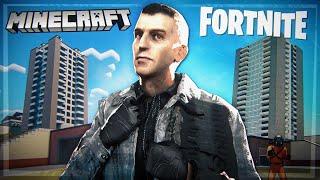How to transfer miniDV tapes AND VHS tapes to computer (mp4)
miniDV is a digital format. So, whenever talking about transferring a miniDV, these are digitally transferred. But it has to be through a fireWire cable to a computer with Windows Vista (or XP) with a fireWire IEEE1394 port. Otherwise, you will be using a standard AV cable which will be analog.
Transferring a regular 8mm or VHS cassette: These are analog tapes. You can use software, like Roxio VHS to DVD with a video to USB adaptor.
BUT, for my case, with the THIS PARTICULAR camcorder I have, A Canon Elura 80 miniDV, I have a feature built in the camcorder that allows me to CONVERT analog signal (AV cable) to DIGITAL signals! Which then can be recorded to the computer.
NOT ALL MiniDV have THIS feature. It's usually the more expensive models that would likely have the feature. I KNOW MY CANON ELURA 80 has this!
Transferring a regular 8mm or VHS cassette: These are analog tapes. You can use software, like Roxio VHS to DVD with a video to USB adaptor.
BUT, for my case, with the THIS PARTICULAR camcorder I have, A Canon Elura 80 miniDV, I have a feature built in the camcorder that allows me to CONVERT analog signal (AV cable) to DIGITAL signals! Which then can be recorded to the computer.
NOT ALL MiniDV have THIS feature. It's usually the more expensive models that would likely have the feature. I KNOW MY CANON ELURA 80 has this!
Комментарии:
How to transfer miniDV tapes AND VHS tapes to computer (mp4)
Gilbert Arciniega
Below The Radar promotional video
Below the Radar Cars
365 Days of Planking-The Transformation
Weight Trainer
Los Rancheros - Será (En Vivo - San Juan 2022)
LOS RANCHEROS
Кавказцы. Бешенство Машки
Бешенство Машки
【凶宅調查】Haunted house investigation find realghost live replay 【快手 | 戶外小新】
GhostHunterMovies探靈者
Terminamos campaña con la ORRI la de mayor sabor en mandarinas tardías
Juan Manuel Martinez Andres
DEGRADO - Mario Venuti (VIDEO UFFICIALE)
Mario Venuti