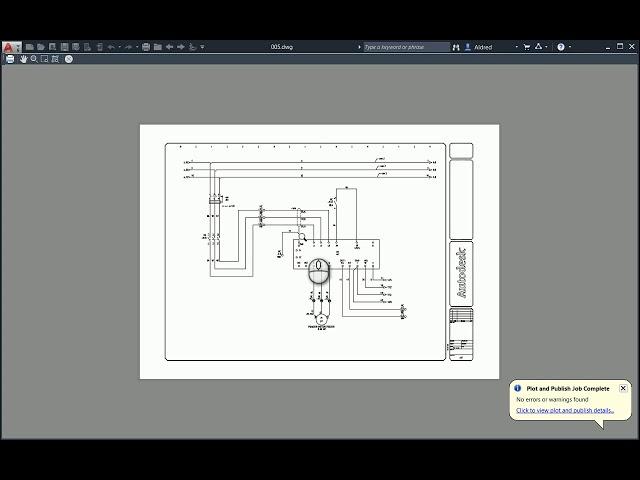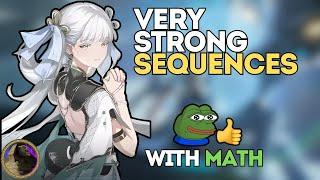Комментарии:

Thanks I will try tomorrow 😂
Ответить
You saved me money from buying a new screen for my PC 😂 Awsome video 🫡
Ответить
legend
Ответить
This did not work for me. What I don't understand is IF it does work, what happens when you forward the pdf to someone. Do I have to tell them to change the setting as your described in their pdf viewer?
Ответить
you made my day !!! was facing the issue from a long time.. even installed newer versions of autocad few time..lost count of it...Thank you !!!!!!!!!!!!!!!!!!!!!!!!!!!!!!!!!!!!!!!!!!!!!!!!!!!!!!!!!!!!!!!!!!!!!!!!!!!!!!!!!!!
Ответить
Thanks man very helpful
Ответить
Thank you sir you are an angel you saved my job ❤️ lots of love 😘
Ответить
I am facing this problem since long, but today it was resolved, Thanks 😊 🙏
Ответить
Thanks mate, that's bang on the money
Ответить
Thank you so much
Ответить
MANY THANKS
Ответить
A HUGE THANKS!! MINE WORKS FINE NOWWWW
Ответить
I have been absolutely losing my mind over this. THANK YOU
Ответить
Thank you very much, your advise is helping me a lot, I thought the problem was in the CAD application
Ответить
I was really tense because of the similar issue and this technique explained from you solved my problem. 😀 Keep up the good work.
Ответить
You saved me! After 2 frustrating hours! Thank you!
Ответить
You are the best. Thank You so much.
Ответить
Dude you're a genius. I've spent at least 4 hours changing and changing AutoCAD plot setting. Thank you!
Ответить
Thank u so much dr....👍❤️
Ответить
You are a life saver 🙌🏻🙌🏻🙌🏻
Ответить
Gracias amigo, me ayudaste demasiado 😊
Ответить
Sir, you just save my life! Thank you!
Ответить
Never considered it was the pdf. Thanks bro
Ответить
Thank you very much!!! my problem got solved in a sec.
Ответить
It did not solve it. When i print it comes out fade
Ответить
thanks
Ответить
THANKS A LOT MAN. I WAS HAVING THIS PROBLEM FROM A LONG TIME.THANK YOU SO MUCH
Ответить
oh man....you saved me....I thought I was having some kind of plotting conflicts but this fixed the issue immediately!
Ответить
thanks
Ответить
Thank you very much for your help!!
Ответить
it did not work in my drawing
Ответить
What about when line are faded when converting to jpg file?
Ответить
amazing
Ответить
Sir, you rock. Thank you for helping!
Ответить
you are monster
thanks a lot

Man, you save my life
Ответить
Thank you sooo much!!!!
Ответить
Thank you Doofenshmirtz
Ответить
the smooth line art is checked but grayed out i cant uncheck it
Ответить
Love you bro..
You slove my big problem.
I finding solutions in autocad

👍👍👍
Ответить
Thank you SO much! I was searching everywhere and this fixed it instantly. Thanks again man
Ответить
went to the pdf preferences and unclicked the smooth line art put still does not work ,what should i do
Ответить
this was a huge help thank you!!
Ответить
Sir, you solved one of my biggest problem, thanks words wouldn't be enough for this.
Ответить
Thank you so much🙌
Ответить
very helful!
Ответить
Trust a South African to solve the problem! Well done!
Ответить
Thank u, problem solved now !
Ответить
That was really helpful!!! keep up the good work man
Ответить