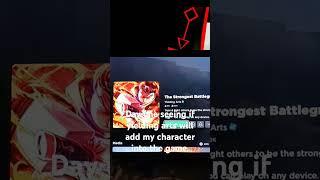How To FIX Camera NOT Working on Windows 10 Problem
Комментарии:

Thanks so much i was resolved my problem.
Ответить
very helpful video no kiddin like I am flabbergasted when my camera suddenly stop working and still very happy that this video the first one to come up when I search the solution
Ответить
it works man, simple vid
Ответить
Thanks for the help! Uninstall and "scan for changes" worked for me. Easy solution and grateful for your help!!!
Ответить
Thank you. This helps a lot1
Ответить
It was F10 for me, thank you🥲🥲
Ответить
Lol....thank god i stayed until the End....thanks for mentioning the funny Keyboard problem
Ответить
Thank you very much, Didnt even need to go to the shop for this, Really helpful
Ответить
in device manager I dot have camera option
Ответить
THANK YOU SO MUCH!!!!!!!! It was the last option - after spending ages doing everything possible, the solution was to press the F8 key! Thank you!! :D
Ответить
thank you so much!
Ответить
in my case device manager don't have option to uninstall camera? what to do ?
Ответить
thank you! I was a dummy haha
Ответить
for me it was due to having splitcam installed
Ответить
thanks mate, very useful
Ответить
Thanks your method worked for me
Ответить
F8 was awesome
Ответить
my camera started working after I clicked uninstall device. thanks you just saved my interview <3
Ответить
Thank you!
Ответить
Thank you so much!! - second option worked perfectly
Ответить
Perfect solution. This was very concise without unneeded fill. Thank you.
Ответить
Thank you so much my camera is working now😊
Ответить
it was the dumb mistake by me thanks for your help man!!!
Ответить
I tried to do this but then my camera never came back and now I don't have a camera and don't know what to do. It says errors " we can't find your camera. here's the error code: 0xA00f4244
Ответить
Tqs broooo❤
Ответить
Thank you so much
Ответить
This was very helpful. I wish he would've went over the most stupidest (F8 key) teknique first, for the most stupidest of us... lol, must be me LOL ...
Ответить
worked! nice
Ответить
Guys when i press on "Scan for hardware changes" my camera did not appear back? im not sure what do.
Ответить
Most helpful video.....thank you so much brother❤
Ответить
Thanks a lot. The last solution (function key) worked for me. For me the function key is F10.
Ответить
thankyou☺
Ответить
Actually Works, THANK YOU. You're life saver
Ответить
BRO U ARE THE KING U SAVED MY LIFE THANK YOUUUUUUUUUUUUUUUUUUUUUUUUUUUUUUUUUUU
Ответить
Bro you should have said the stupid mistake first 😅 my problem was the same
Ответить
Thanks. You solved my problem with the last silly toggle, F8 in my case!
Ответить
Repent everyone 😇✝️💗👍🙏
Ответить
I hope you all have or had a great day and night ❤️ in Jesus Christ name I pray amen ❤️🙏
Ответить
Jesus Christ is king 👑🙏 and our saviour 😇 👑 ✝️ 💪 👑 in Jesus Christ name I pray amen 🙏❤️
Ответить
Trust God ✝️🙏 in Jesus Christ name I pray amen ❤️🙏👑😇💪👍✝️❤️🙏
Ответить
Keep up the great work and content 👍👍
Ответить
Thank you for this 💪❤️😊
Ответить
Much love 😙
Ответить
God Bless you all and your whole families ❤️🙏 in Jesus Christ name I pray amen ❤️🙏💪🙌👑😇✝️💗👍❤️🙏
Ответить
Who ever you are man you are a life saver
Ответить
Is it because of the virus?
Ответить
Thank you so much your video helps me alot...
Ответить
Thanksssss
Ответить