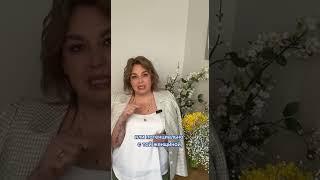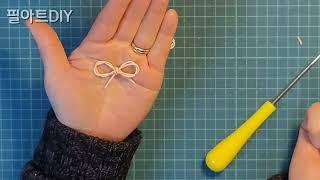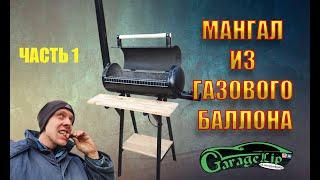Understanding VCarve: "Why are my Letters Messed Up?"
Комментарии:

Awesome! I was just sitting here thinking more people should be making flags on their Shapeoko's!
Ответить
I can't wait to get my machine so I can't start using all the information.
Ответить
Always great videos and great information 👍🏻
Ответить
Damn Kevin for a second I thought you was going to talk about the “Hollywood” stars sucking. 😂
Ответить
Also, verify the actual angle of your v-bits. It makes a big difference in how sharp your inner & outer corners are. Even a 1° difference can be noticable depending on the acuity of the figure angle & expected degree of the bit.
Ответить
Great video Kevin! Glad you highlighted the capabilities and limitations for the cutters, most importantly the best cutter for the result you are trying to achieve. Starting out, I didn’t pay attention and didn’t take the time to fully understand each bit. I’ve come to terms and dedicated the time to study these critical principles.
Can Carbide Create do V-Carve paths with the same principles you covered on a curved surface?

Great video!
Helpful tips and points :)
Can you do a video for how to on inlays and the functions for it in pro

As always...Outstanding Content and Direction...!!! LOL @ "The Trash Dump"...!!! I got it...!!!
Ответить
Don't know if this is still monitored.....main reason (for now) that i'm getting a CNC is to do Blue LIne / Red LIne flags for fellow first responders. I've downloaded Carbide Create (free version to start learning it). Have saved the files for the stars 'examples' file. Does it have instructions as to how to run it (for a NEWBE) and can free version generate the GCODE (think i'm asking that right). Would love to 'carve this out as a first carve (although assume it's NOT one to start with, must be complex. Just planning ahead and working on the workbench my cnc will be mounted on.
Ответить
I am having a hard time figuring out how to cut out a 3d relief star
Ответить
![[Top Secret History] - ГЕСТАПО. Палачи Рейха. Документальный фильм [Top Secret History] - ГЕСТАПО. Палачи Рейха. Документальный фильм](https://ruvideo.cc/img/upload/d2t1bzlMTHVlZHQ.jpg)