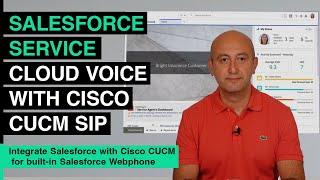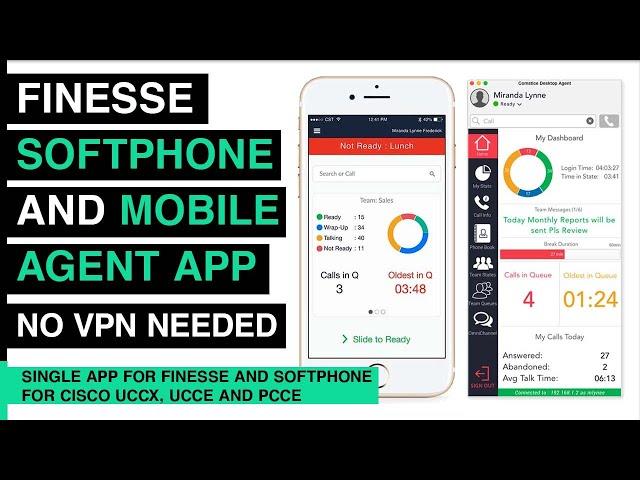
Cisco Finesse in 2021: Desktop Softphone and Mobile Agent app | No VPN Required
You can use your on-premises Cisco UCCX or UCCE just like a cloud service. Comstice Finesse Softphone and Mobile Agent app help call center agents to log in, make and receive calls with no VPN required. You can log in using Cisco Finesse Softphone by Comstice on the desktop which includes a built-in WebRTC softphone so no additional Cisco phone or Jabber is needed. All the server elements are hosted on-premises.
Using Comstice handoff portal, your agents can update their IPCC extension from Cisco phone to a softphone or mobile agent app. They can easily switch among different devices and stay available even when they are on-call or on the move.
Comstice Finesse Softphone supports Cisco UCCX, UCCE, and PCCE
Visit comstice.com for more information and request a trial from the link below;
https://comstice.com/request-callback
Learn more about the solution design and topology;
https://comstice.com/blog/post/cisco-finesse-no-vpn
Cisco Finesse Softphone by Comstice
https://comstice.com/cisco-finesse-desktop-agent-ucce-uccx
Cisco Finesse Mobile Agent by Comstice
https://comstice.com/cisco-finesse-mobile-agent-ucce-uccx
Subscribe to the channel for our current videos and turn on notifications:
https://www.youtube.com/channel/UCCyGV52NZFb6P9njmQixMkA/about?sub_confirmation=1
0:11 Introduction
0:46 Comstice Handoff Portal to switch to a softphone or mobile app
1:10 Login to Comstice Softphone Client
1:50 Softphone Screen-Pop while in Not Ready State
1:54 Answering Incoming Call
1:59 Transfer Existing Call
2:09 Making an Outbound Call
2:20 Side menu options
2:47 Supervisor Console
3:06 Switch from Cisco Finesse Softphone to Cisco Finesse Mobile App
3:19 Installing Cisco Finesse Mobile Agent app
3:35 Login to Cisco Finesse Mobile App
3:58 Receive incoming Call from Cisco Finesse Mobile App
4:25 Logout from Comstice Finesse Mobile App
Don't forget to check our website and Social Media accounts!
https://comstice.com/
https://twitter.com/Comstice
https://www.linkedin.com/company/comstice/
https://www.facebook.com/comstice
Using Comstice handoff portal, your agents can update their IPCC extension from Cisco phone to a softphone or mobile agent app. They can easily switch among different devices and stay available even when they are on-call or on the move.
Comstice Finesse Softphone supports Cisco UCCX, UCCE, and PCCE
Visit comstice.com for more information and request a trial from the link below;
https://comstice.com/request-callback
Learn more about the solution design and topology;
https://comstice.com/blog/post/cisco-finesse-no-vpn
Cisco Finesse Softphone by Comstice
https://comstice.com/cisco-finesse-desktop-agent-ucce-uccx
Cisco Finesse Mobile Agent by Comstice
https://comstice.com/cisco-finesse-mobile-agent-ucce-uccx
Subscribe to the channel for our current videos and turn on notifications:
https://www.youtube.com/channel/UCCyGV52NZFb6P9njmQixMkA/about?sub_confirmation=1
0:11 Introduction
0:46 Comstice Handoff Portal to switch to a softphone or mobile app
1:10 Login to Comstice Softphone Client
1:50 Softphone Screen-Pop while in Not Ready State
1:54 Answering Incoming Call
1:59 Transfer Existing Call
2:09 Making an Outbound Call
2:20 Side menu options
2:47 Supervisor Console
3:06 Switch from Cisco Finesse Softphone to Cisco Finesse Mobile App
3:19 Installing Cisco Finesse Mobile Agent app
3:35 Login to Cisco Finesse Mobile App
3:58 Receive incoming Call from Cisco Finesse Mobile App
4:25 Logout from Comstice Finesse Mobile App
Don't forget to check our website and Social Media accounts!
https://comstice.com/
https://twitter.com/Comstice
https://www.linkedin.com/company/comstice/
https://www.facebook.com/comstice
Тэги:
#cisco_finesse #cisco_finesse_tutorial #cisco_finesse_gadget #finesse #cisco_ucce #cisco_ucce_training_videos #cisco_uccx #cisco_mobile_agentКомментарии:
️ Miért ne vegyél lakást befektetési célra?
Norbert Szarvas
Looks What's New in the OCS Ebay Store!
Old Curiosity Shop
VILLIS in VEGAS
MrMetzgerro
Southern Ride
Super Vintage - Topic
Καραβοκύρη μου Χρυσέ @ Worthing, Plastikes Karekles Live
Manolis Taouxis
A HIGH VOLTAGE VICTORIAN SPARK GENERATOR.
ringfinder1962
Asiya ne Charles bakyamudde Abadigize ku power king
SB4 Media Tuggusa Ensonga