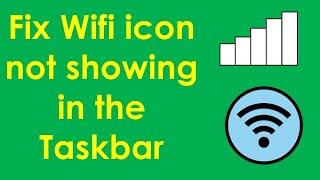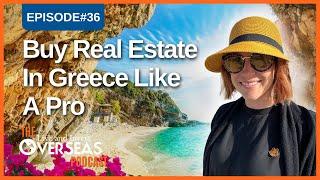Fix Wi-Fi Icon Not Showing Problem on Windows 11/10 - (2024 FIX)
Комментарии:

IF this doesnt work, try disabling and enabling wireless adaptor from device manager.
Ответить
Yar koi plz batao ka network adaptors ma wifi ka option nhi a rha😢😢😢😢😢😢😢
Ответить
Your voice is relaxing
Ответить
Bhai nhi ho raha yaar, sab kuch kar liya 😢
Ответить
I do not think mine has a wireless thing in it, it seems it's ethernet only were going back in time I had an ethernet wire trailing all over the house in 2001 I guess I'll have to stick with that option
Ответить
There isn't an option (not even a greyed out tab or anything) on my Advanced Network Settings tab; there is literally no optional Wi-Fi button to enable/disable. Airplane mode is off. My laptop does not have an Fn + button with a Wi-Fi on/off symbol, or any other buttons or lights denoting Wi-Fi. The only place I can even find the damned word Wi-Fi, is in Hardware and Connection Properties, where it says: Connectivity (IPv4/IPv6) Disconnected and Status: Not Operational. I can connect to internet via ethernet cable only.
Ответить
Mine says, "A network cable is not properly plugged in or may be broken"😢😢
Ответить
Just restart your pc
Ответить
This video did not help at all
Ответить
Thank you bro😅
Ответить
No wifi option
Ответить
It's working ❤
Ответить
very helpful thank you
Ответить
it's a vary helpful video
Ответить
It says that there is no files inside the folder,and i cant connect..
Ответить
Same problem but cant troubleshoot because it just say let's help you get connected like wtf.
Ответить
Bro i cant see wifi even with the last thing with (windows + r) i just dont see the option wifi
Ответить
Thanks bro you helped me a lot❤
Ответить
Thank u so much❤
Ответить
The Internet Connection troubleshooter isn't showing up. Only Network and Internet. What is the alternative?
Ответить
Thanks bro
Ответить
Thank you so much for this video
Ответить
U are a genius. Im studying for my exam & suddenly the wifi was missing. Thank you so much for saving me.
Ответить
Bhai ⭐️⭐️⭐️⭐️⭐️
Ответить
i fixed by just restart my pc
Ответить
airplane mode isnt showing help
Ответить
In my laptop trouble shooters need internet for this😢
Ответить
Its a big help for me sir,, thank you❤
Ответить
Mine worked in another way. Went to the Asus website and downloaded the LAN driver and bluetooth driver from driver and tools section by selecting the model and OS. Transferred these files (via pendrive) and installed it. Wifi option came up immediately. Let me know if it helped .
Ответить
Will buying wifi adaptor solve the problem???
Ответить
brooooo uuu rrrr theee bestttttt
Ответить
Man this is fucked up. Network adapter turned itself off that it was even gone from npca.cpl location. What I did was to restore network adapter settings and then rebooted it.
Ответить
okay this is something good
Ответить
You saved my weekend! Thank you for a nice help video!
Ответить
Thank you bro, you really help me
For that, you got a new follower , like & comment

Thanks brooo ❤
Ответить
Thnk u
Ответить
It shows plug an Ethernet cable after trouble shoot run
Ответить
Its just happening frequently....m really done with windows 11.hate it
Ответить
Why dosent Wi-Fi show up I made sure the motherboard has it and drivers intalled
Ответить
It's work🎉
Ответить
no need to do this, just restart your pc
Ответить
😢thanx bro
Ответить
Bro I can't see option , all options wifi Bluetooth etc are not showing in taskbar, whay to do ?
Ответить
Thank you brooooooooo🎉🎉🎉🎉🎉🎉
Ответить
It shows etehrnet cable not plugged in can you help
Ответить
Disabled olso
Ответить
Not Enable
Ответить
Didint work :/
Ответить
An easy way to resolve this, especially if this happens to you everytime, is installing the Driver Boost. This program is able to resolve this problem and much more with a one click, updating every driver from your computer!
Ответить