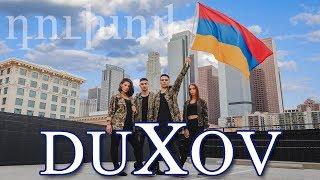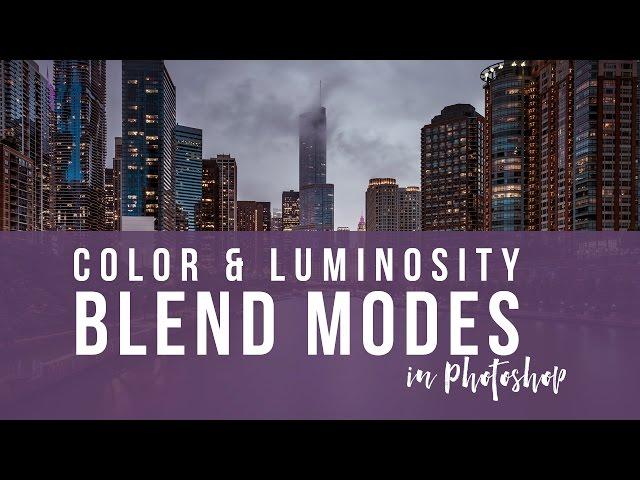
The Color vs Luminosity Blend Mode in Photoshop
Комментарии:

I sometimes use the color blend mode to paint flesh tone to even skin but sometimes it doesn't work and the color will not show up. I've never been able to figure out why it works sometimes and not others.
Ответить
Great - but the answer is to use LAB mode not RGB!!!
Ответить
Fantastic video giving info about two blend modes and how they can be used to achieve the final result. Really helpful. Thank you for sharing..
Ответить
Thank you very much Blake, awesome breakdown!
Ответить
Awesome information....cheers from Nova Scotia...
Ответить
Very clear and concise. Thanks.
Ответить
Guy, you are wondrous, kid
Ответить
Great video, very helpful
Ответить
wonderful explanation !! thank u very much !!
Ответить
Thank you for this awesome video
Ответить
This was very helpful.
Ответить
Finally. An explanation I understood.
Ответить
Thanks for explaining color and luminosity blend modes
Ответить
Hey man, great tutorial!!!, couldn't have explained better!!!
Ответить
this is amazing! thank you!
Ответить
A masterclass!!!
Ответить
Excellent. Very well explained. Easy to understand. Thanks.
Ответить
head spinning to understand
Ответить
Thank you.Very interesting.
Ответить
thank you very much! Extremely helpful video!
Ответить
Enjoyed the video n excited to have a hands on ...
Ответить
Thanks for this simple explanation...concept is crystal clear now 👍
Ответить
Great stuff, Blake, as always. Thanks to your clear explanation and demos, I'm not only learning what the -- to me -- more esoteric blend modes do, but also beginning to see how I can make use of them. Looks like I will be changing the ratio of Lightroom:Photoshop work back in favor of Photoshop!
Ответить
A very fine description. Thank you,
Ответить
Great information
Ответить
hai, please provide the link of image your using in tutorials so that we can practice on same image. and your subscriber understand well by practicing on Same image.
Ответить
I keep coming back to this video. It's a great reminder. Well done Blake.
Ответить
intense and brilliant as always. Tx.
Ответить
Hello again
Enjoying your videos
Especially using captions and being able to pause and think over your work
This is only a suggestion for your slower pupils
From another video and it could be so helpful for me
As a choice from you
More. ..then transcript
I would then be able to download transcript and save to
My notes on the iPad and refer back
Now I pause...copy and write down your explanation...
Thank you if you can....

This information became really valuable to me and thank you for it arriving at just the right time. It's now got me meta thinking.
Ответить
Capture One Pro offers a luminosity curves adjustment tool in addition to the standard curves adjustment tool.
Ответить
As usual, Dr. Rudis provides yet another cure to the dreaded, "Chronic, Non-specific, Photoshop Dyslexia" (CNSPD) -- AND for those of us who just like to take our medicine, might I suggest his deceptively powerful, "Radial Gradients in Photoshop" -- as you probably guessed, the good Doctor understands the real secret... "it's the small things that count."
Ответить
Jesus, that's a good video!
Ответить
Thanks very much . This is the first time I really understand and appropriately use these Blend Modes. Thanks . Great man
Ответить
Hi Blake. Thanks for the videos. They are extremely helpful. Making photoshop much easier for me!
Ответить
Isn't the answer already in the name? As long as you know what the difference between luminance and color is. And that fact that darkening the lumi. Usually Colors get more saturated.
Ответить
Thanks Blake, very helpful
Ответить
so cool! thx!
Ответить
very well done. thank you.
Ответить
Really excellent insights
Ответить
Great video. I have been using the Luminosity blend mode, but this video really made the usage of both blend modes a lot more clear.
Ответить
By adding a funky gradient map and changing the blend mode to Color -and for even more control, press Ctrl+Alt+2 for a luminosity mask just before doing that, and you basically have Topaz ReStyle (a program that Ben Kenobi may describe as being "too clumsy and random"), except now with all the fine Blending and masking controls that Photoshop provides.
Ответить
Excellent job, Blake. Conceptually difficult to understand initially, but your explanation and demonstrations really make it clear. Greetings from a neighbor to the south in Springfield, MO.
Ответить
very good explanation .. thanks a lot !
Ответить
Thank you Blake - that really helps explain things.
Ответить
Great job Blake, I use the CIE LAB color space for the same reason as it separates color from luminosity directly
Ответить
I like the new opening. Pretty slick.
Ответить
Thanks Blake, another great tutorial. Knowing when to best use each blend mode will really help fine control of editing my landscapes. Lots of practice ahead.
Appreciate all your work!
Neale