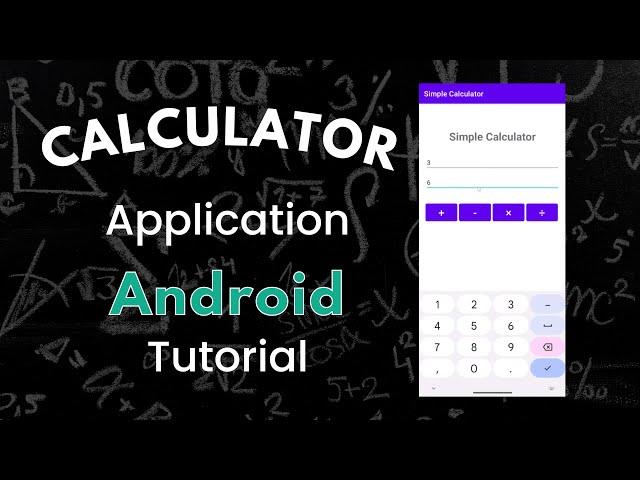
Create a Calculator App in Minutes - Android Studio Tutorial
Комментарии:

please how do i add square root and power
Ответить
@CodesEasy i am getting error like Constant expression required in the place of swith case
Ответить
which app
Ответить
My code doesn't find view.getId() from the switch ,what should I do?
Ответить
great work
Ответить
how to show . 33 after divided
2 decimal place code pls

sorry but my answers is not showing up in the textview
Ответить
Its very nice, but please don't rush the teaching, it's better to thoroughly explain each step for what and how it works. ❤
Ответить
Sir I'm getting this
Case R.id.btn

Hello sir I'm having an error at the end saying constant expression expected 😢😢
Ответить
im having with the case step...
Ответить
instead of using switch you can use if-else conditions such as
@Override
public void onClick(View view) {
N1 = getIntFromEditText(editTextN1);
N2 = getIntFromEditText(editTextN2);
if(view.getId()== R.id.btn_addition){
textView.setText("Answer = " + (N1 + N2));
}
else if (view.getId()== R.id.btn_subtraction){
textView.setText("Answer = " + (N1 - N2));
}
else if (view.getId()== R.id.btn_multiplication){
textView.setText("Answer = " + (N1 * N2));
}
else if (view.getId()== R.id.btn_division){
textView.setText("Answer = " + ((float)N1 - (float)N2));
}
}
}

Instead of using switch case you can use if-else conditions like this:
if(view.getId()== R.id.btn_addition){
textView.setText("Answer = " + (N1 + N2));
}
else if (view.getId()== R.id.btn_subtraction){
textView.setText("Answer = " + (N1 - N2));
}
else if (view.getId()== R.id.btn_multiplication){
textView.setText("Answer = " + (N1 * N2));
}
else if (view.getId()== R.id.btn_division){
textView.setText("Answer = " + ((float)N1 - (float)N2));
}

Such a great tutorial for beginner. Really appreciate.
I am unable to download source code ,kindly help to get code for practice.

Thanks sir for this video
Ответить
can i get thee complete code ??
front end and back end bothj ??

hello sir thanks for sharing the education, i have question for you, why you use linear layout instead use constraint layout?
imo constraint layout more option for layout, thanks for answer

i use it for my homework thanks❤
Ответить
How to resolve the error "Constant expression required" on case R.id.btn_add:?
Ответить
How to remove error
Case R.id.btn
Constant expression required

Sir I am getting gradle sync error in Android studio how can I fix it pls tell I want to do Android development Also tell if I can do Android development in intellij idea pls
Ответить
sir mere pass error aa rha hai kase fix hoga plz btao
Ответить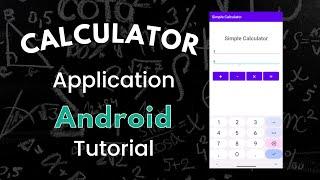
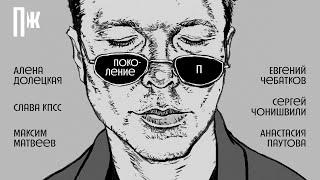


![[Solved] Media Creation Tool Error 0x80072F8F–0x20000 in Windows 7 [Solved] Media Creation Tool Error 0x80072F8F–0x20000 in Windows 7](https://ruvideo.cc/img/upload/NHhMSVJyaFdSbnQ.jpg)





















