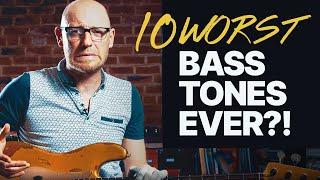Complete Squarespace Tutorial (2024) For Beginners
Комментарии:

I have a quick question - why does my template not have the same options as the one you are showing. I have tried various templates and they all show the following on the left hand side. - Website, Selling, Marketing, Contacts, Analytics, Acuity Scheduling. I do not have Pages... all the stuff that you hava on the left hand side. This is my first time doing this and I am not sure if I am doing something wrong.
Ответить
Hi Paige, just coming back on here to say if it wasn't for you I would not had the nerve to update my website without hiring someone. With your tutorials you helped me take the plunge and saved me a lot of money. I put it off for ages, and kept getting worked up about it, but now I am so much more confident and learning a bit more each time. Now on for watching your blog page tutorials. Thank you so much again. xx
Ответить
Hi Paige great tutorial. I use Canva for graphics and am looking for a website builder that is compatible and one that I can add a payment gateway. Do you have a tutorial on this, or any advice. I am new to Squarespace. Would you recommend it versus Six?
Ответить
Is this for SS ver7?
Ответить
Hi Great tutorials! Can I use custom css when I sell my templates?
Ответить
I have the new edit column that begins with "website." And in edit mode, it doesn't look the same as it does when public. Why is that?
I love your tutorials. You are so clear and helpful and inspiring!

This was great. Did you mention about how we can let people download our lead magnet e.g. a journal and then provide us with their emails?
Ответить
Is there a way to make an edit and have it edit on every page site wide? Mine is a block that has two buttons within it. It's a coin information site so I have hundreds of pages to do this to!
Ответить
which screen recording do you use?
Ответить
Thanks for this, but I noticed that when you edited text in mobile view (centered it erc), it did change on desktop. Is there any way to change text just on mobile view?
Ответить
Great Squarespace intro Paige, thank you for making and sharing this content. Two questions for you. 1) Is it possible to create a vertical menu in Squarespace? 2) Is it possible to add a digital product preview, so customers can see page one of a book before they decide to purchase? Appreciate any help you can provide on these topics.
Ответить
Huge shoutout for creating this hosting tutorial! Ive examined A2 Web Hostinng and HostGator, but Cloudways with TST20 coupon is the ultimate saver.
Ответить
Do you why don't i see all the tabs on the left like you do? Pages, Design, Commerce etc. It just starts at website then selling and so on
Ответить
Thanks for sharing this ;-) A bit off topic for this video, but since you share so many great and helpful videos I thought you might be able to help🌱 I want to create a Squarespace website with two languages manually (where you choose language from the landing page). Do you have a link / know of a guide to the best way to do this in 2023? I don't want to use Weglot - to keep my expenses down in the beginning (free version only allows up to 2,000 words). Thanks a lot in advance;-)
Ответить
I don't know if there is something that you are accessing that has changed since you uploaded, but the left menu is different now - choices are only Website, Selling, Marketing, Contacts, Analytics, Scheduling with Asset Library, Settings and Help at a menu towards the bottom of the page. I actually started using the template you chose just to ensure that I could follow along, but even as you get started it becomes difficult to follow along.
Squarespace is doing a disservice to users by changing the UI around all the time, I'm trying to set up a site and this is extra frustrating. I've designed sites since the early HTML days, and used Wix and built Joomla and WordPress templates so I'm not a complete novice, but I haven't found an introductory tutorial yet that gives the current tools layout.

You are amazing. Detailed clear and absolutely helpful unlike so many other tutorials. Thank you for the time you take to do this.
Ответить
Your accent is too annoying
Ответить
What is the premium blocks you mention while talking about choosing a plan? Thanks in advance ;-)
Ответить
I bought a Squarespace domain that means that I can make a website for free?
Ответить
Your instruction is much more understandable and easy to follow than some of the guys who speak 90 MPH and have their cursor all over the internet. I think I understand most of Squarespace now. Thank you.
Ответить
Thank you so much for this useful video! I didn't even know Jessica Chastain was a website developer LOL. But seriously, this was very helpful 👍
Ответить
Great tutorial but my menu doesn't have the same editing options shown here. Do you have any info on why my Squarespace is different?
Ответить
Hey there! Thank you for this amazing walkthrough. I'm editing my website as I watch your video, and I noticed immediately that my navigation doesn't look the same as yours.
For instance, my Site Styles page doesn't have the font pack UI. Is it because my website template is on Squarespace 7.0?

Thank you!
Ответить
Thank you for this walk-thru. When it comes to the scheduling blcok, for those of us who are legacy Acuity users, does it make sense to somehow sign-up for scheduling thru SS and so long as I can keep my content? Today, I still have a separate log in, and can embed my calendar, but I can't use the built-in block.
Ответить
Hi
Thanks for this useful video
I have 2 questions regarding SS.
My daughter started her baking blog few months ago.
It was working well for the first month and started to show ads from adsense, but suddenly, at the end of May, they put a limit on the ads due to invalid traffic, and we still have the same problem although I tried some solution based on some videos?
The other problem is adding ads.txt file on the root of the website. I followed some videos and tutorials I found but still " not found" and recently they send that " our revenue at risk"?
Is it right that there is no option on SS to have ads.txt on thd root, and SS is not the right option platform for Adsense?
Plz help
Thanks in advance

This is helpful (thanks), but the larger question is whether website building is going to be done by A.I. in the very near future. I'm not at all certain that it's worthwhile to learn Squarespace, WordPress, or any other builder.
Ответить



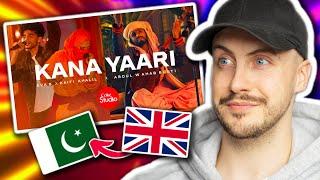

![[FREE] Rio Da Yung Og x Flint x Detroit Type Beat - “Day of the Night” (Remix) [FREE] Rio Da Yung Og x Flint x Detroit Type Beat - “Day of the Night” (Remix)](https://ruvideo.cc/img/upload/Z3ROYXZoTVdYM3Q.jpg)