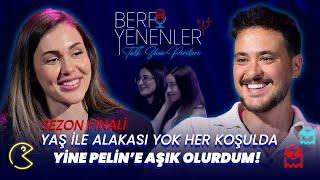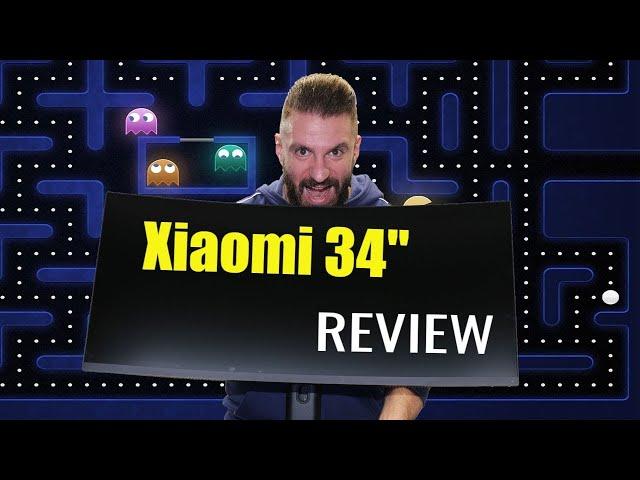
Xiaomi Mi Curved Display 34" - Too Good To Be True at this price!
Xiaomi Mi Curved Display 34 monitor with Samsung SVA panel, W-LED backlight, and 144 Hz refresh rate for 399 euros!
💥 Warranty: 3 years
💥 Technical Specifications
Resolution: 3440 x1440, Screen curvature: 1500R, Response time: 4 ms, Colors: 16.7 million (8-bit), Brightness: 300 cd/m², Display: 21:9 , Refresh rate: 144 Hz, Contrast ratio: 3000:1
Bezels: There are minimal at the three edges (top and side)
💥 Vesa Mount support:
Yes, 100 x 100mm
💥 I/O Ports:
2x HDMI 2.0 , 2x DP 1.4, 3.5” audio jack, AC receptacle
💥 Ergonomics:
Stable base and the monitor offers all usual adjustments (Tilt, Swivel, Elevation) but pivot
💥 Power Consumption:
With 200 nits (brightness at 44) it is close to 32W while with 75% brightness it reaches 43W.
💥 OSD:
The OSD menu offers several preselected modes, to not mess with complex settings. But none of these modes is optimal. I would highly prefer a joystick instead of buttons.
💥 Max Resolution & Max Refresh Rate:
3440 × 1440 144 Hz only through DP 1.4
💥 Picture quality before calibration:
The standard mode is the best for color accuracy, while the ECO mode has the ideal brightness setting (200 nits).
💥 Calibration settings:
Standard mode, Brightness at 44 for 200 nits, Custom color mode: Red and Green: 49, Blue: 48
💥 Contrast Ratio & Brightness:
This is a very bright panel with a high contrast ratio, thanks to the SVA panel. The maximum brightness reaches 409.2 nits with a contrast ratio of 4092 to 1. Calibrated at 200 nits the contrast ratio is even higher at 4141 to 1.
💥 Gamut Coverage:
Almost full coverage of SRGB and satisfactory coverage of Adobe RGB and DCI P3.
💥 Panel Uniformity & ANSI Test:
The panel loses on both left and right sides.
💥 Screen Flickering/PWM:
The panel’s brightness is not controlled by a PWM circuit
💥 Input Lag:
It is quite high with the best mode being RTS, where I measured 12.1 ms
💥 Response Time:
From Black to White, the response times are not great. The panel has good performance, though, in White to Black transitions.
💥 Viewing Angles video:
Typical for VA panels, the viewing angles are not great. If you want high view angles, choose an IPS panel
💥 Reflections under strong light:
They are quite high. The worst part is that the strong light spreads on the panel covering an even larger area.
💥 Backlight Leakage:
There is some leakage in parts of the monitor but it is not so bad. I have seen far worse leakage in other monitors.
💥💥 Bottomline 💥💥
Probably the most affordable ultra-wide 34” monitor with such a high refresh rate. If you find it at 400 euros you don’t have to think twice. Just get one and you won’t regret it. If only it had a joystick for the OSD panel and HDR support. It is far from perfect but its performance per euro or dollar ratio is high.
Pros 👍
• Great price for its features
• Plenty of HDMI and DP ports
• Picture by Picture and Picture in Picture modes where you can combine the video signal from two inputs
• Quite fast panel (but not as fast as I expected)
• Freesync (premium) support with up to 144 Hz refresh rate
• High Contrast ratio
• Excellent black levels
• Easy to use OSD with enough settings for the average user
• All basic ergonomic features, Tilt, Swivel, Elevation, excluding pivot.
• Vesa mount (100mm by 100mm).
Cons 👎
• HDMI 2.0 so no 144 Hz at full resolution through this interface
• The screen cannot rotate (pivot)
• No joystick for the OSD menu but buttons
• Image quality not so great from high view angles
• I expected better response time from Black to White transition
• No USB hub / No HDR support
00:00 - Intro
00:11 - Product Presentation
00:57 - Bundle
01:20 - Technical Specifications
02:50 - Bezels
03:00 - Vesa Mount
03:08 - Input & Output Ports
03:52 - Ergonomics
04:00 - Power Consumption
04:24 - OSD Menu
05:12 - Maximum Resolution & Maximum Refresh Rate
06:02 - Colour Accuracy
07:00 - Calibration Settings
07:14 - Contrast Ratio & Brightness
07:50 - Colour Temperature Measurements
08:09 - Gamut Coverage
08:21 - Panel Uniformity & ANC Test
08:48 - Average Luminance Deviation
09:02 - Screen Flickering & PWM
09:27 - Input Lag
09:42 - Response time
10:31 - Motion Blur & UFO Test
11:23 - Viewing Angles
11:52 - Reflections Under Strong Light
12:15 - Back Light Leakage
13:30 - Speakers
12:37 - Bottom Line
13:35 - Pros
14:15 - Cons
14:45 - Goodbyes
#HWbusters #Xiaomi #GamingMonitor
💘 If you find our content helpful, please subscribe to our channel.
https://www.youtube.com/channel/UCAzta_ecZV9Hcz7Mavpvdaw?sub_confirmation=1
🔔 If you enjoyed this video and you want to help others to enjoy it as well, please support us by adding captions in your native language
https://www.youtube.com/timedtext_video?v=o51dVTD4tO0
🏁 Share this video with your friends:
https://youtu.be/o51dVTD4tO0
📢 Follow us on social media:
Facebook: https://www.facebook.com/hardwarebusters
Instagram & Twitter: @hardwarebusters
💥 Warranty: 3 years
💥 Technical Specifications
Resolution: 3440 x1440, Screen curvature: 1500R, Response time: 4 ms, Colors: 16.7 million (8-bit), Brightness: 300 cd/m², Display: 21:9 , Refresh rate: 144 Hz, Contrast ratio: 3000:1
Bezels: There are minimal at the three edges (top and side)
💥 Vesa Mount support:
Yes, 100 x 100mm
💥 I/O Ports:
2x HDMI 2.0 , 2x DP 1.4, 3.5” audio jack, AC receptacle
💥 Ergonomics:
Stable base and the monitor offers all usual adjustments (Tilt, Swivel, Elevation) but pivot
💥 Power Consumption:
With 200 nits (brightness at 44) it is close to 32W while with 75% brightness it reaches 43W.
💥 OSD:
The OSD menu offers several preselected modes, to not mess with complex settings. But none of these modes is optimal. I would highly prefer a joystick instead of buttons.
💥 Max Resolution & Max Refresh Rate:
3440 × 1440 144 Hz only through DP 1.4
💥 Picture quality before calibration:
The standard mode is the best for color accuracy, while the ECO mode has the ideal brightness setting (200 nits).
💥 Calibration settings:
Standard mode, Brightness at 44 for 200 nits, Custom color mode: Red and Green: 49, Blue: 48
💥 Contrast Ratio & Brightness:
This is a very bright panel with a high contrast ratio, thanks to the SVA panel. The maximum brightness reaches 409.2 nits with a contrast ratio of 4092 to 1. Calibrated at 200 nits the contrast ratio is even higher at 4141 to 1.
💥 Gamut Coverage:
Almost full coverage of SRGB and satisfactory coverage of Adobe RGB and DCI P3.
💥 Panel Uniformity & ANSI Test:
The panel loses on both left and right sides.
💥 Screen Flickering/PWM:
The panel’s brightness is not controlled by a PWM circuit
💥 Input Lag:
It is quite high with the best mode being RTS, where I measured 12.1 ms
💥 Response Time:
From Black to White, the response times are not great. The panel has good performance, though, in White to Black transitions.
💥 Viewing Angles video:
Typical for VA panels, the viewing angles are not great. If you want high view angles, choose an IPS panel
💥 Reflections under strong light:
They are quite high. The worst part is that the strong light spreads on the panel covering an even larger area.
💥 Backlight Leakage:
There is some leakage in parts of the monitor but it is not so bad. I have seen far worse leakage in other monitors.
💥💥 Bottomline 💥💥
Probably the most affordable ultra-wide 34” monitor with such a high refresh rate. If you find it at 400 euros you don’t have to think twice. Just get one and you won’t regret it. If only it had a joystick for the OSD panel and HDR support. It is far from perfect but its performance per euro or dollar ratio is high.
Pros 👍
• Great price for its features
• Plenty of HDMI and DP ports
• Picture by Picture and Picture in Picture modes where you can combine the video signal from two inputs
• Quite fast panel (but not as fast as I expected)
• Freesync (premium) support with up to 144 Hz refresh rate
• High Contrast ratio
• Excellent black levels
• Easy to use OSD with enough settings for the average user
• All basic ergonomic features, Tilt, Swivel, Elevation, excluding pivot.
• Vesa mount (100mm by 100mm).
Cons 👎
• HDMI 2.0 so no 144 Hz at full resolution through this interface
• The screen cannot rotate (pivot)
• No joystick for the OSD menu but buttons
• Image quality not so great from high view angles
• I expected better response time from Black to White transition
• No USB hub / No HDR support
00:00 - Intro
00:11 - Product Presentation
00:57 - Bundle
01:20 - Technical Specifications
02:50 - Bezels
03:00 - Vesa Mount
03:08 - Input & Output Ports
03:52 - Ergonomics
04:00 - Power Consumption
04:24 - OSD Menu
05:12 - Maximum Resolution & Maximum Refresh Rate
06:02 - Colour Accuracy
07:00 - Calibration Settings
07:14 - Contrast Ratio & Brightness
07:50 - Colour Temperature Measurements
08:09 - Gamut Coverage
08:21 - Panel Uniformity & ANC Test
08:48 - Average Luminance Deviation
09:02 - Screen Flickering & PWM
09:27 - Input Lag
09:42 - Response time
10:31 - Motion Blur & UFO Test
11:23 - Viewing Angles
11:52 - Reflections Under Strong Light
12:15 - Back Light Leakage
13:30 - Speakers
12:37 - Bottom Line
13:35 - Pros
14:15 - Cons
14:45 - Goodbyes
#HWbusters #Xiaomi #GamingMonitor
💘 If you find our content helpful, please subscribe to our channel.
https://www.youtube.com/channel/UCAzta_ecZV9Hcz7Mavpvdaw?sub_confirmation=1
🔔 If you enjoyed this video and you want to help others to enjoy it as well, please support us by adding captions in your native language
https://www.youtube.com/timedtext_video?v=o51dVTD4tO0
🏁 Share this video with your friends:
https://youtu.be/o51dVTD4tO0
📢 Follow us on social media:
Facebook: https://www.facebook.com/hardwarebusters
Instagram & Twitter: @hardwarebusters
Тэги:
#HardwareBusters #Hardware #HWbusters #review #Tech_Reviews #Tech_news #unboxing #Tech #δοκιμή #παρουσίαση #Xiaomi_Mi_Curved_Display_34_-_Μονόδρομος_στα_400€ #Xiaomi_review #Xiaomi_monitor_review #xiaomi_monitor_34_mi_gaming_curved #xiaomi_curved_gaming_monitor_34-inch #Monitor_review #οικονομικό_gaming_monitor #οθόνη #Samsung_VA #Samsung_monitor #Samsung_panel #gaming_monitor_review #Gsync #Freesync #144Hz_monitorКомментарии:
Xiaomi Mi Curved Display 34" - Too Good To Be True at this price!
Hardware Busters
How to create Polka Dot Pattern In adobe illustrator
Rana Kamran Sharjeel
BISANE MUNG NYAWANG [PUNK COVER] X DENNIS FUCH
BOMB BLAST STUDIO
Berfu Yenenler ile Talk Show Perileri - Anıl Altan
Berfu Yenenler
ac-lyon TraAM2015 Anna Mendy
Tiphaine Accary-Barbier
Nintendo Amiibo Seventh Wave Unboxing
MattsLPAdventures
Kak Ros Evolution #Short #Evolution
Evolution Short .47
Star Trek (2009): der Kobayashi-Maru Test
Sci-Fi Snacks DE
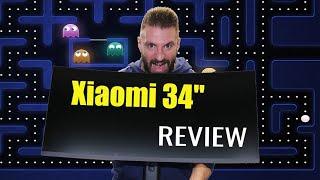

![BISANE MUNG NYAWANG [PUNK COVER] X DENNIS FUCH BISANE MUNG NYAWANG [PUNK COVER] X DENNIS FUCH](https://ruvideo.cc/img/upload/WWY5cGJyMVlMNFM.jpg)