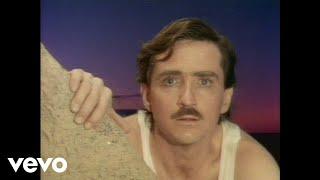![Смотреть [2023] How To Set Up Facebook Conversion API w/ Google Tag Manager (Server-Side) [2023] How To Set Up Facebook Conversion API w/ Google Tag Manager (Server-Side)](https://ruvideo.cc/img/full/QXI0Ql9Tb3I1Nkw.jpg)
[2023] How To Set Up Facebook Conversion API w/ Google Tag Manager (Server-Side)
Комментарии:

yeh dont work for me only page views fires which is odd
Ответить
GA4 Configurations has change to tags how to do that bit ad a parameter and put server_container_url then stape sub domain ?
Ответить
Thank you for this great video!
Everything worked perfectly until next day when the server container suddenly isn't receiving anything more.
It worked with the new "server_container_url" and just stopped...after a few hours I received a request and then nothing again.
I have nooo idea what to do, so it will work immediately and every time. Has anyone an idea? 😥

Hi Cedric,
Thanks for your great video!
I have a question for you. A new Google tag sends page_view events with the same event_id which causes incorrect deduplication. How can it be fixed?

on testing my purchase is not getting dedupicated ,can you help me with this
Ответить
Anyone have the facebook event manager issue:
"Send IPv6 for PageView events. Change IPv4 addresses for PageView events to IPv6 and send them to Conversions API to get additional conversions reported"
Same issue comes up for all lead events etc. Wonder if anyone knows exactly how to change IPv4 events to IPv6??

Hi Cedric - awesome video! Just want to check if this method still works with the new Google Tag? Or is there a workaround for this..
Ответить
The "Send to server container" is not showing anymore, do you have any alternative to that?
Ответить
How do I filter out GA4 events that I do not want to send to conversion API. As at the moment every event is sent to Facebook and GA4 both
Ответить
Hi Cedric,
Thanks. Very useful and in depth explanation. You should add the information that one has to add the "field... "transport_url...to his GA site tag more prominently as it won't work otherwise . See also comments below.

Hey mate, the tutorial does not work anymore. YOu can only upload the file for a web based container, in which you do not have the "send to server" option.
Ответить
Can you help me locate your video regarding setup for customer information data parameters?
Ответить
Hey great video, Cedric, I am facing one problem. I have set up an event only for GA4 in web container and did not set it for Facebook pixel. But I am seeing that event in Facebook also. Events like scrolls are also showing in Facebook where it solely was created for GA4 but not for Facebook with FB pixel. What can be the problem and what's the solution? Please help.
Ответить
Great video, thanks a lot Cedric :) One question:
I had three separate B2B lead gen events (meeting booked, contact form, SaaS platform sign up) setup in GA4 before starting this server-side setup.
After finishing the setup with basic page-view standard events, I started working on the above and thought that since facebook ads only allows you to optimize lead gen campagns for one event, it would be cool if all three triggers for the B2B valuable actions were recognized as the same Lead standard event.
The thing is that I've seen all my previous GA4 events getting passed to the server now which means I should try to avoid sending duplicated events (3 previous GA4 B2B events + another GA4 event with all the 3 actions triggers to pass the info as the same event to the server) that result more hits to the server and getting charged more.
I don't want to lose GA4 separate B2B events for each of the three actions for reporting purposes, so how can I maintain those 3 separate GA4 events, but trigger one Facebook tag standard event conversion if those GA4 tags have custom names and not one of the equivalence Google Analytics ones that facebook recognizes as a standard?
Thanks a ton!

If you cant find the Server URL adress on GTM, dont worry. It is changed. You need to add new parameter for server adress. Just add "server_container_url" and value must be your serverside URL.
Ответить
Unfortunately it seems that the link to get the template it doesnt work anymore, when i insert my details it keeps load on infinite...
Ответить
Thank you very much Cedric for this video! I have a problem with your template, I only got the welcome email from Stape, I checked the spam box too. There is a second email missing where I could download the template. Thank you!
Ответить
Thank You very much . Very very helpful!
Ответить
Thank you very much, everything's working fine but I've just got one tiny problem: I've got a "scroll" event being sent via the server every time in addition to the "pageview". I can't figure out where this is coming from?
Ответить
How does one save as a JSON file? I can open in google docs but how to save???
Ответить
So is this better than use other tool like gohighlevel i use gohighlevel for this purpuse are you advice me to change it to this way or tow is the same ??.
Ответить
When I turn on ad-blockers, I see my server event going through to Meta as expected. But for some reason 100% of these events say "de-duplicated" even though there is no cookie event. Why are ALL my server events marked as de-duplicated?
Ответить
"In early September 2023, Google retired the Google Analytics 4 configuration tag. It is now replaced by a new tag template called Google Tag. Together with this update, Google also introduced two new variables: Configuration Settings Variable and Event Settings Variable."
This seems to be a breaking change in this video.
Now in "G4 Basic" you have to add the configuration variable and call it "server_container_url" to point to the tagging server URL.

Thanks a lot
Ответить
Hi,
Thanks a lot for the video! I am stuck with a lead event. It worked for a few times but now it doesn't. The event does not get sent anymore to the server container. Do you have any idea what it could be?

Is it a good idea or unnecessary redundancy to also place the pixel code on a webpage/website even after setting up the Conversion API with GTM for browser and server-side tracking?
Ответить
Hi there, Stefano from Nuvola Yoga here. Great video and great explanation! just one thing. I tried to download from the link, but I was sent to to a gDrive with Tik Tok presets...
Ответить
Thanks for the video :)
When I filled the form, I received an email with a link to 2 files about TikTok not Facebook
Could you please send me the good link?
thanks a lot

Hello Cedric, I wanted to express my gratitude for your tutorials. They were immensely helpful, and after working on it for three days, I was able to achieve the correct setup. However, there's still one question that I haven't been able to find an answer to. I followed your tutorial precisely to set everything up, but I've encountered an issue. The server container seems to be generating and transmitting two of the same kind of event (e.g. ATC) instead of just one as intended.
Upon inspecting the Events Manager, I noticed that there are two events being triggered by the Server for every single event. One of the ATC events has six parameters associated with it in the events manager: value, currency, content_type, contents, content_name, and content_category.
I'm wondering what might be causing this unexpected behavior. Could it potentially be related to the stape-io FB CAPI template? Just to clarify, I'm using Stape as the Server Side. Your insights would be highly appreciated, as getting an answer would greatly help me finalize the setup. Thank you so much once again!

Hi Cedric
Thank you for this video, it's informative and helpful
I used my own GA4 measurement id which was set up earlier on the site to set up the conversion API but as soon as I followed the process the conversion api was successfully set up for page view event but Google analytics stopped recieving any data.
Is there any solution for this?

Hey mate, thanks for the tutorial. Would like to clarify if this would work if my website is built with Squarespace but has GTM installed? Thanks!
Ответить
Before you start using the template you have to change the unique id variable to the new version!!!
Ответить
Hello there, I installed your container and i found that the {{FBC}} and the {{FBP}} variables are missing. Would you be so kind and tell how do you get them? With js or from dataLayer? With js like this? <script> fbq('track', 'PageView', {'fbc': {{FBC Cookie}}} , {'eventID': {{Event ID}}} ); </script>
Ответить
Yeah, just like macmagx said. The user variables are not the same in the file. Also a ton of them aren't recognized by GTM so I can't update the container
Ответить
Hi,
Thanks for the fantastic video! I'm in turmoil and hope you can help me.
My GTM container already has a GA4 configuration tag with a measurement Id and a "purchase" event that sends data to GA4. My question is: Should I modify the existing GA4 configuration Tag and add the server URL or make a new GA4 configuration where I should add the stape server URL and a dummy measurement ID?
Because the end goal is to send the same event to FB conversion API. I learnt from the video that deduplication is essential, so I am asking this and also don't want to send additional info to GA4 like event_id and other fields under "Fields to set".
I appreciate any help you can provide.

heads up: only 2 user defined variables upload to GTM when you use your json file
Ответить
The json download does not match the video. All of the FB tags have 12345 hard coded instead of using a variable. In your video you have 9 custom variables. When I imported the template it only added 2: "EventID" and "timestamp in seconds". I'm guessing you have changed the download since you made this video or you didn't update the json for this vide. I do notice that my download says ver 2 and is dated 2021-10-28 Do you have a video that matches this download or a download that matches this video?
I was able to add 2 new variables and modify the json and put {{Facebook Pixel ID}} and {{GA4 ID}} in place of "12345" and "GA123"

Hi, thanks so much for your video. I followed the step and downloaded the template. However, when I imported it to my GTM, I couldn't see any triggers or variables.
Ответить
your templeate does not have cookie variables from facebook actually, that template is old template you used for previous videos
Ответить
You can only use Stape if you have VAT ID. Otherwise you cant use their services. It won’t allow you to create an Billing account
Ответить
🔥🔥🔥 🚀
Ответить
For a purchase, what is the eventID?! As in, what value is coming over from my store?
Ответить
Thanks for the video! When I imported the container I was missing the custom variables you reference in the video. Instead I had a facebook pixel template. It had some of the same stuff, but not exactly the same. Was this updated in your template?
Ответить
hi... thanks for the video... great content... but one question... i already have 2 containers one for web and one for serverside tracking... do i have to set up a third container for the Capi? or just import yout template in my already exisiting serverside container?
Ответить
file dosent download 😢😢😢
Ответить
Thanks' a lot for this video. It has been super useful. I've just a problem with deduplication when I send user data (email, first name, last name, all hashed): if I DON'T send user data nor by pixel neither by server deduplication works. If I send user data through pixel a NOT through the server, deduplication works too. But if I send user data through server, regardless if I send them or not through pixel, deduplication stops working. It's a simple pageview event, but is making me crazy. Thank you if you can help!
Ответить
Where to get the event ID?
Ответить
Thank you for the video
So when you set this up is it essentially the same thing as the lead attribution services like Hyros and Anytrack...?
Meaning that this'll help with retargeting and such

Where in the template can we get the unique event ID?
Ответить![[2023] How To Set Up Facebook Conversion API w/ Google Tag Manager (Server-Side) [2023] How To Set Up Facebook Conversion API w/ Google Tag Manager (Server-Side)](https://ruvideo.cc/img/upload/QXI0Ql9Tb3I1Nkw.jpg)