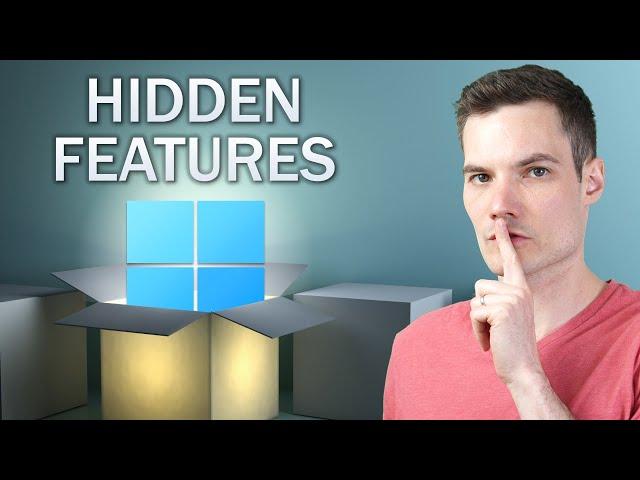Комментарии:
Windows 11 Tips & Tricks
Kevin Stratvert
Захарьяш + Четрару 9 серия
Дом 2 истории (нарезки)
#духовныйметод #левашов #программация #силасознания
Александр Богат (автор ментальной программации)
Ленивые СИННАБОНЫ! Это самый вкусный и простой вариант
Ленивый кулинар
Czy treningi Agaty Zając są nudne? #mojtydzientreningowy
Karolina Myśliwiec
Заработок денег в интернете - с чего начать / Earning money on the Internet - where to begin
Альт Клуб Заработок в Интернете Бесплатное обучение
В ТАЙГУ НА МАШИНЕ ПУРГА С НАМИ!
Всё из за Метало Копа
Guided Wim Hof Method Breathing
Wim Hof
BREAKING: New I Bond Rate for 2025
Mr. Retirement with Jeremy Keil, CFP®, CFA®
Сатья пр. (Сергей Яковлев) Мужские подвиги - Ижевск 22.11.15
Идеология и мотивация Агитум