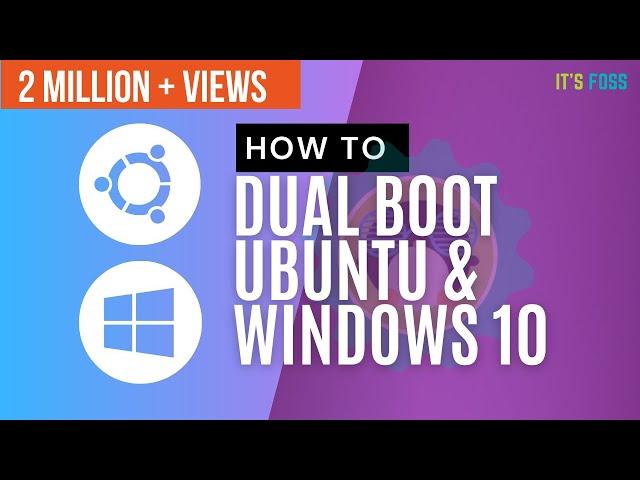
How to Dual Boot Ubuntu and Windows 10
Комментарии:

I tried to dual boot some time ago, but Linux didn't work (I mean, all the files and directories were in place, but my crappy UEFI can't run it.) That's why I'm using a USB drive with a persistent partition for now.
Ответить
This video always works for me
Ответить
How to increase disk size in ubuntu dual boot
Ответить
If I change os hard disk memory is deleted or not
Ответить
Even after two years this video remains the best!The only video that allows me to install ubuntu and make the dual boot. Thanks so much
Ответить
you have not told to install bionoc desktop amd?
Ответить
While installing Ubuntu it says I have to switch off the RST and when I try doing that ( changing from RST to AHCI) it says "All existing data stored on the drives will be erased when resetting Controller mode". What should I do
Ответить
Can I install Linux on a secondary disk and have dual boot?
Ответить
Thank you so much
Ответить
I am using windows 11 and getting problem in restarting step plz help
Ответить
Can I install this on Windows 8?
Ответить
Great job
Ответить
Hi please help me, I tried all the steps as you mentioned but after complete installation when i restarted the system, it did not start, neither windows nor ubuntu. when i insert boot pendrive then only it allows me to use ubuntu then from there I can see all the drives containing windows C drive and ubuntu drives together.
With normal starting(without inserting boot pendrive), it shows reset system 😭. What should I do now?

Sir Ubuntu participation is not done during installation the + icon button is not highlighted how to solve this...?
Ответить
Super helpful! Thank you 🙏
Ответить
I don’t see the bionic file ? Where did that come from
Ответить
I already installed Ubuntu in my pc and I want to install win 10 in it dual boot and I need help to install win 10 in ubuntu...
Ответить
Ayo i did exactly that but i cant use internet and such??
Ответить
The swap area you made was 4000MB
And you said it should be the half of the RAM size
So did you write it wrong what is the swap area should be?

Keep swap area bigger or equal to ram size if u wanna hibernate
Ответить
You did not mention bios setting changes before Ubuntu installation... should have mentioned how to configure that... could have helped
Ответить
When I click on try ubuntu, my laptop shuts down. How to fix it?
Ответить
Is it lost my hard disk data ??
Ответить
option 1 does not show even though i have windows 10 installed?
Ответить
Thank you ;)
Ответить
Does it work for windows 11?
Ответить
Followed your vid and worked like a charm same stuff, but ran into few issues like mine used nvme instead of sda and my ssd was encrypted by bitlock
Ответить
hi thanks for the video
In my case Install ubuntu alongside windows boot manager option is not coming if any solution plz let me know
am using ubuntu 22.04 OS

Heyy please help!!
Just wanted to ask can I not use my usb anymore for normal purposes??

I came here to switch to windows 10 using ubuntu not using windows 10 to switch to ubuntu
Ответить
I tried and stall but not listed to choose 1 of them automatic win10 start help me to work both os
Ответить
can we do it from ubuntu as one of the requirements in windows preinstlled
Ответить
Hey , I am facing a issue when when i am clicking the option "select image" in etcher, i cant see the "bionic-desktop-amd64" file
Ответить
so do we need any hyper v kind of work here? or it simply install?
Ответить
Hii can i install windows 7 32 bit and windows 10 64 bit in same system?
Ответить
Hi , i have a big problem. The installation worked perfectly but when i tried to boot windows again i didn't work. When i pressed windows boot manager it took me to the normal windows 10 boot. Then i press continue with windows 10 and nothing happens it just restarts and puts me again in windows boot manager. What i can do?
Ответить
what should I do about this;
1.) error in "source ~/.bashrc
2.) n#: command not found

how big a USB drive do you need?
Ответить
Thank you so much brother...
Ответить
It works for Parrot and Windows 7?
Ответить
Thanks ❤️👍
Ответить
This is one of the best tutorials I have ever seen. No unnecessary babbling, no going off on tangents -- just straight to the point, at the right pace and with respect for the viewer. Great job, thank you!
Ответить
Thank you so much actually I was trying f10 for opening boot but you say that f12 also work and the same happen 😘😍😍👍
Very helpful video

Why would anyone in a sane state decide to keep windows instead of wiping it forever
Ответить
I have installed the ubuntu OS Successfully but while restarting it is not showing bootable option... Directly windows is opening
Ответить
Guys... very important detail is missed out here.... BIOS or UEFI
It does matter!! If yor system has BIOS, make sure to not boot the installation usb with the UEFI label. Choose the other USB option.. (mine was generic usb flash or something like that) and of course make sure that when you write ubuntu to the usbstick, choose a bios option. (I had a UEFI option in rufus, and one that said "BIOS or UEFI". This made my usb to have 2 bootable part. One for uefi and 1 for bios)
If you try installing UEFI bootloader with a BIOS system.... you might be lucky to recover the original BIOS. I made this mistake following this video. I used win10 installer usbstick to recover my bios and windows... please FOSS my man, edit this somehow. Anyway I might not understand this fully, but thanks for the video!! :) cheers
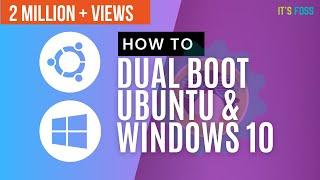


![氷雨 [ おかゆ ] 弾き語り 氷雨 [ おかゆ ] 弾き語り](https://ruvideo.cc/img/upload/RTI2N3JMdDNZTHk.jpg)
![[영어교과서 음원] 고1 금성 최인철 7과 본문 한줄 해석 | 문장별 쉐도잉 연습 | Money Talks? Culture Talks! [영어교과서 음원] 고1 금성 최인철 7과 본문 한줄 해석 | 문장별 쉐도잉 연습 | Money Talks? Culture Talks!](https://ruvideo.cc/img/upload/TU5EZmp3YWNkWFU.jpg)





















