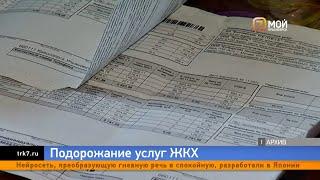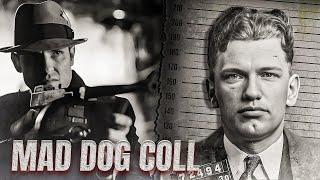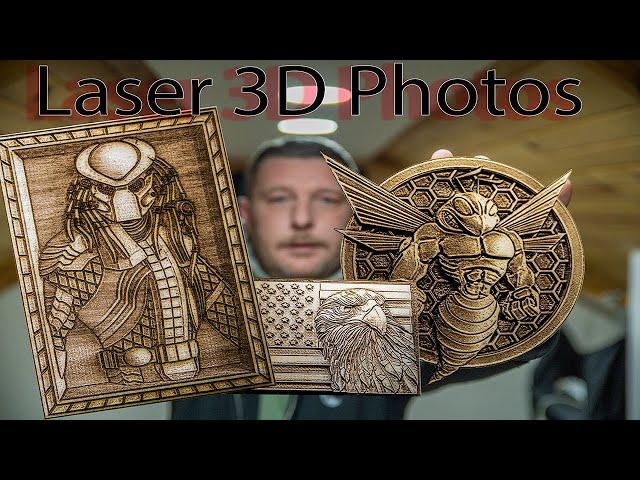
How to Laser STL Image 3D laser Effect Image-r Lightburn
Комментарии:

cool video sound is way to low
Ответить
How are you turning stl into lightburn? You're not. You're stealing ready file from google. Never ever you touch stl file which is 3d model.
Ответить
Why do you change the scan angle on the second pass? I've never done that (yet), so curious... Thanks - great video!
Ответить
I think a lot of that can be done in other (free) image editors. The white fill layer would be similar to changing the GAMA of the image. Or tweaking the highlights (independent of the shadows). Imag-r is pretty helpful I keep seeing that in laser project videos & tutorials.
Ответить
Really interesting video, thank you for sharing, really well done. We have just acquired a 180 watt CO2 laser and would like to create 3D engraving on Corian, or Staron - have you done anything with solid surface materials? We haven’t got lightburn what version do we need for Ruida controllers?
Ответить
could u do that kind of 3D on 2 1/2 by 3 1/2 ?
Ответить
After 3 minutes I wanted to kill myself. Its like a slow motion, so many unimportant things, please drink an espresso before video next time.
Ответить
Can you do this with the 20w xtool diode laser
Ответить
Try that with Da big gimping plug-in 😉 check my work
Ответить
Hello from Spanish, this type of engraving can be done with a blue diode laser, I would appreciate your opinion, thanks, regards Pedro Luque
Ответить
Great tutorial! Only request would br to say specifically what file type you are using as I wasn't able to read that from the screen.
Also, if you had done a third pass, what setting would you have used for that?
Thanks again for being so through.

Thanks very much for making this video. It explained a lot.
Ответить
Awesome video! :) just a small thing, please delete you browser cache, so the imagR site loads properly :) 🥰
Ответить
Thanks for taking the time to show this step by step process. Do you own Imag-R for when I looked for the preview mode it was not there and then when I checked out the pricing it shows that the free version does not have preview but the $8/month has the preview option hence my thought that you own it since you had that option available.
Ответить
Awesome... Can you please share one sample file
Ответить
Good tutorial..I actually just did that exact one for my first 3d engraving.I didn't do no processing just straight from web to lightburn.Came out pretty dn good. After seeing this I can see the processing actually would of made it better.Thanks for taking the time to share the knowledge.
Any other way for processing besides Photoshop?