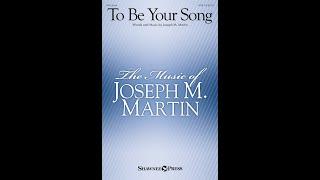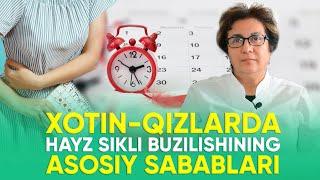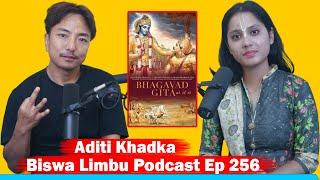![Смотреть Setup TP-Link Router as a Wireless Access Point [2 Methods] Setup TP-Link Router as a Wireless Access Point [2 Methods]](https://ruvideo.cc/img/full/c0dzWFNOWmpjcms.jpg)
Setup TP-Link Router as a Wireless Access Point [2 Methods]
Комментарии:

bro, the default security of the router is incorrect, i cant connect to it, i'd try to reset it, but still cant get into it, do you know the solution? thanks in advance!
Ответить
fake
Ответить
There is any way that two routers can be connected wirelssly? Here we need to connect it through cable. If I want main router in room 1 and the extender router in room 3 then I need to connect these two routers through cable. I want to connect these two routers without wire and I want to use my second router as a wifi extender
Ответить
I have a question. What is the password he's using in the very first step? I am trying to use the password on the device itself and its not working
Ответить
Does this router have a mac clone feature ?
Ответить
After reboot wifi saying unable to get ip
Ответить
For those who are struggling, make sure you “reboot” after performing those steps.
Ответить
quick question which method is better 1st or 2nd?
Ответить
Many thanks to you , bro
Ответить
I have a "TP link archer c6 router"
My main router with Internet has its DHCP turned on... And when I change the LAN ip address of the secondary router (tp link) and then disable DHCP in tp link router (2nd router) and then connect a cable from main router to a lan port of the tp link router... There is no Internet....
Idk why it's not working

Your 2nd method, there is no wifi on the access point?
Ответить
I have followed your instruction to a "T" and I still get no Internet.
Ответить
How about as a Repeater Mode??
Ответить
thanks worked fine in minutes
Ответить
Really thanx Boss....its working
Ответить
is usb of router archer a7 can be accessible remotely in AP mode as earlier accessible in main router mode?
Ответить
It works for me.. thanks bro
Ответить
Very helpful. Thanks 🙏
Ответить
Router mode interrupts with you main router. It's advisable to use it as access point mode ir range extender because it won't interrupt with the main modem or router.
Ответить
hello! I bought tp link td w 9970 v4 ,i want to do it access poin, its possible that?
Ответить
Hey! That worked great. Thank you
Ответить
I have madearcher a6 5ghz wds bridge with airtel xstreme fiber router.I think it is CG nated but ip is in 122. range.I have one synology nas to lan network.Not able to port forward or DMZ is not working i think.Can you help me out pls❤
Ответить
Dear Sir, I am having home with two floors, I have 8 ethernet channels already installed in one switch and the switch taking the enternet from one 5 G router lan so the other 7 lan they will have the net, how to install in that 7 point multi routers for wifi signal but with one Wifi user and pass to avoid every time I need manual switch in mobile phone or the mobile will wait until fully poor signal to switch over other router wifi
Ответить
Please make a new video as all the options have been changed in the new format and I am unable to find these options now
Ответить
When using an Access Point connected to the main router, the connected device get their IP address from the main router through the AP.
My question is: those device connected to the AP, can we manage them using the main router portal? (Internet access, bandwidth control, ect..)

Your video saved so much of my time and effort. Thank you so much for explaining everything properly.
Ответить
How can I do it wirelessly
Ответить
How can I connect tp link router wirelessly to main router's network
Ответить
If I do this (first method), the wifi network created by the main router stops working (no internet)
Ответить
How to access tp link 841N router other network
Ответить![Setup TP-Link Router as a Wireless Access Point [2 Methods] Setup TP-Link Router as a Wireless Access Point [2 Methods]](https://ruvideo.cc/img/upload/c0dzWFNOWmpjcms.jpg)