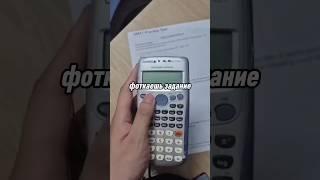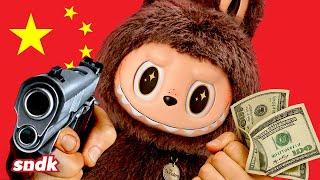Yocto Tutorial - 04 Adding Packages (IMAGE_INSTALL) - Customizing OS with Yocto (Step by Step)
Комментарии:

i am student. thank you for your tutorial
Ответить
Hi! Doesn't adding meta recipe automatically install all the packages including python3 and git?
Ответить
Hey, I appreciate the playlist you made since I'm currently struggling on customizing my OS image right now. I'm trying to implement the xorg package into my image, but it's not available in any of the prebuilt layers, not even in the OE index. I made a custom recipe, and I built the xorg and image recipes successfully. How do I make sure the xorg package is in my image? Any help is greatly appreciated!
Ответить
Salam,
How to add a package that is not already present in the any layer?

Everything worked till Tutorial -03. When I handn't added any recipes for git or python3. But, after I added
IMAGE_INSTALL:append = " python3"
image builds, but card does not boot. It only shows penguin on left top corner and a frozen cursor.
After I comment out,
IMAGE_INSTALL:append = " python3"
from local.conf. Card boots normally.
Any pointers for debugging.
Thanks for the nice videos.

Can you please share how to add docker to the yocto and the network should be accessible.
Ответить
Helpful
Ответить
Really helpful tutorial thank you
Ответить
Very well explained from basics 👏
Thanks for making this tutorial. Notes on GitHub repo is also useful.
I hope you will provide more tutorials of yocto

Nice...
Ответить